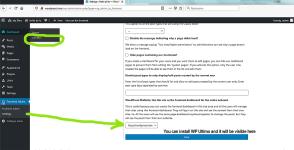-
You MUST read the Babiato Rules before making your first post otherwise you may get permanent warning points or a permanent Ban.
Our resources on Babiato Forum are CLEAN and SAFE. So you can use them for development and testing purposes. If your are on Windows and have an antivirus that alerts you about a possible infection: Know it's a false positive because all scripts are double checked by our experts. We advise you to add Babiato to trusted sites/sources or disable your antivirus momentarily while downloading a resource. "Enjoy your presence on Babiato"
WP Frontend Admin (Premium) v1.21.1 Untouched
No permission to download
- Thread starter Atsekabe
- Start date
You are using an out of date browser. It may not display this or other websites correctly.
You should upgrade or use an alternative browser.
You should upgrade or use an alternative browser.
@CYBERGYPSY is the platform version working for you? Can you see the option as shown in the screenshot?
This plugin works very well for both standard or platform mode. In the given screenshot it is clearly mentioned :
MULTI SITE, you know at least what means MULTI SITE in wordpress ?
In order to get the plugin working as a platform you need to have a Wordpress installation in MULTI SITE mode.
From my side, I don't use wordpress. Just have a local installation in order to help people to null their stuff.
Who can start a multisite wordpress and test the nulled plugin and give feedback ?
MULTI SITE, you know at least what means MULTI SITE in wordpress ?
In order to get the plugin working as a platform you need to have a Wordpress installation in MULTI SITE mode.
From my side, I don't use wordpress. Just have a local installation in order to help people to null their stuff.
Who can start a multisite wordpress and test the nulled plugin and give feedback ?
Attachments
This plugin works very well for both standard or platform mode. In the given screenshot it is clearly mentioned :
MULTI SITE, you know at least what means MULTI SITE in wordpress ?
In order to get the plugin working as a platform you need to have a Wordpress installation in MULTI SITE mode.
From my side, I don't use wordpress. Just have a local installation in order to help people to null their stuff.
Who can start a multisite wordpress and test the nulled plugin and give feedback ?
I just tried it, It doesn't work as a "Platform" version, it works as a "Standard" version. I tried the free trial and they sent me a license key for the Platform version with the same plugin file, I think there is a way to make it active as Platform, not Standard. Check the screenshot this option only available for the Platform version.
Attachments
I just tried it, It doesn't work as a "Platform" version, it works as a "Standard" version. I tried the free trial and they sent me a license key for the Platform version with the same plugin file, I think there is a way to make it active as Platform, not Standard. Check the screenshot this option only available for the Platform version.
Is your installation a multi site one ?
Sincerely, don't repeat the same message again and again: is your current installation a MULTI SITE wordpress ?
If not, please don't post another message again.
This kind of attitude gives me a severe headache.
You just quoted my post and you re-post the same message.
I know what is on the screenshot and I can clearly READ that the option that you are requesting is related to the multi site option in Wordpress.
Maybe it will be hard to understand but verify by yourself the code within this file:
display-admin-page-on-frontend-premium/inc/options-page.php
Look this the option that you wish to have:
if (is_multisite()) {
$main_options = get_blog_option(1, VG_Admin_To_Frontend::$textname, array());
if (is_network_admin()) {
$fields[] = array(
'id' => 'enable_wpmu_mode',
'type' => 'switch',
'title' => __('Enable global settings on Multisite?', VG_Admin_To_Frontend::$textname),
'desc' => __('WP Multisite Detected. Now you manage the settings in the network panel and they apply to the entire network. Deactivate this option if you want to manage settings on each site.', VG_Admin_To_Frontend::$textname),
'default' => false,
);
} else {
if (get_current_blog_id() === 1) {
$fields[] = array(
'id' => 'enable_wpmu_mode',
'type' => 'switch',
'title' => __('Enable global settings on Multisite?', VG_Admin_To_Frontend::$textname),
'desc' => __('WP Multisite Detected. Activate this option to manage the settings in the network panel and the settings will apply to the entire network of sites. Keep this option deactivated to use different settings on individual sites.', VG_Admin_To_Frontend::$textname),
'default' => false,
);
} else {
$fields[] = array(
'id' => 'enable_wpmu_mode',
'type' => 'info',
'desc' => sprintf(__('WP Multisite Detected. You can manage the settings globally and apply them to all the sites. <a href="%s">Enable global mode on the main site</a>.', VG_Admin_To_Frontend::$textname), get_admin_url(1, 'admin.php?page=vg_admin_to_frontend')),
);
}
}
}
You know what is the IF statement in PHP, look the if:
if (is_multisite()) {
..
..
..
}
In human language: Have you a multi site wordpress installation ?
Is your installation a multi site one ?
Sincerely, don't repeat the same message again and again: is your current installation a MULTI SITE wordpress ?
If not, please don't post another message again.
This kind of attitude gives me a severe headache.
You just quoted my post and you re-post the same message.
I know what is on the screenshot and I can clearly READ that the option that you are requesting is related to the multi site option in Wordpress.
Maybe it will be hard to understand but verify by yourself the code within this file:
Look this the option that you wish to have:
You know what is the IF statement in PHP, look the if:
In human language: Have you a multi site wordpress installation ?
Thanks for your time, Of curse, I'm talking about the Multisite and did test it in a multisite install. and again it doesn't work as the Platform version, it works as standard and that option only shows when activating it in multisite install and should be the platform version.
check their website they clearly show 2 versions "Standard" and "Platform". What I'm trying to explain here is that the license key responsible for activating it as Standard or Platform. so basically your nulled version active as standard, not Platform.
Pricing - WP Frontend Admin
Pricing MONEY BACK GUARANTEEWe have a 7-days free trial and 14-days money-back guarantee after the purchase. LIVE CHAT SUPPORTWe provide live chat support every day during business hours one site $ 79 / lifetime Get updates All features included Get live chat support Perfect for blogs, business...
Thanks for your time, Of curse, I'm talking about the Multisite and did test it in a multisite install. and again it doesn't work as the Platform version, it works as standard and that option only shows when activating it in multisite install and should be the platform version.
check their website they clearly show 2 versions "Standard" and "Platform". What I'm trying to explain here is that the license key responsible for activating it as Standard or Platform. so basically your nulled version active as standard, not Platform.
Pricing - WP Frontend Admin
Pricing MONEY BACK GUARANTEEWe have a 7-days free trial and 14-days money-back guarantee after the purchase. LIVE CHAT SUPPORTWe provide live chat support every day during business hours one site $ 79 / lifetime Get updates All features included Get live chat support Perfect for blogs, business...wpfrontendadmin.com
Have you tried my attached version ?
You tried my attached version ?
https://babia.to/attachments/display-admin-page-on-frontend-premium-zip.58202/
Mscv50
! Struggling With Some Health Issues !
Staff member
Moderator
Babiato Lover
Trusted Uploader
GiveAway Master
Hi. As soon as this nulled version is installed, it causes loading errors in the admin area. For example, images don't load in the media library. Can you please check? And if possible to null 1.12.0 version make it work as a platform? Here is version 1.12.0 untouched
Attachments
Last edited:
Similar threads
- Replies
- 11
- Views
- 2K
- Replies
- 10
- Views
- 1K
- Replies
- 52
- Views
- 7K