Does anyone have a 1.6 plugin? SSL Commerce payment gateway is not coming in my payment gateway option. Please help me.I leave url with all the oddons working! If you need help send dm
They only have to add the table of the payment plugin database, so that all the gateways appear...
@Babak if you want to update the thread

313.18 MB file on MEGA
mega.nz
-
You MUST read the Babiato Rules before making your first post otherwise you may get permanent warning points or a permanent Ban.
Our resources on Babiato Forum are CLEAN and SAFE. So you can use them for development and testing purposes. If your are on Windows and have an antivirus that alerts you about a possible infection: Know it's a false positive because all scripts are double checked by our experts. We advise you to add Babiato to trusted sites/sources or disable your antivirus momentarily while downloading a resource. "Enjoy your presence on Babiato"
Rocket LMS - Learning Management & Academy Script V1.9
No permission to download
- Thread starter Tuton
- Start date
You are using an out of date browser. It may not display this or other websites correctly.
You should upgrade or use an alternative browser.
You should upgrade or use an alternative browser.
text course not working please helpyou can edit from setting->personalization->full-width/animated hero style
Does anyone have a 1.6 plugin? SSL Commerce payment gateway is not coming in my payment gateway option. Please help me.Okay so I delete the table "payment-channels" table on PHPMYADMIN right?
But then where is the new table I should upload? I can't find the database.sql.zip on your version my friend
(by the way, as you don't put the database.sql.zip demo data on your zip, should we use zip from original uploader and copy/paste your content over his own content?)
Sorry if it's stupid question ahah
Edit: I saw some plugins not activated, is it normal bro? (for instance analytics courses and access management) thanks!
THANKS A LOT
it is not nulled if you see that messageplz help me i installed script its ok but cant access settings & many sections
please edit you inside.blade.php
reource/views/admin/settings with this code
@extends('admin.layouts.app')
@section('content')
<section class="section">
<div class="section-header">
<h1>{{ trans('admin/main.settings') }}</h1>
<div class="section-header-breadcrumb">
<div class="breadcrumb-item active"><a href="#">{{ trans('admin/main.dashboard') }}</a></div>
<div class="breadcrumb-item">{{ trans('admin/main.settings') }}</div>
</div>
</div>
<div class="section-body">
<h2 class="section-title">{{ trans('admin/main.overview') }}</h2>
<p class="section-lead">
{{ trans('admin/main.overview_hint') }} <br/>
</p>
<div class="row">
@can('admin_settings_general')
<div class="col-lg-6">
<div class="card card-large-icons">
<div class="card-icon bg-primary text-white">
<i class="fas fa-cog"></i>
</div>
<div class="card-body">
<h4>{{ trans('admin/main.general_card_title') }}</h4>
<p>{{ trans('admin/main.general_card_hint') }}</p>
<a href="/admin/settings/general" class="card-cta">{{ trans('admin/main.change_setting') }}<i class="fas fa-chevron-right"></i></a>
</div>
</div>
</div>
@endcan
@can('admin_settings_financial')
<div class="col-lg-6">
<div class="card card-large-icons">
<div class="card-icon bg-primary text-white">
<i class="fas fa-dollar-sign"></i>
</div>
<div class="card-body">
<h4>{{ trans('admin/main.financial_card_title') }}</h4>
<p>{{ trans('admin/main.financial_card_hint') }}</p>
<a href="/admin/settings/financial" class="card-cta">{{ trans('admin/main.change_setting') }}<i class="fas fa-chevron-right"></i></a>
</div>
</div>
</div>
@endcan
@can('admin_settings_personalization')
<div class="col-lg-6">
<div class="card card-large-icons">
<div class="card-icon bg-primary text-white">
<i class="fas fa-wrench"></i>
</div>
<div class="card-body">
<h4>{{ trans('admin/main.personalization_card_title') }}</h4>
<p>{{ trans('admin/main.personalization_card_hint') }}</p>
<a href="/admin/settings/personalization/page_background" class="card-cta">{{ trans('admin/main.change_setting') }}<i class="fas fa-chevron-right"></i></a>
</div>
</div>
</div>
@endcan
@can('admin_settings_notifications')
<div class="col-lg-6">
<div class="card card-large-icons">
<div class="card-icon bg-primary text-white">
<i class="fas fa-bell"></i>
</div>
<div class="card-body">
<h4>{{ trans('admin/main.notifications_card_title') }}</h4>
<p>{{ trans('admin/main.notifications_card_hint') }}</p>
<a href="/admin/settings/notifications" class="card-cta">{{ trans('admin/main.change_setting') }}<i class="fas fa-chevron-right"></i></a>
</div>
</div>
</div>
@endcan
@can('admin_settings_seo')
<div class="col-lg-6">
<div class="card card-large-icons">
<div class="card-icon bg-primary text-white">
<i class="fas fa-globe"></i>
</div>
<div class="card-body">
<h4>{{ trans('admin/main.seo_card_title') }}</h4>
<p>{{ trans('admin/main.seo_card_hint') }}</p>
<a href="/admin/settings/seo" class="card-cta">{{ trans('admin/main.change_setting') }}<i class="fas fa-chevron-right"></i></a>
</div>
</div>
</div>
@endcan
{{-- 8246cb --}}
@can('admin_settings_customization')
<div class="col-lg-6">
<div class="card card-large-icons">
<div class="card-icon bg-primary text-white">
<i class="fas fa-list-alt"></i>
</div>
<div class="card-body">
<h4>{{ trans('admin/main.customization_card_title') }}</h4>
<p>{{ trans('admin/main.customization_card_hint') }}</p>
<a href="/admin/settings/customization" class="card-cta text-primary">{{ trans('admin/main.change_setting') }}<i class="fas fa-chevron-right"></i></a>
</div>
</div>
</div>
@endcan
</div>
</div>
</section>
@endsection
see this comment sectionsame issue with me
please explain what version you used, how you install it, and what problem your facing, and what you do before it happend, hope we can help you with this information first.
I would like to share how to install it step-by-step that works perfectly fine with me
- copy all soure files from
- set up SMTP on .env , make sure your email address same as the email that you put in admin panel (settings/general/email)
- login with google and FB key and secret key put on .env (optional)
- please edit you index.blade.php
reource/views/admin/settings with this code
- download all these plugin and follow the filepath where and how to install it
and paste the files with plugin activation
bellow is my POC
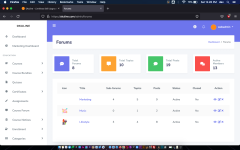
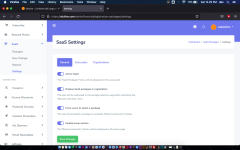
please add more information or CMIIW
Thank you Everyone
- copy all soure files from
- set up database on your serverside and edit your .env files
- set up SMTP on .env , make sure your email address same as the email that you put in admin panel (settings/general/email)
- login with google and FB key and secret key put on .env (optional)
- please edit you index.blade.php
reource/views/admin/settings with this code
@extends('admin.layouts.app')
@section('content')
<section class="section">
<div class="section-header">
<h1>{{ trans('admin/main.settings') }}</h1>
<div class="section-header-breadcrumb">
<div class="breadcrumb-item active"><a href="#">{{ trans('admin/main.dashboard') }}</a></div>
<div class="breadcrumb-item">{{ trans('admin/main.settings') }}</div>
</div>
</div>
<div class="section-body">
<h2 class="section-title">{{ trans('admin/main.overview') }}</h2>
<p class="section-lead">
{{ trans('admin/main.overview_hint') }} <br/>
</p>
<div class="row">
@can('admin_settings_general')
<div class="col-lg-6">
<div class="card card-large-icons">
<div class="card-icon bg-primary text-white">
<i class="fas fa-cog"></i>
</div>
<div class="card-body">
<h4>{{ trans('admin/main.general_card_title') }}</h4>
<p>{{ trans('admin/main.general_card_hint') }}</p>
<a href="/admin/settings/general" class="card-cta">{{ trans('admin/main.change_setting') }}<i class="fas fa-chevron-right"></i></a>
</div>
</div>
</div>
@endcan
@can('admin_settings_financial')
<div class="col-lg-6">
<div class="card card-large-icons">
<div class="card-icon bg-primary text-white">
<i class="fas fa-dollar-sign"></i>
</div>
<div class="card-body">
<h4>{{ trans('admin/main.financial_card_title') }}</h4>
<p>{{ trans('admin/main.financial_card_hint') }}</p>
<a href="/admin/settings/financial" class="card-cta">{{ trans('admin/main.change_setting') }}<i class="fas fa-chevron-right"></i></a>
</div>
</div>
</div>
@endcan
@can('admin_settings_personalization')
<div class="col-lg-6">
<div class="card card-large-icons">
<div class="card-icon bg-primary text-white">
<i class="fas fa-wrench"></i>
</div>
<div class="card-body">
<h4>{{ trans('admin/main.personalization_card_title') }}</h4>
<p>{{ trans('admin/main.personalization_card_hint') }}</p>
<a href="/admin/settings/personalization/page_background" class="card-cta">{{ trans('admin/main.change_setting') }}<i class="fas fa-chevron-right"></i></a>
</div>
</div>
</div>
@endcan
@can('admin_settings_notifications')
<div class="col-lg-6">
<div class="card card-large-icons">
<div class="card-icon bg-primary text-white">
<i class="fas fa-bell"></i>
</div>
<div class="card-body">
<h4>{{ trans('admin/main.notifications_card_title') }}</h4>
<p>{{ trans('admin/main.notifications_card_hint') }}</p>
<a href="/admin/settings/notifications" class="card-cta">{{ trans('admin/main.change_setting') }}<i class="fas fa-chevron-right"></i></a>
</div>
</div>
</div>
@endcan
@can('admin_settings_seo')
<div class="col-lg-6">
<div class="card card-large-icons">
<div class="card-icon bg-primary text-white">
<i class="fas fa-globe"></i>
</div>
<div class="card-body">
<h4>{{ trans('admin/main.seo_card_title') }}</h4>
<p>{{ trans('admin/main.seo_card_hint') }}</p>
<a href="/admin/settings/seo" class="card-cta">{{ trans('admin/main.change_setting') }}<i class="fas fa-chevron-right"></i></a>
</div>
</div>
</div>
@endcan
{{-- 8246cb --}}
@can('admin_settings_customization')
<div class="col-lg-6">
<div class="card card-large-icons">
<div class="card-icon bg-primary text-white">
<i class="fas fa-list-alt"></i>
</div>
<div class="card-body">
<h4>{{ trans('admin/main.customization_card_title') }}</h4>
<p>{{ trans('admin/main.customization_card_hint') }}</p>
<a href="/admin/settings/customization" class="card-cta text-primary">{{ trans('admin/main.change_setting') }}<i class="fas fa-chevron-right"></i></a>
</div>
</div>
</div>
@endcan
</div>
</div>
</section>
@endsection
- download all these plugin and follow the filepath where and how to install it
and paste the files with plugin activation
bellow is my POC
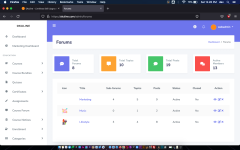
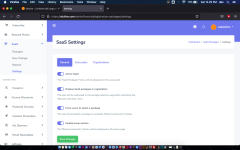
please add more information or CMIIW
Thank you Everyone
Last edited:
Bro I followed your settings but it did not work.... Should I copy the app and dorectly upload the demo sql without installing? I did not but it did work.I would like to share how to install it step-by-step that works perfectly fine with me
- copy all soure files from
- set up database on your serverside and edit your .env files
- set up SMTP on .env , make sure your email address same as the email that you put in admin panel (settings/general/email)
- login with google and FB key and secret key put on .env (optional)
- please edit you inside.blade.php
reource/views/admin/settings with this code
- download all these plugin and follow the filepath where and how to install it
and paste the files with plugin activation
bellow is my POC
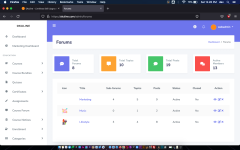
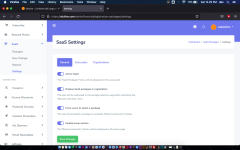
please add more information or CMIIW
Thank you Everyone
thanks i have to try thisI would like to share how to install it step-by-step that works perfectly fine with me
- copy all soure files from
- set up database on your serverside and edit your .env files
- set up SMTP on .env , make sure your email address same as the email that you put in admin panel (settings/general/email)
- login with google and FB key and secret key put on .env (optional)
- please edit you inside.blade.php
reource/views/admin/settings with this code
- download all these plugin and follow the filepath where and how to install it
and paste the files with plugin activation
bellow is my POC
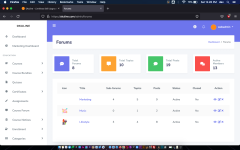
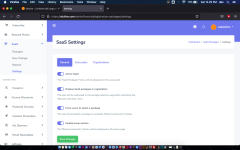
please add more information or CMIIW
Thank you Everyone
Laragon installation on localhost is ok After 1.6 version update, the site opens, but I shared the picture, errors came
which part that din't work out ?Bro I followed your settings but it did not work.... Should I copy the app and dorectly upload the demo sql without installing? I did not but it did work.
extract all source to the folder or /public_html ( please follow instruction for how to install in normal way from Documentation for this part) , import Demo SQL ( more recomended, because you can edit latter). and config your .env
are you sure your localhost meet the requirements ? and how you update it ?because it works on shared / vps for meLaragon installation on localhost is ok After 1.6 version update, the site opens, but I shared the picture, errors came
which part that din't work out ?
extract all source to the folder or /public_html ( please follow instruction for how to install in normal way from Documentation for this part) , import Demo SQL ( more recomended, because you can edit latter). and config your .env
Thank you for your reply bro. Here are the steps I followed as per your explanations.
On a Laragon, I created a black project (abcd.xyz).
As per your recommendation, I extracted the script, uploaded the database (demo.sql).
Then, I edited the file and replaced the code (you've shared) with following file:
resources\views\admin\settings\index.blade.php
Then, I edited the env file with following changes:
# Database Settings
DB_CONNECTION=mysql
DB_HOST=localhost
DB_PORT=3306
DB_DATABASE=rocketlms
DB_USERNAME=root
DB_PASSWORD=
# SMTP Settings
MAIL_DRIVER=smtp
MAIL_MAILER=smtp
MAIL_HOST=smtp.google.com
MAIL_PORT=
MAIL_USERNAME=[email protected]
MAIL_PASSWORD=
MAIL_ENCRYPTION=
MAIL_FROM_ADDRESS=[email protected]
MAIL_FROM_NAME="${APP_NAME}"
Finally, I tried accessing the URL https://abcd.xyz but it is showing following error:

Last edited:
Similar threads
- Replies
- 458
- Views
- 49K
- Replies
- 3
- Views
- 308
- Replies
- 0
- Views
- 185








