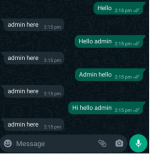Is there anything I missed?Open .env file and change as below
APP_INSTALLED = true
this is what i did when i installed it:
1. Create database and password also user to connect it to database
2. Upload the all file I downloaded from babiato as .zip
3. Extract
4. Go to domain I install, it go to installation page
5. Script requirements -> Next
6. License key & buyer email, I wrote babiato & random email, without press activation, I press Next
7. Database hosts: localhost / my VPS ip? (I try both), wrote database username, password and database name.
8. Test connection -> success
9. Admin username : random, admin email : my email & password
10. Next -> getting 500 | Server Error
I read the discussion before and try to check the .env file, but the line already like that.
APP_INSTALLED = true
But there is something strange / different with the example script requirements page on the MySQL Version.
Could this be the cause? I doubt this.