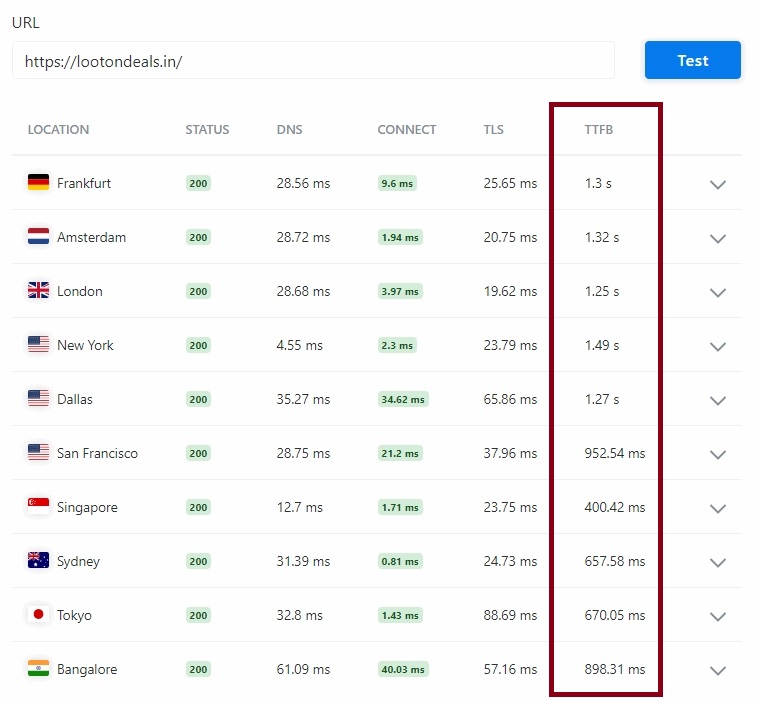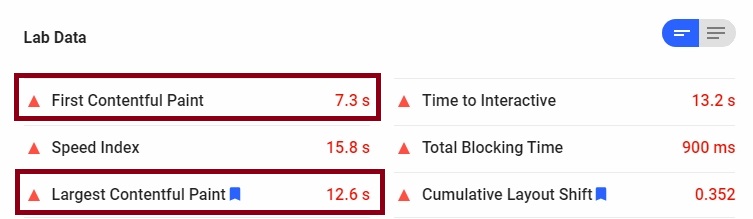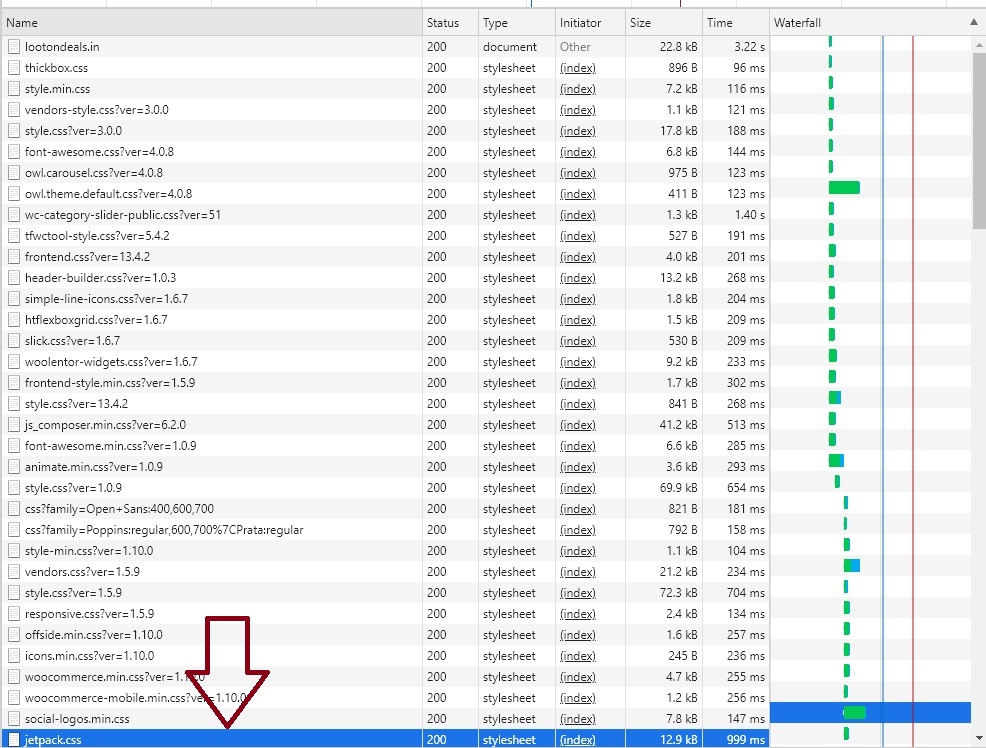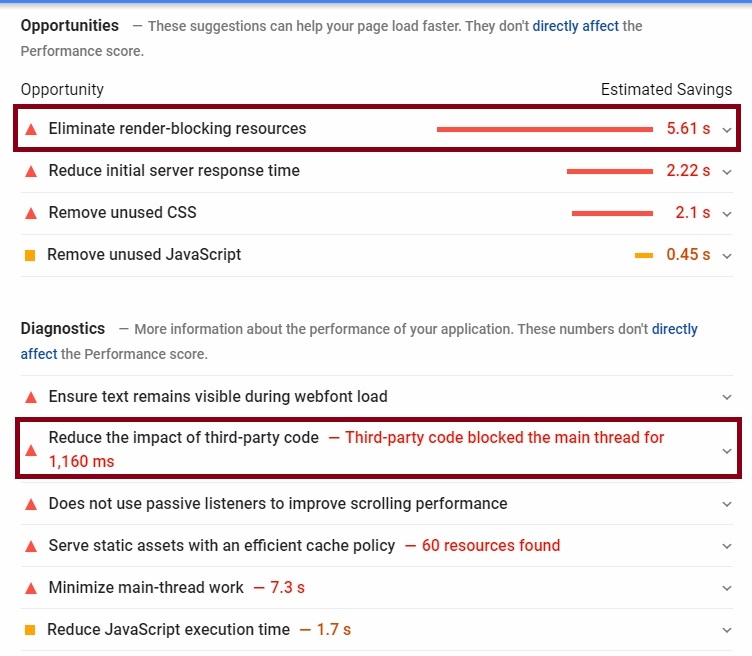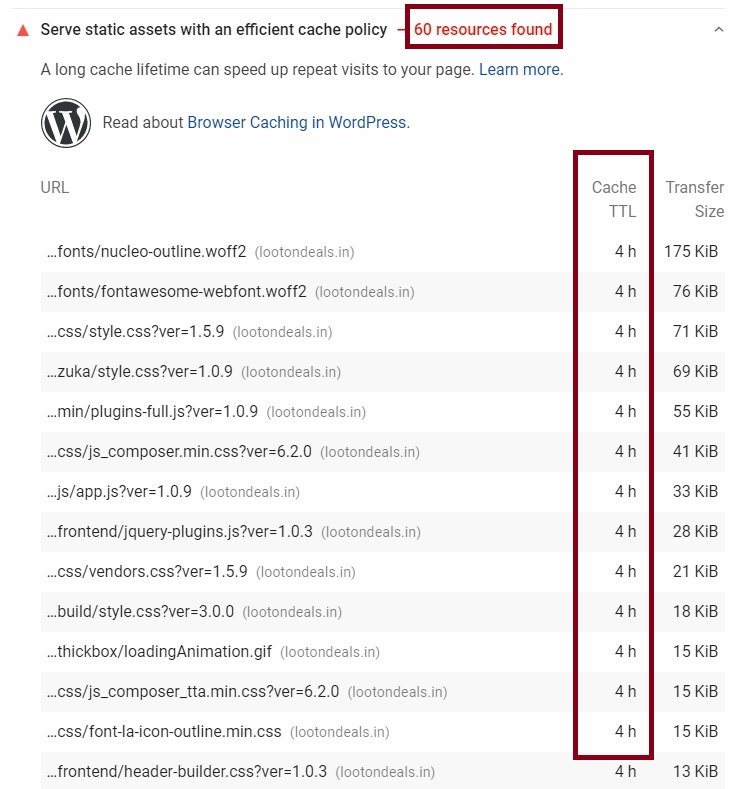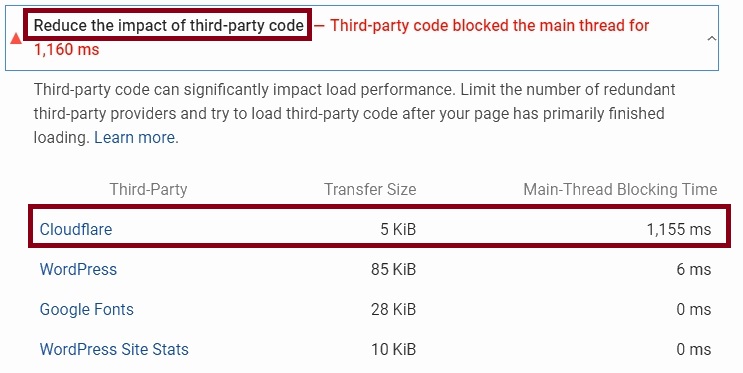@mustafamstf4 These are the issues I found on your site that are negatively affecting its page loading speed.
HIGH TIME TO FIRST BYTE (TTFB)
This is often the case when you have a crappy hosting provider but, I see you´re using a CDN and, in that case, the TTFB should NOT be this high.
So, if you´re using a CDN and you´re still having these TTFB numbers that tell me there´s something wrong with your settings.
I highly recommend you to
check this video tutorial by the guys at SERT MEDIA on YouTube on what are the best Cloudflare settings for a WordPress site.
In fact, I highly recommend the ENTIRE
Sert Media YouTube Channel. It´s like one of those "hidden gems" on the internet.
FIRST CONTENTFUL PAINT (FCP)
This is a critical metric you need to pay close attention to, personally, I think it´s the most important after TTFB and it denotes when the browser renders the first bit of content (from the DOM) to the end-user, providing the first feedback that the page is actually loading.
In your case, this FCP takes over 7sec to load!
This is how your site´s loading process would look for someone visiting your site...
Looking at your site´s loading process on the Chrome dev tool, I can see right off the bat what is causing this issue.
You have render-blocking resources!
What is this?
Browsers prioritize CSS and JS resources before loading anything else so, in your case, your site is loading 37 resources before loading the first contentful paint!
This is what´s blocking the rendering of those resources.
Take a look...
My screen wasn´t big enough to display the first contentful resource that loads on your site but, is right after the last stylesheet (CSS) selected down-below and, it´s an image by the way.
As a matter of fact, looking at
Google PageSpeed Insight report results for your site, we see that the biggest opportunity of improvement is addressing these render-blocking resources....
A potential 5.61s IMPROVEMENT!
The best way to address this is by minifying and deferring all CSS and JS resources loading on your site. I can see from Chrome dev tools that, in regards to...
JavaScript - you have 40 scripts loading on your homepage but, only 25 are minified.
CSS - You have 36 stylesheets loading on your homepage but, only 14 are minified.
I don´t think those 39 CSS and JS resources are critical they can´t be deferred.
HTTP REQUESTS
Your site is making almost 100 HTTP requests...THAT´S A LOT!
Minifying CSS and JS will surely help with this but, there´s a lot you can also do to further lower those unnecessary HTTP requests down.
For example...
- Combine & Minify HTML, CSS & JavaScript - This will allow browsers to make 1 single request for your CSS file instead of multiple requests, and the same with JavaScript files. This can usually be done in your cache plugin.
- Defer/Load JavaScript Files Asynchronously - Don´t be afraid or feel overwhelmed, asynchronously means all JavaScript files load after the page is finished downloading. The best practice for this is to minify and defer all non-critical scripts into the <footer>.
- Combine Google Fonts - Google Fonts can be also combined to generate fewer requests or, host them locally instead of making requests to an external site through an API call.
- Enable lazy load - Lazy loading significantly reduces HTTP requests is it will only render images when needed.
- Remove unneeded images - Sometimes we lost sight of things and we might have images in our site that we no longer need.
- Disable unneeded plugins - Take a hard cold look at the plugins you´re have installed and ask yourself how critical and/or important is it for your business. If the answer is NO then, it´s better to disable/deactivate it. If you´re finding a hard time deciding then, there´s another way you can further improve your site´s page loading speed without even disabling plugins. Install Asset Clean Up, what this plugin does is giving you the possibility to disable any CSS or JS currently loading on a page. So, if you have Contact Form 7 installed and there´s a page where you´re NOT capturing visitors´emails then, there´s no reason why letting that plugin to be active on that page.
- Avoid Slow Plugins That Generate Requests - Take a look at this list of tested plugins that have proven to over-bloat sites making them slower and, by all means, try to avoid them at all costs.
- Reduce external scripts - One of the best ways to address this is by prefetching those external resources. By just doing this, you will be improving your site´s page loading speed but, if you want to take a step further and fully optimize third party requests then, I highly recommend going through this guide.
- Minimize Redirects - Stuff like bad/conflictive plugins, plenty of external scripts, different versions of your site (with www and without or HTTP to HTTPS, and so on).
- Optimize CSS Delivery - By taking care of render-blocking resources you should be fixing this issue as well. Especially, by deferring non-critical CSS to the <head> instead of the <body>.
- Replace Plugins With Code - I know this would require some HTML, CSS, and JS knowledge but, still, there are plenty of resources out there from where you can get these pre-made codes and, I am not referring here to over-complicated and complex codes, changes or customization. For example, Google fonts can be hosted locally, there´s no need for a Google Analytics plugin when you can insert the mode manually into your site´s <header>, same thing with the table of content many other resources people often embedded on their sites like Facebook, Twitter or Google maps.
SERVE STATIC CONTENT FROM A SUBDOMAIN
This is often referred to as "Cookie-Free Domains" and it will greatly impact your site´s page loading speed but, for this to have its desired effect, we need to make sure we have an effective browser cache policy.
If we take a look at this screenshot from your site´s Google PageSpeed Insights report...
You have 60 resources that need improvement on their cache policy. Every single one of those 60 resources has a Time-To-Live (TTL) of 4h with the exception of two (2) Cloudflare resources.
One referred to their RockerLoader and, the other, for your site´s email decoding, both shown a TTL of 2h.
In fact, if we dive into the "Reduce the impact of third-party code" we will see Cloudflare´s cookie has the biggest impact on your site´s loading speed.
Ironically, their cookie is only 5 KiB and, still, it´s taking over 1s to load!
There´s something wrong with your Cloudflare settings, you better check that.
Once you´ve addressed the browser caching issue and optimize your Cloudflare settings you can then focus on implementing a "Cookie-Free Domain" optimization.
This is a semi-technical process so, if you don´t feel comfortable doing it then, don´t!
If implementing my recommendations you see an improvement (and I know you will) and you´re satisfied with that then, you can skip this step, otherwise, take a look at the following guides...
How to Use Cookie-Free Domain in WordPress?
How To Setup Cookie-Free Domains Properly [Updated In 2019]
And that´s pretty much it!
Let me know how it goes and if you need further assistance.
Cheers!!
 lootondeals.in
lootondeals.in