Are you sure?yes i have theme upto date and pluin i have uploaded here latest
i just test it and fresh install. it's work 100% on my localhost
You MUST read the Babiato Rules before making your first post otherwise you may get permanent warning points or a permanent Ban.
Our resources on Babiato Forum are CLEAN and SAFE. So you can use them for development and testing purposes. If your are on Windows and have an antivirus that alerts you about a possible infection: Know it's a false positive because all scripts are double checked by our experts. We advise you to add Babiato to trusted sites/sources or disable your antivirus momentarily while downloading a resource. "Enjoy your presence on Babiato"
Are you sure?yes i have theme upto date and pluin i have uploaded here latest

Well without doing this mine works very wellHi guys, since I benefitted from this site so it's fair I share what I found for this theme, the tmdb import function is working and is already on the pages, it is just hidden. I got mine to work, works like oxoo style, key in the tmdb id, save and then refresh, you will get everything from images to information all nicely filled in.
Let me share a little more in depth, first you need to inspect the elements near to the very first field, the title field, you will see there are 2 fields with input type = hidden, either change to text or leave blank for it to appear.
Next will need to turn on this function by simply going to the muvicore plugin and search for the metabox.php and around line 54, enable tmdb opsi from off to on and lastly you will need a working tmdb api key to work, simple put the key into the code about 10 lines below just mentioned on off function
Thats it, the import function is working, FYI, I am using the 2.07 version plugin.
You should get something similar to the screenshot where you can enter the tmdb id and start importing the movies.
okChangelog:
v.2.1.0 09/12/20
- Add Translator Custom Field (Must Update Plugin too)
- Support rank math breadcrumbs
- Change http to https schema.org
- Support wordpress 5.6
- Change http to https for update theme json url
Update guyz....
v.2.1.0
- Add Translator Custom Field (Must Update Plugin too)
- Support rank math breadcrumbs
- Change http to https schema.org
- Support wordpress 5.6
- Change http to https for update theme json url
it works very well you must bedoing something wrong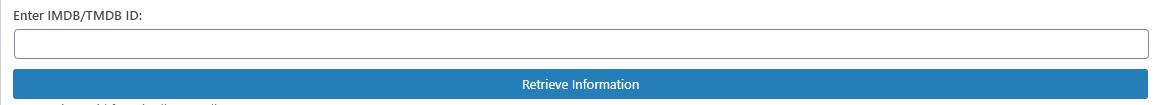
This button does not work so it's useless tbh
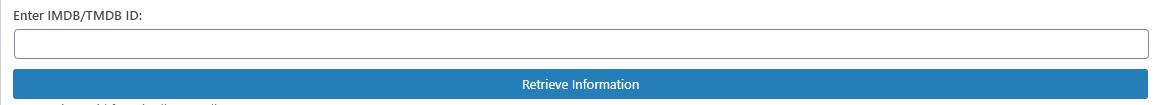
This button does not work so it's useless tbh
have you added tmdb api ??
same for me , i have my own key but still no action when i click the button !!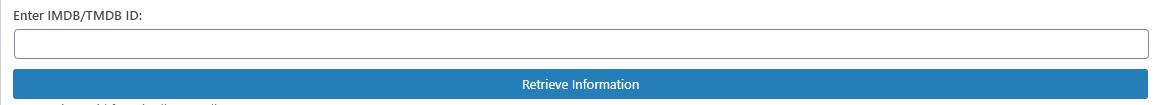
This button does not work so it's useless tbh
i was wonder, that core plugin is requered? because i try without core plugin on bloggingpro and wpberita, it's work wellcan you null this sir? @NullMaster
We get it, advertisements are annoying!
However in order to keep our huge array of resources free of charge we need to generate income from ads so to use the site you will need to turn off your adblocker.
If you'd like to have an ad free experience you can become a Babiato Lover by donating as little as $5 per month. Click on the Donate menu tab for more info.

