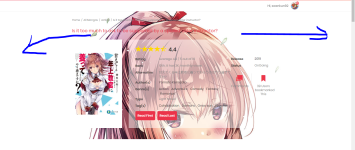No, you can only do it by getting ftp information from Google cloud.question! Can we use GOOGLDE DRIVE AS STORAGE ?
-
You MUST read the Babiato Rules before making your first post otherwise you may get permanent warning points or a permanent Ban.
Our resources on Babiato Forum are CLEAN and SAFE. So you can use them for development and testing purposes. If your are on Windows and have an antivirus that alerts you about a possible infection: Know it's a false positive because all scripts are double checked by our experts. We advise you to add Babiato to trusted sites/sources or disable your antivirus momentarily while downloading a resource. "Enjoy your presence on Babiato"
Madara - WordPress Theme for Manga By MangaBooth v1.7.4
No permission to download
- Thread starter LuceVN
- Start date
You are using an out of date browser. It may not display this or other websites correctly.
You should upgrade or use an alternative browser.
You should upgrade or use an alternative browser.
Is there any recommended but cheap storage ?No, you can only do it by getting ftp information from Google cloud.
Google photo. But for free you can only make 1000 api request after that you need to pay. using ftp storage pluginquestion! Can we use GOOGLDE DRIVE AS STORAGE ?
In Manga Post => Title Badges => Custom => Field To Enter a Custom Title BadgeAnyone know how to show "COMPLETE" label on the top ?
Anyone know how to configure buny cdn storage? As i've configured the FTP details and images also uploaded in bunny cdn but they are not appearing on website.
Anyone knows how to solve this issue?? I'm using fanfox atuocrawler for manga download
you can change it manuallyAnyone knows how to solve this issue?? I'm using fanfox atuocrawler for manga download
@NullMaster
@Babak
this update is very good. we saw it late...
Version 1.6.7 – 2021.07.12
#Update: support Speaker plugin by Merkulove (generate voice over text for novel chapters) – options in Theme Options > Speaker
#Update: One Shot series now support premium plugins (WP Manga Chapter Coin, WP Manga Chapter Permission)
#Update: WP Manga Authors widget now supports Artists, hence new name WP Manga Authors/Artists widget
#Update: add option to show Manga Type on top of thumbnail (Theme Options > Manga Archives Page > Manga Type Text)
#Update: support Polylang plugin. Add option in Theme Options > Misc > Show Polylang Languages Switcher in Footer
#Update: [manga_info] shortcode with options to show/hide taxonomies link, show manga tags, and update CSS
#Update: return Radio and Checkbox inputs to their default style, to prevent conflicts with other plugins’ checkboxes
#Update: validate weak password in the Accounts Settings page in front-end, setting in Theme Options > User Settings
#Update: use cron-jobs for sending OneSignal notifications
#Update: improve chapter navigation with volumes, option to reverse Volume order in selectbox (Theme Options > Manga Detail Page > Manga Single – Volumes Order)
#Fix: some minor layout bugs
@Babak
this update is very good. we saw it late...
Version 1.6.7 – 2021.07.12
#Update: support Speaker plugin by Merkulove (generate voice over text for novel chapters) – options in Theme Options > Speaker
#Update: One Shot series now support premium plugins (WP Manga Chapter Coin, WP Manga Chapter Permission)
#Update: WP Manga Authors widget now supports Artists, hence new name WP Manga Authors/Artists widget
#Update: add option to show Manga Type on top of thumbnail (Theme Options > Manga Archives Page > Manga Type Text)
#Update: support Polylang plugin. Add option in Theme Options > Misc > Show Polylang Languages Switcher in Footer
#Update: [manga_info] shortcode with options to show/hide taxonomies link, show manga tags, and update CSS
#Update: return Radio and Checkbox inputs to their default style, to prevent conflicts with other plugins’ checkboxes
#Update: validate weak password in the Accounts Settings page in front-end, setting in Theme Options > User Settings
#Update: use cron-jobs for sending OneSignal notifications
#Update: improve chapter navigation with volumes, option to reverse Volume order in selectbox (Theme Options > Manga Detail Page > Manga Single – Volumes Order)
#Fix: some minor layout bugs
I hope someone uploads this! Very good update@NullMaster
@Babak
this update is very good. we saw it late...
Version 1.6.7 – 2021.07.12
#Update: support Speaker plugin by Merkulove (generate voice over text for novel chapters) – options in Theme Options > Speaker
#Update: One Shot series now support premium plugins (WP Manga Chapter Coin, WP Manga Chapter Permission)
#Update: WP Manga Authors widget now supports Artists, hence new name WP Manga Authors/Artists widget
#Update: add option to show Manga Type on top of thumbnail (Theme Options > Manga Archives Page > Manga Type Text)
#Update: support Polylang plugin. Add option in Theme Options > Misc > Show Polylang Languages Switcher in Footer
#Update: [manga_info] shortcode with options to show/hide taxonomies link, show manga tags, and update CSS
#Update: return Radio and Checkbox inputs to their default style, to prevent conflicts with other plugins’ checkboxes
#Update: validate weak password in the Accounts Settings page in front-end, setting in Theme Options > User Settings
#Update: use cron-jobs for sending OneSignal notifications
#Update: improve chapter navigation with volumes, option to reverse Volume order in selectbox (Theme Options > Manga Detail Page > Manga Single – Volumes Order)
#Fix: some minor layout bugs
Similar threads
- Replies
- 9
- Views
- 2K
- Replies
- 1
- Views
- 1K