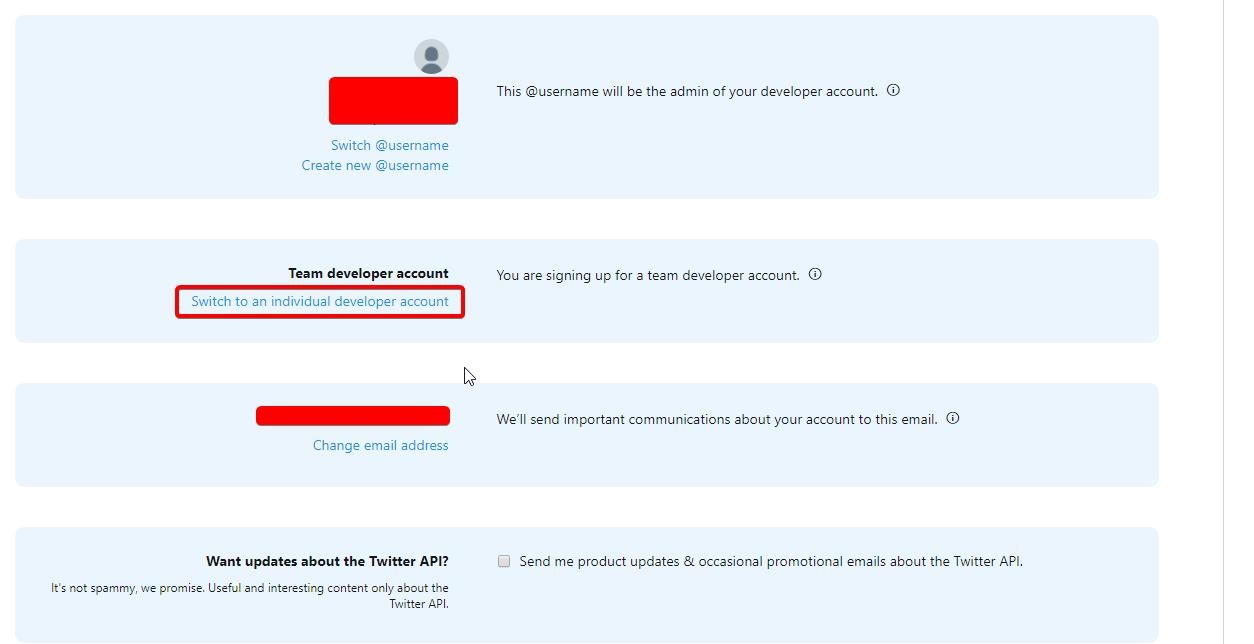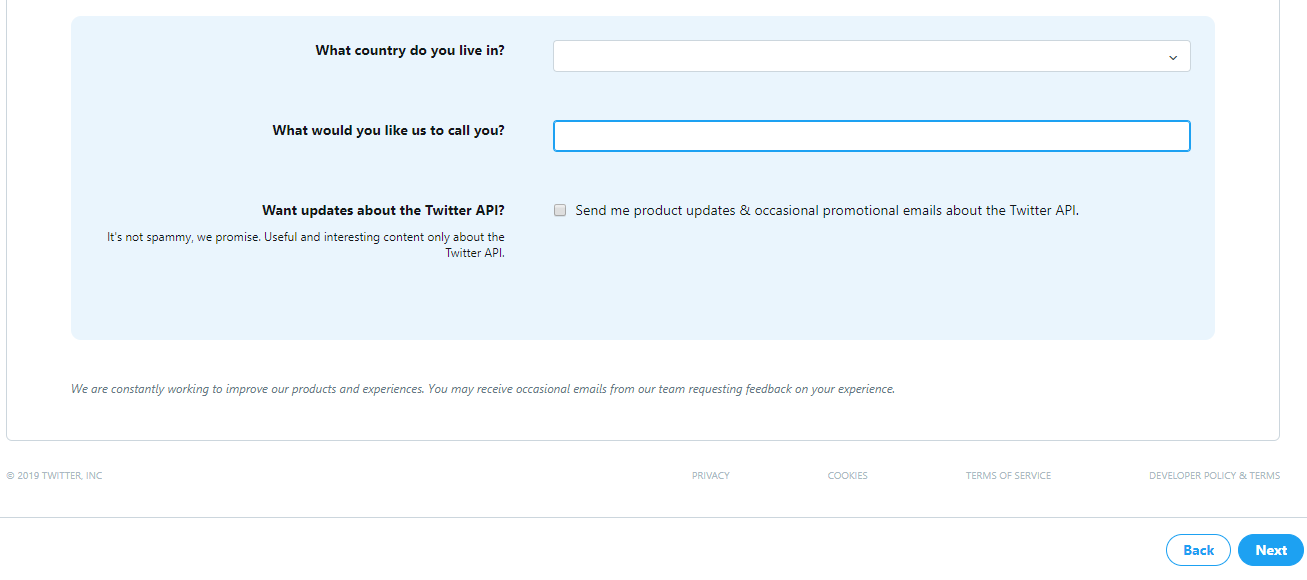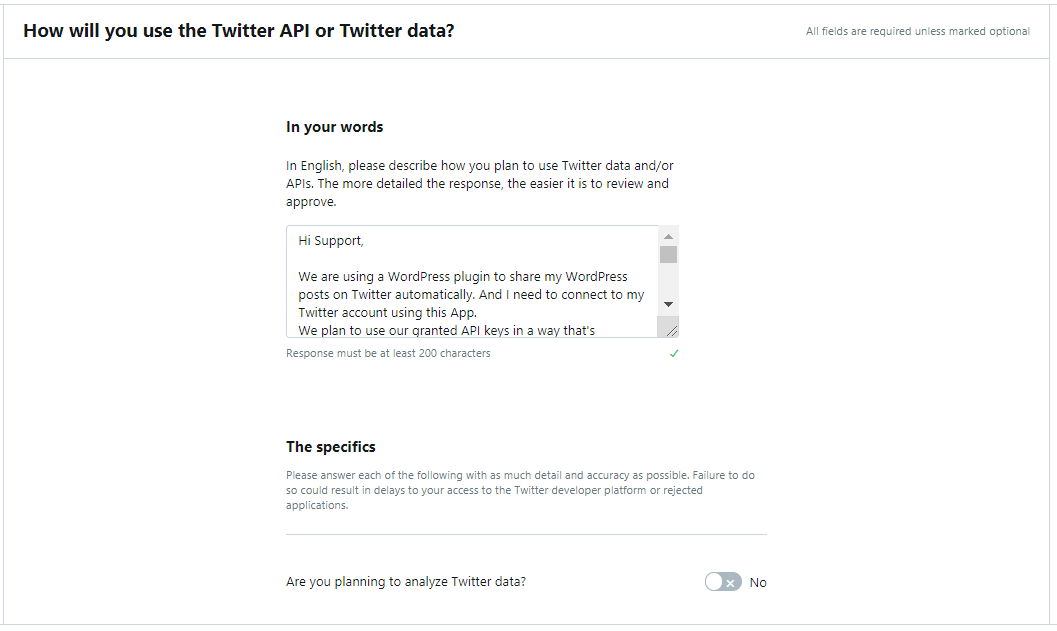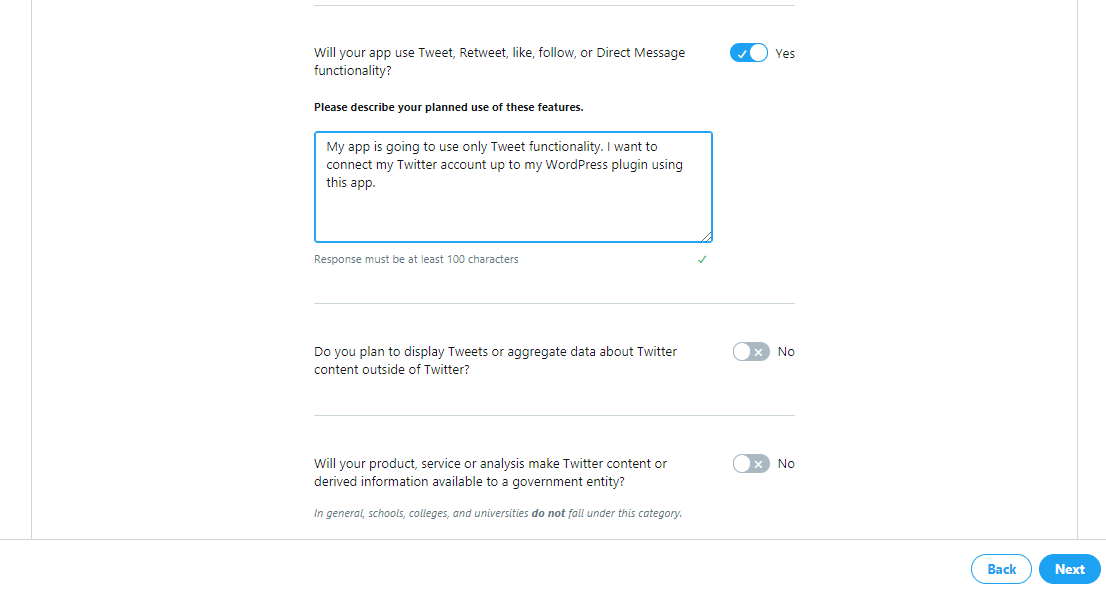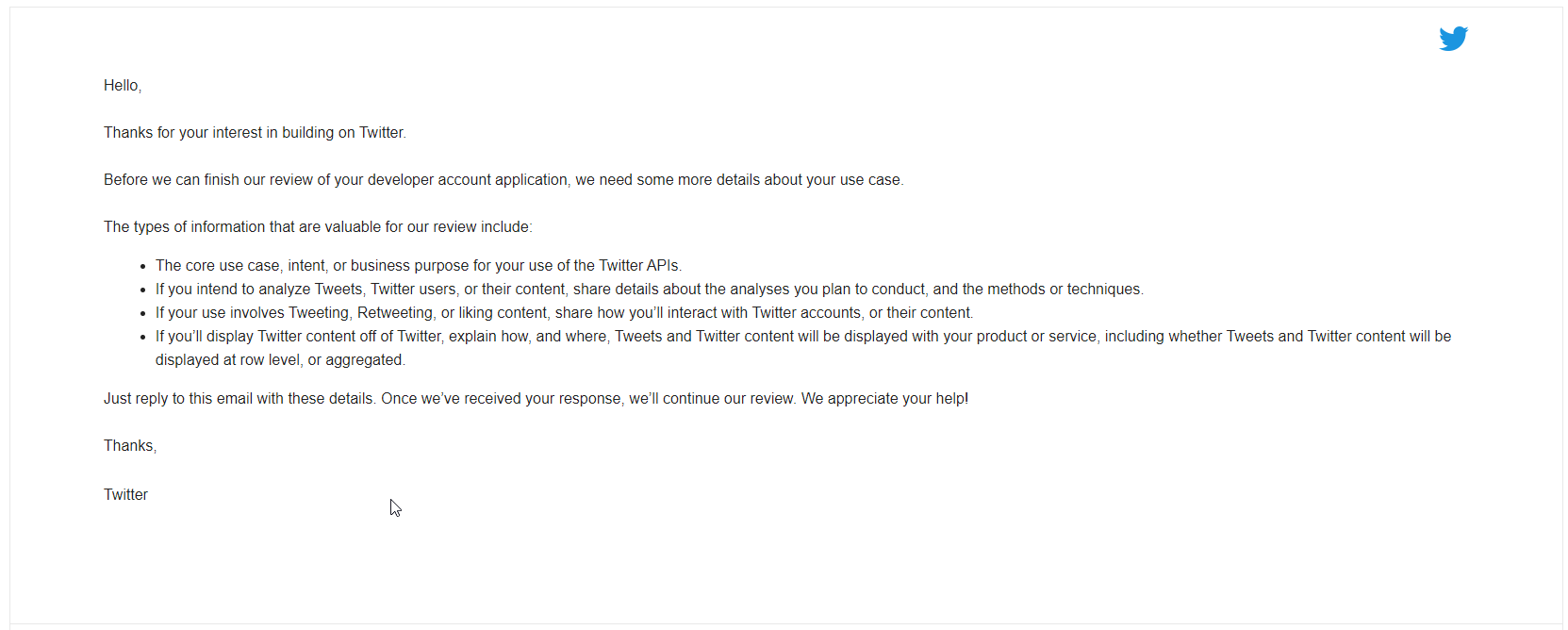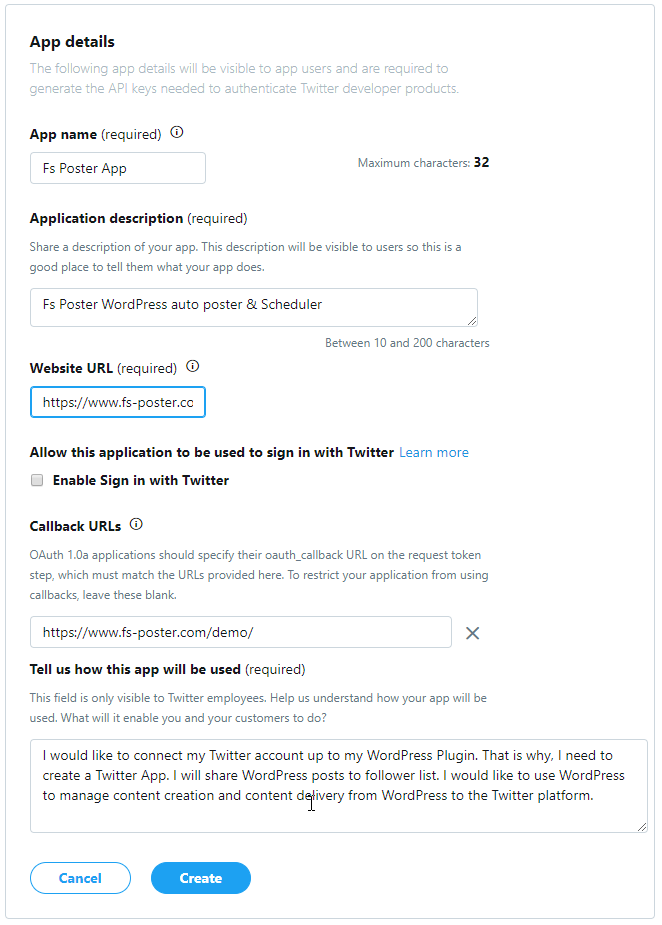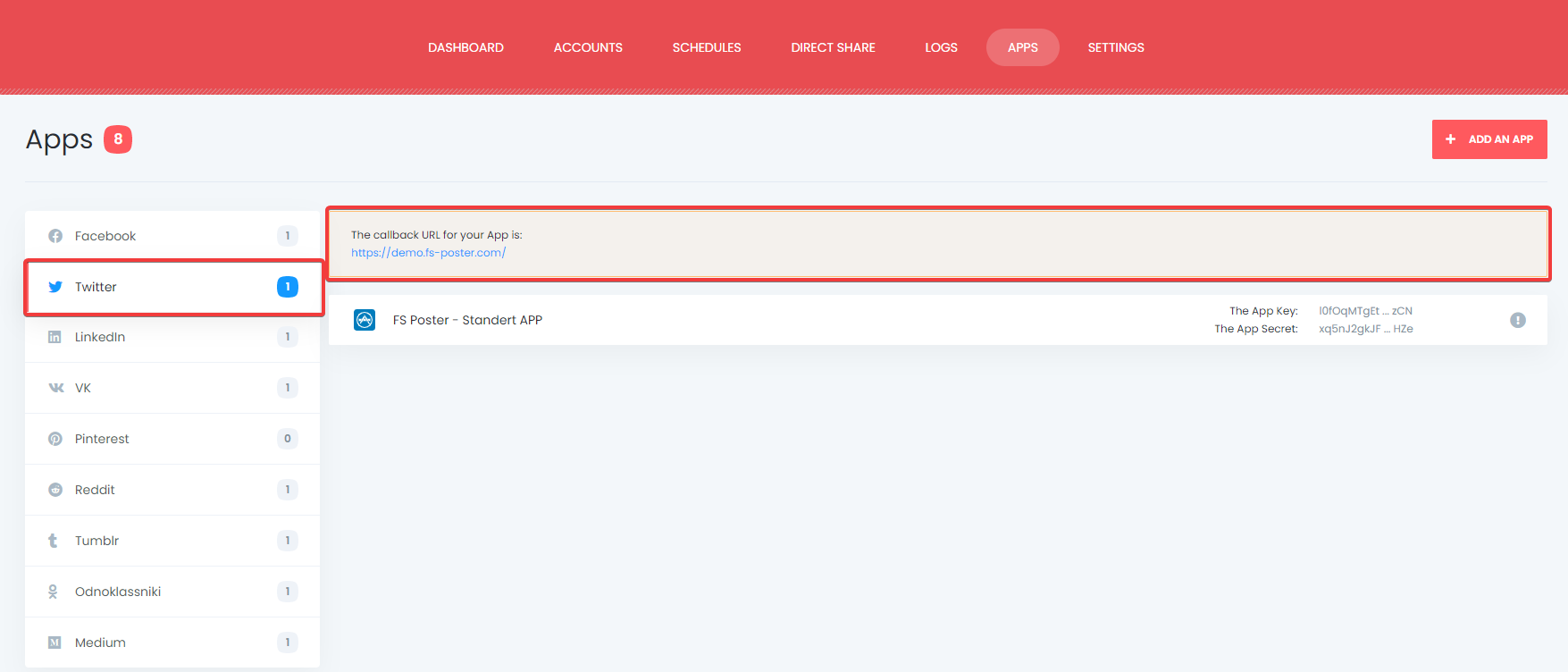why am saying this is because even if I create my own app I will still need to the client on the get access button which will then take me to the restricted page
Hello, As I mentioned before, the standard applications are only for users who bought the app because it connects to the api of the fs poster servers.
You can create your own application by following this tutorial and add it.
Create Your Personal App And Add Your Accounts Using The Personal App
- Go to the
Twitter Developers page, and click the Create an app button. If you do not have a Twitter developer account, you need to apply for it first.
- Choose the "Doing something else."
- Click the "Switch to an individual developer account."
- Select your country, type a name for you and click the Next button;
- Fill the form (you can fill as we filled), and click the Next button;
Hi Support,
We are using a WordPress plugin to share my WordPress posts on Twitter automatically. And I need to connect to my Twitter account using this App.
We plan to use our granted API keys in a way that's compliant with Twitters automation policy located here:
https://help.twitter.com/en/rules-and-policies/twitter-automation
We don't intend to analyze Tweets, Twitter users, or their content, share details about the analyses you plan to conduct, and the methods or techniques.
My use involves Tweeting, and my shares will be seen by users who are on my follower list.
We don't intend to use the API to display twitter tweets inside our WordPress.
My App is going to use only Tweet functionality. I want to connect my Twitter account up to my WordPress plugin utilizing this App.
- Click the Next button and the Looks good button on the next page;
- Click the box to accept the policy and submit the application;
- You might get an email in a few days and asks for more details about your use case.
- You need to reply to the email. And you can use the details below.
Hi Support,
We are using a WordPress plugin to share my WordPress posts on Twitter automatically. And I need to connect to my Twitter account using this App.
We plan to use our granted API keys in a way that's compliant with Twitters automation policy located here:
https://help.twitter.com/en/rules-and-policies/twitter-automation
I am not a student, and we don't have a business purpose.
We don't intend to analyze Tweets, Twitter users, or their content, share details about the analyses you plan to conduct, and the methods or techniques.
My use involves Tweeting, and my shares will be seen by users who are on my follower list.
We don't intend to use the API to display twitter tweets inside our WordPress.
- When your Twitter developer account application has been approved, click the Create an app button;
- Fill the form for creating an App.
I want to connect my Twitter account up to my WordPress plugin. That is why I need to create a Twitter App. I will share WordPress posts to the follower list. I want to use WordPress to manage content creation and content delivery from WordPress to the Twitter platform.
- Copy your callback URL on the Apps tab of the Plugin:
- Go to the Keys and Tokens tab within your App settings and copy your new Application key and secret key;
- Go to FS Poster > APPS > Twitter menu;
- Click the ADD APP button;
- Paste your App key and secret key, and click the ADD APP button;
- Go to FS Poster > Accounts > Twitter menu;
- Click the ADD ACCOUNT button and select your new APP id from the select box;
- Click the "GET ACCESS" button, and authorize your Twitter account.
Video Tutorial: