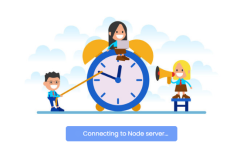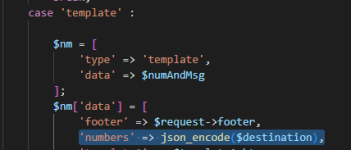-
You MUST read the Babiato Rules before making your first post otherwise you may get permanent warning points or a permanent Ban.
Our resources on Babiato Forum are CLEAN and SAFE. So you can use them for development and testing purposes. If your are on Windows and have an antivirus that alerts you about a possible infection: Know it's a false positive because all scripts are double checked by our experts. We advise you to add Babiato to trusted sites/sources or disable your antivirus momentarily while downloading a resource. "Enjoy your presence on Babiato"
Wa Gateway | Multi device BETA | MPWA MD v6.5.0 Nulled
No permission to download
- Thread starter Morehere
- Start date
You are using an out of date browser. It may not display this or other websites correctly.
You should upgrade or use an alternative browser.
You should upgrade or use an alternative browser.
I sucessfully installed it on VPS managed via Plesk, also create symbolic link, still couldnt solve the storage errorFor shared hosting, in cPanel search for Terminal (If this option isn't available then request this with your host)
The following commands will help you remove the symbolic link from the public folder:
1. Goto public folder
Code:cd public
2. Remove storage folder by
Code:rm storage
3. After removing the symbolic link change directory to the main folder using
Code:cd ..
4. Now create the symbolic link with the following command:
Code:php artisan storage:link
After running the command successfully, you should get the following message
The [public/storage] directory has been linked.
5. Finally enter this url
Code:http://your domain name/generate
You should see '0' as response
can someone modified the apps? by adding recurring for campaign? like every 1 week, 1 month, etc.
work in hosting and VPS, hosting NodeJS featureit can be run in hosting or should be in vps?
I am deleted Storage file in publich folder but when I generate url by xyz_com/generate its giving 500 server errordelete file storage on public folder then
visit ur url/generate
Can you help please
Last edited:
try contabo. It quite good for development environmentCan someone please recommend a good vps hosting that's cheap for me
Thankstry contabo. It quite good for development environment
I'm currently checking their plans but I don't think it comes with ssl
You can using let's encrypt or you can install free control panel like aapanel/fastpanel or cloudpanel to your vps.Thanks
I'm currently checking their plans but I don't think it comes with ssl
I'm thinking of adding plesk, I haven't used it before tho. I only use cpanelYou can using let's encrypt or you can install free control panel like aapanel/fastpanel or cloudpanel to your vps.
How will I install ssl with plesk?
Hi all
cant use auto reply
how can use auto reply ?
cant use auto reply
how can use auto reply ?
Code:
TypeError: Cannot read properties of undefined (reading 'webhook')
at autoReply (C:\400\server\router\model\autoreply.js:1:4531)
at processTicksAndRejections (node:internal/process/task_queues:96:5)Just replace your autoreply.js code with this
Code:const _0x5cfa73 = _0x248b; (function(_0xcc397d, _0x39a6a5) { const _0xdf7168 = _0x248b, _0x52b13e = _0xcc397d(); while (!![]) { try { const _0x5e7847 = parseInt(_0xdf7168(0x16a)) / 0x1 * (-parseInt(_0xdf7168(0x161)) / 0x2) + parseInt(_0xdf7168(0x166)) / 0x3 * (-parseInt(_0xdf7168(0x16d)) / 0x4) + parseInt(_0xdf7168(0x188)) / 0x5 + parseInt(_0xdf7168(0x17a)) / 0x6 + -parseInt(_0xdf7168(0x17c)) / 0x7 * (-parseInt(_0xdf7168(0x182)) / 0x8) + parseInt(_0xdf7168(0x16b)) / 0x9 * (parseInt(_0xdf7168(0x190)) / 0xa) + parseInt(_0xdf7168(0x169)) / 0xb * (parseInt(_0xdf7168(0x174)) / 0xc); if (_0x5e7847 === _0x39a6a5) break; else _0x52b13e['push'](_0x52b13e['shift']()); } catch (_0x1a2fb0) { _0x52b13e['push'](_0x52b13e['shift']()); } } }(_0x115d, 0x19716)); const { db, dbQuery } = require(_0x5cfa73(0x18c)); require('dotenv')[_0x5cfa73(0x171)](); function _0x115d() { const _0x571843 = ['hosting', 'caption', 'log', 'config', 'SELECT\x20webhook\x20FROM\x20numbers\x20WHERE\x20body\x20=\x20\x27', '\x20LIMIT\x201', '72uhzQvj', 'catch', 'TYPE_SERVER', 'webhook', '\x27\x20LIMIT\x201', 'toString', '340236FlIvvR', 'user', '63PMWTPH', 'base64', 'buttonsResponseMessage', 'sendMessage', 'listResponseMessage', 'selectedDisplayText', '52248NAdKQu', 'data', 'toLowerCase', 'remoteJid', 'concat', 'keys', '165830qEylSh', 'key', 'application/json;\x20charset=utf-8', 'text', '../../database/index', 'post', 'conversation', 'messageContextInfo', '10qhCpup', 'stringify', 'message', 'imageMessage', 'image', 'messages', '@adiwajshing/baileys', 'length', 'extendedTextMessage', 'status@broadcast', '18BCSyWG', 'videoMessage', 'title', 'join', 'env', '87sBIuxi', 'axios', '\x22\x20AND\x20device\x20=\x20', '175714YPUIkt', '13874ZCdauK', '1495386mZaOPq', 'split', '25044UvZqlD']; _0x115d = function() { return _0x571843; }; return _0x115d(); } const { default: makeWASocket, downloadContentFromMessage } = require(_0x5cfa73(0x15d)), axios = require(_0x5cfa73(0x167)), fs = require('fs'); async function removeForbiddenCharacters(_0x31ebaa) { const _0x43d154 = _0x5cfa73; let _0x69c0d5 = ['/', '?', '&', '=', '\x22']; for (let _0x36bfba of _0x69c0d5) { _0x31ebaa = _0x31ebaa[_0x43d154(0x16c)](_0x36bfba)[_0x43d154(0x164)](''); } return _0x31ebaa; } const autoReply = async (req, res) => { const user = _0x5cfa73; try { if (!req[user(0x15c)]) return; req = req['messages'][0x0]; if (req[user(0x189)]['remoteJid'] === user(0x160)) return; const _0x1b907c = Object[user(0x187)](req['message'] || {})[0x0], _0x33912c = _0x1b907c === user(0x18e) && req[user(0x159)][user(0x18e)] ? req['message'][user(0x18e)] : _0x1b907c == 'imageMessage' && req[user(0x159)][user(0x15a)][user(0x16f)] ? req[user(0x159)][user(0x15a)][user(0x16f)] : _0x1b907c == 'videoMessage' && req[user(0x159)]['videoMessage']['caption'] ? req['message'][user(0x162)][user(0x16f)] : _0x1b907c == user(0x15f) && req[user(0x159)]['extendedTextMessage'][user(0x18b)] ? req[user(0x159)][user(0x15f)]['text'] : _0x1b907c == user(0x18f) && req[user(0x159)]['listResponseMessage']?.[user(0x163)] ? req[user(0x159)][user(0x180)][user(0x163)] : _0x1b907c == user(0x18f) ? req[user(0x159)][user(0x17e)][user(0x181)] : '', _0x16384e = _0x33912c[user(0x184)](), _0x4ff52a = await removeForbiddenCharacters(_0x16384e), _0x4efd90 = req[user(0x189)][user(0x185)][user(0x16c)]('@')[0x0]; let _0x2a76d5; if (_0x1b907c === user(0x15a)) { const _0x4d9312 = await downloadContentFromMessage(req['message'][user(0x15a)], user(0x15b)); let _0x38e67d = Buffer['from']([]); for await (const _0x22bad4 of _0x4d9312) { _0x38e67d = Buffer[user(0x186)]([_0x38e67d, _0x22bad4]); } _0x2a76d5 = _0x38e67d[user(0x179)](user(0x17d)); } else urlImage = null; if (req[user(0x189)]['fromMe'] === !![]) return; let _0x5071c8; const raw_keyword = await dbQuery('SELECT\x20*\x20FROM\x20autoreplies\x20WHERE\x20keyword\x20=\x20\x22' + _0x4ff52a + user(0x168) + res['user']['id'][user(0x16c)](':')[0x0] + user(0x173)); if (raw_keyword[user(0x15e)] === 0x0) { const _0x153cd7 = res[user(0x17b)]['id'][user(0x16c)](':')[0x0]; 0x0; const _0x4a591f = await dbQuery(user(0x172) + _0x153cd7 + user(0x178)), _0x4dd165 = _0x4a591f[0x0][user(0x177)]; if (_0x4dd165 === null) return; const _0x516db3 = await sendWebhook({ 'command': _0x16384e, 'bufferImage': _0x2a76d5, 'from': _0x4efd90, 'url': _0x4dd165 }); console.log("Not in Auto_Reply") if (_0x516db3 === ![]) return; _0x5071c8 = JSON['stringify'](_0x516db3); } else { _0x5071c8 = process[user(0x165)][user(0x176)] === user(0x16e) ? raw_keyword[0x0]['reply'] : JSON[user(0x191)](raw_keyword[0x0]['reply']); console.log({_0x5071c8}) var _0x5071c88 = JSON['parse'](_0x5071c8); console.log("Auto_Reply") await res[user(0x17f)](req[user(0x189)][user(0x185)], JSON['parse'](_0x5071c88))[user(0x175)] (_0x1d267f => {console.log(_0x1d267f)}); } } catch (error) { console.log(error); } }; async function sendWebhook({ command: _0x10c729, bufferImage: _0xd4991, from: _0x5d0d53, url: _0x25b380 }) { const _0x13b2cb = _0x5cfa73; try { const _0x41a295 = { 'message': _0x10c729, 'bufferImage': _0xd4991, 'from': _0x5d0d53 }, _0x84fef7 = { 'Content-Type': _0x13b2cb(0x18a) }, _0x1faf34 = await axios[_0x13b2cb(0x18d)](_0x25b380, _0x41a295, _0x84fef7)['catch'](() => { return ![]; }); return _0x1faf34[_0x13b2cb(0x183)]; } catch (_0x197f85) { return console['log'](_0x197f85), ![]; } } function _0x248b(_0x2c5125, _0x20f204) { const _0x115dd0 = _0x115d(); return _0x248b = function(_0x248b10, _0x42e386) { _0x248b10 = _0x248b10 - 0x159; let _0x228676 = _0x115dd0[_0x248b10]; return _0x228676; }, _0x248b(_0x2c5125, _0x20f204); } module['exports'] = { 'autoReply': autoReply };
still can't use auto reply
Do this again and you are on vacation.[USUARIO=51482]@Morehere[/USUARIO] por favor comparta contraseña
Last edited by a moderator:
Similar threads
- Replies
- 62
- Views
- 10K
- Replies
- 6
- Views
- 604
- Replies
- 80
- Views
- 8K
- Replies
- 1
- Views
- 922