-
You MUST read the Babiato Rules before making your first post otherwise you may get permanent warning points or a permanent Ban.
Our resources on Babiato Forum are CLEAN and SAFE. So you can use them for development and testing purposes. If your are on Windows and have an antivirus that alerts you about a possible infection: Know it's a false positive because all scripts are double checked by our experts. We advise you to add Babiato to trusted sites/sources or disable your antivirus momentarily while downloading a resource. "Enjoy your presence on Babiato"
need ipv6 supported vps provider
- Thread starter simplysexyboy
- Start date
You are using an out of date browser. It may not display this or other websites correctly.
You should upgrade or use an alternative browser.
You should upgrade or use an alternative browser.
Wanna get pwned using IPv6?  LOL Just use IPv4 as it's way safer, with IPv6 you are subject to exfiltration attacks surface, which can lead your VPS to be hacked in matter of seconds, you can find bunch of material on the matter on internet.
LOL Just use IPv4 as it's way safer, with IPv6 you are subject to exfiltration attacks surface, which can lead your VPS to be hacked in matter of seconds, you can find bunch of material on the matter on internet. 
OTOH most of Retail Providers like AWS, Vultr, Heroku etc. all of them support IPv6 and allow you to choose if using both IPv4 & IPv6, just IPv4 or just IPv6. On Linux systems, you can disable IPv6 as follows:
May I ask you which is the purpose for which you want to use IPv6? What's the reason behind it? It's strictly required or can you avoid the risk and just go with IPv4? I'm asking this questions to let you think twice before making mistakes that can lead to a disaster recovery.
Good luck!
OTOH most of Retail Providers like AWS, Vultr, Heroku etc. all of them support IPv6 and allow you to choose if using both IPv4 & IPv6, just IPv4 or just IPv6. On Linux systems, you can disable IPv6 as follows:
Red Hat-based distributions
Here's how to disable IPv6 on Linux if you’re running a Red Hat-based system:- Open the terminal window.
- Change to the root user.
- Type these commands:
sysctl -w net.ipv6.conf.all.disable_ipv6=1
sysctl -w net.ipv6.conf.default.disable_ipv6=1
sysctl -w net.ipv6.conf.eth0.disable_ipv6=1
- To re-enable IPv6, type these commands:
sysctl -w net.ipv6.conf.all.disable_ipv6=0
sysctl -w net.ipv6.conf.default.disable_ipv6=0
sysctl -w net.ipv6.conf.eth0.disable_ipv6=0
sysctl -p
Debian-based distributions
Here's how to disable IPv6 on Linux if you’re running a Debian-based system:- Open the terminal window.
- Type this command:
sudo nano /etc/sysctl.conf
- Add the following at the bottom of the file:
net.ipv6.conf.all.disable_ipv6 = 1
net.ipv6.conf.default.disable_ipv6 = 1
net.ipv6.conf.lo.disable_ipv6 = 1
net.ipv6.conf.eth0.disable_ipv6 = 1
- Save and close the file.
- Reboot your device.
- To re-enable IPv6, remove the above lines from
/etc/sysctl.confand reboot your device.
May I ask you which is the purpose for which you want to use IPv6? What's the reason behind it? It's strictly required or can you avoid the risk and just go with IPv4? I'm asking this questions to let you think twice before making mistakes that can lead to a disaster recovery.
Good luck!
Last edited:
have you try CrowdSec ?
CrowdSec supports IPv6
CrowdSec supports IPv6
Dont forget to enable your firewall, fail2ban or and CrowdSec
more here:
more here:
thanks but im using for email spamming.Wanna get pwned using IPv6?LOL Just use IPv4 as it's way safer, with IPv6 you are subject to exfiltration attacks surface, which can lead your VPS to be hacked in matter of seconds, you can find bunch of material on the matter on internet.
OTOH most of Retail Providers like AWS, Vultr, Heroku etc. all of them support IPv6 and allow you to choose if using both IPv4 & IPv6, just IPv4 or just IPv6. On Linux systems, you can disable IPv6 as follows:
Red Hat-based distributions
Here's how to disable IPv6 on Linux if you’re running a Red Hat-based system:
- Open the terminal window.
- Change to the root user.
- Type these commands:
sysctl -w net.ipv6.conf.all.disable_ipv6=1
sysctl -w net.ipv6.conf.default.disable_ipv6=1
sysctl -w net.ipv6.conf.eth0.disable_ipv6=1
- To re-enable IPv6, type these commands:
sysctl -w net.ipv6.conf.all.disable_ipv6=0
sysctl -w net.ipv6.conf.default.disable_ipv6=0
sysctl -w net.ipv6.conf.eth0.disable_ipv6=0
sysctl -pDebian-based distributions
Here's how to disable IPv6 on Linux if you’re running a Debian-based system:
- Open the terminal window.
- Type this command:
sudo nano /etc/sysctl.conf
- Add the following at the bottom of the file:
net.ipv6.conf.all.disable_ipv6 = 1
net.ipv6.conf.default.disable_ipv6 = 1
net.ipv6.conf.lo.disable_ipv6 = 1
net.ipv6.conf.eth0.disable_ipv6 = 1
- Save and close the file.
- Reboot your device.
- To re-enable IPv6, remove the above lines from
/etc/sysctl.confand reboot your device.
May I ask you which is the purpose for which you want to use IPv6? What's the reason behind it? It's strictly required or can you avoid the risk and just go with IPv4? I'm asking this questions to let you think twice before making mistakes that can lead to a disaster recovery.
Good luck!
by the way for hacking ipv6 vps can you share some documentation? first time heard that...
have you try CrowdSec ?
CrowdSec supports IPv6
thanks but i just need ipv6 supported VPS provider, not the script or app or anything elsehave you try CrowdSec ?
CrowdSec supports IPv6
I used bunch of companys bbefore now their all ips are in blacklisted so i need to find new vps provider everyday.
not every VPS provider support ipv6 and definitely not 1 subnet /64 pieces of ipv6 lot of them only give 1 or 10 20. Need at least 1 subnet /64.i think almost every VPS Company have ipv6 support.
my suggestion is ask their support if there is and how to enable it, if by default is not.
Also secure your VPS.
You can start from this:thanks but im using for email spamming.
by the way for hacking ipv6 vps can you share some documentation? first time heard that...
This goes a bit more low-level:
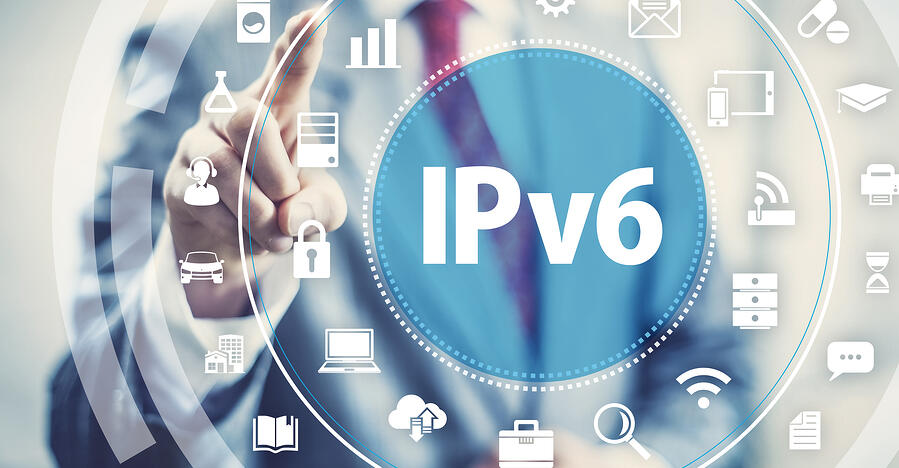
Data exfiltration via IPv6
Our Aposemat Team has been testing the capabilities of IPv6 and how malware could take advantage of it. One of the topics explored was exfiltration of data via the IPv6 protocol, which we discuss in this post.
In case you want to test a proof-of-concept for local networks:
GitHub - christophetd/IPv6teal: Stealthy data exfiltration via IPv6 covert channel
:wave: Stealthy data exfiltration via IPv6 covert channel - GitHub - christophetd/IPv6teal: Stealthy data exfiltration via IPv6 covert channel
Go ahead with IPv6 then, if you spam you deserve to be pwned! LOL
Hi,
We have IPv6 for free in our VPS
We can't post links here, but if you search "alexhost" in google you may find it.
Best Regards,
Alexhost
We have IPv6 for free in our VPS
We can't post links here, but if you search "alexhost" in google you may find it.
Best Regards,
Alexhost
Hi, /16 IPv6 is for free additional ipv6 in our VPS.how much is it?
Best Regards,
Alexhost
Need one subnet /64Hi, /16 IPv6 is for free additional ipv6 in our VPS.
Best Regards,
Alexhost
Similar threads
- Replies
- 3
- Views
- 832
- Replies
- 1
- Views
- 487
- Replies
- 14
- Views
- 2K
- Replies
- 18
- Views
- 1K

