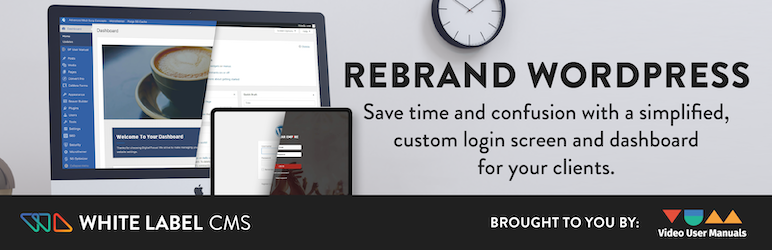To change the admin login page is easy, too, but to be honest: I would never put my logo there, but instead the logo of the website. Anyway, you can do it with this bit of code:
The above code assumes a logo with a width of 320px, change accordingly.
It also removes the 'Remember Me' checkbox, and the links 'Lost your password?' and to the Home Page of the website.
PHP:
function my_login_logo() { ?>
<style type="text/css">body,.login form{background:#FFF!important}#login h1 a {background-image:url(/path/to/logo.png);background-size:320px;width:320px}#login{padding-top:4%!important}.login #backtoblog,.login #nav,.login form .forgetmenot{display:none}.login form{box-shadow:unset!important}</style>
<?php }
add_action( 'login_enqueue_scripts', 'my_login_logo' );
function my_login_logo_url(){return home_url();}
add_filter( 'login_headerurl', 'my_login_logo_url' );
function my_login_logo_url_title(){return 'YOUR OWN CUSTOM TEXT (only visible on hover)';}
add_filter( 'login_headertitle', 'my_login_logo_url_title' );The above code assumes a logo with a width of 320px, change accordingly.
It also removes the 'Remember Me' checkbox, and the links 'Lost your password?' and to the Home Page of the website.