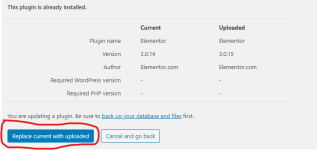-
You MUST read the Babiato Rules before making your first post otherwise you may get permanent warning points or a permanent Ban.
Our resources on Babiato Forum are CLEAN and SAFE. So you can use them for development and testing purposes. If your are on Windows and have an antivirus that alerts you about a possible infection: Know it's a false positive because all scripts are double checked by our experts. We advise you to add Babiato to trusted sites/sources or disable your antivirus momentarily while downloading a resource. "Enjoy your presence on Babiato"
Elementor Pro | WordPress Websites Builder [Premium] v3.21.1
No permission to download
- Thread starter AKSakallı
- Start date
You are using an out of date browser. It may not display this or other websites correctly.
You should upgrade or use an alternative browser.
You should upgrade or use an alternative browser.
Hi, dear bro i have problem with this version of elementor pro it cannot use save as global and i have try all the method suggested above already but still dont work any solution for this?
There are issues with "Save as Global" or "Using Global Widgets" with previous version also.
Mscv50
! Struggling With Some Health Issues !
Staff member
Moderator
Babiato Lover
Trusted Uploader
GiveAway Master
i cant even find elementor pro.. i searched it here in the forums a bunch of times and it gives no results
Mscv50
! Struggling With Some Health Issues !
Staff member
Moderator
Babiato Lover
Trusted Uploader
GiveAway Master
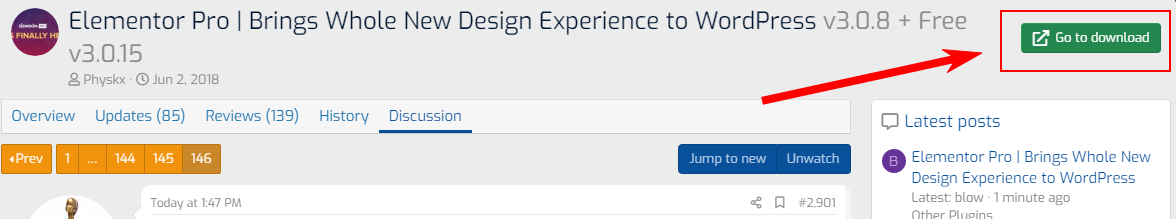
i cant even find elementor pro.. i searched it here in the forums a bunch of times and it gives no results
Last edited:
i cant even find elementor pro.. i searched it here in the forums a bunch of times and it gives no results
Your on it, go to the green "Go to download" button right of the page title.
It still has no any solution right now right?There are issues with "Save as Global" or "Using Global Widgets" with previous version also.
Medw1311
Purple People Eater
Staff member
Administrator
Moderator
Babiato Lover
Trusted Seller
Trusted Uploader
- Jul 24, 2019
- 11,496
- 25,531
- 120
Pro v3.0.9 Untouched - @NullMaster
3.0.9 - 2020-12-29
3.0.9 - 2020-12-29
- Tweak: Added compatibility to support Improved Asset Loading of Carousel and Slides widgets
- Fix: Wrong phrasing of Import template success message in Theme Builder
- Fix: Border color glitch in Theme Builder
Attachments
pro 3.0.9 free 3.0.15
 www.mirrored.to
www.mirrored.to
elementor-package_3.0.9_n.rar - Mirrored.to - Mirrorcreator - Upload files to multiple hosts
Securely upload your files, media and documents to more than 30 cloud storage providers simultaneosuly. Remote Upload files to Google Drive and many other hosts.
Medw1311
Purple People Eater
Staff member
Administrator
Moderator
Babiato Lover
Trusted Seller
Trusted Uploader
- Jul 24, 2019
- 11,496
- 25,531
- 120
Physkx updated Elementor Pro | Brings Whole New Design Experience to WordPress with a new update entry:
Elementor Pro v3.0.9 + Free v3.0.15
Read the rest of this update entry...
Elementor Pro v3.0.9 + Free v3.0.15
Download Elementor Pro v3.0.9 - WordPress Page Builder Free Nulled
3.0.9 - 2020-12-29 - Thanks to @NullMaster
- Tweak: Added compatibility to support Improved Asset Loading of Carousel and Slides widgets
- Fix: Wrong phrasing of Import template success message in Theme Builder
- Fix: Border color glitch in Theme Builder
Read the rest of this update entry...
Mscv50
! Struggling With Some Health Issues !
Staff member
Moderator
Babiato Lover
Trusted Uploader
GiveAway Master
Thanks for this great upload. Whats the latest recommeneded wat to install. very hard to read through all the posts. Do I just replace the elementor and and elementory pro directories. Can someone point me to the best instructions. Thank you so much!
Just download the latest update from here and install it like any other plugin !
you will be asked if you want to overwrite the old one, just answer yes !
If you get any problem then follow the steps in this post below :
Try this:
Watch the video for more details:
- Deactivate both Elementor and Elementor Pro.
- Delete Elementor.
- Install Elementor from your wordpress dashboard.
- Activate and connect with your account if you have one,if not, make one it's Free.
- Test,if everything works well, go to the next step.
- Install Elementor downloaded from here And activate it.
- Activate Elementor Pro. if it ask for the activation code use this one:
.Code:fb351f05958872E193feb37a505a84be
Activation :
If you still have a problem , please post a screenshot !
Ps:
For a very low price you can get a legit installation by @medw1311
Take a look here: Get Genuine Licences for Elementor Pro,,,
Last edited:
So if anyone has a similar problem with "edit with elementor" I solved mine by shutting off the rocket loader script on Cloudflare. Even though I had flushed my server-side Redis cache and "purged everything" on cloudflare and put cloudflare into "debug mode" that didnt seem to be enough until i explicitly disabled that rocket loader.
Could be an accident of timing but just wanted to report my experience in case it helps anyone.
(I think it was also related to "essential add-on" plugin not regenerating assets. I use that for my woocommerce product grid. I think I need to replace that with a better product grid for the shop page. Im really looking for a compact catalogue look that supports quickview so user doesnt need to go to product page to order. Havnt found something that catches "cart errors" for woocommerce bundled products correctly yet.)
Could be an accident of timing but just wanted to report my experience in case it helps anyone.
(I think it was also related to "essential add-on" plugin not regenerating assets. I use that for my woocommerce product grid. I think I need to replace that with a better product grid for the shop page. Im really looking for a compact catalogue look that supports quickview so user doesnt need to go to product page to order. Havnt found something that catches "cart errors" for woocommerce bundled products correctly yet.)
yes sirAfter you updated youre trying to edit an existing page?
I had the same problem. I cant say I know exactly how i fixed it. But I purged all my caches including the cloudflare cdn I was using, disabled cloudflare's rocketloader.js, and put it in debug mode so it wasn't a factor. Then I regenerated all my CSS files from elementor and it started working properly. Hope that helps.yes sir
i took advice from https://elementor.com/help/troubleshooting-layout-issues/ about the regenerating CSS and this https://elementor.com/help/elementor-and-cloudflare-rocket-loader/
Hope that helps!
Good luck.
Similar threads
- Replies
- 14
- Views
- 2K
- Replies
- 60
- Views
- 6K