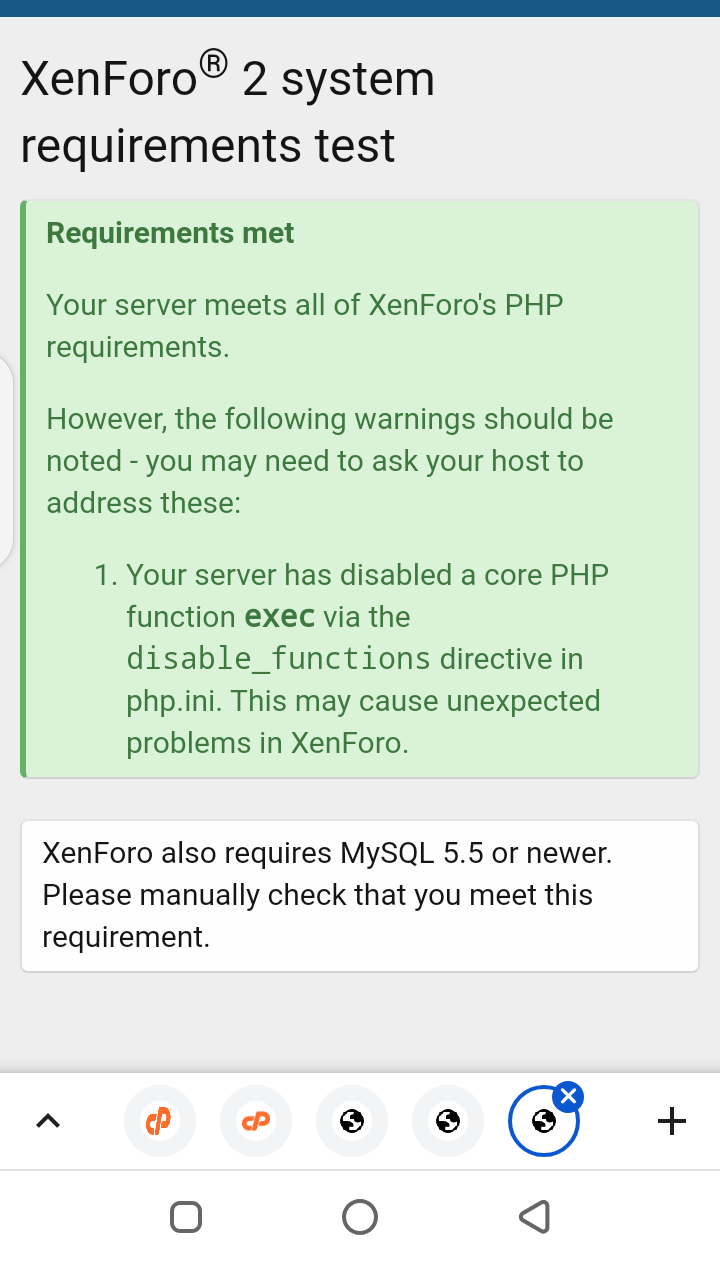you can update, no issuesHello everyone
I have version v2.2.5
can i update to the latest version?
Or do I have to go to next version exe: v2.2.6?
-
While creating requests or asking for support in the existing XenForo threads please maintain XenForo support policy strictly. -
You MUST read the Babiato Rules before making your first post otherwise you may get permanent warning points or a permanent Ban.
Our resources on Babiato Forum are CLEAN and SAFE. So you can use them for development and testing purposes. If your are on Windows and have an antivirus that alerts you about a possible infection: Know it's a false positive because all scripts are double checked by our experts. We advise you to add Babiato to trusted sites/sources or disable your antivirus momentarily while downloading a resource. "Enjoy your presence on Babiato"
Xenforo CMS v2.2.12 Nulled Full v2.2.15 Full Nulled
No permission to download
- Thread starter Babak
- Start date
You are using an out of date browser. It may not display this or other websites correctly.
You should upgrade or use an alternative browser.
You should upgrade or use an alternative browser.
After i install freshly 2.2.9 the page not displaying properly. seems it has ccs issue. I installed twice and this is the same result i get https://prnt.sc/MxenU5ldNUQi
Reset your host , make it default directory. And then upload using FilezillaAfter i install freshly 2.2.9 the page not displaying properly. seems it has ccs issue. I installed twice and this is the same result i get https://prnt.sc/MxenU5ldNUQi
Howq do i reset my host pls. Am using shared hostingReset your host , make it default directory. And then upload using Filezilla
Which host.?Howq do i reset my host pls. Am using shared hosting
the thing here is that i am trying to install this script on a subdomain. I use betahost247Which host.?
Delete all the files inside public_html folder , except default files , and then try from firstthe thing here is that i am trying to install this script on a subdomain. I use betahost247
I have deleted everything and upload file and install just now. Sane error. From what i see this is a css error. Its broken i thinkDelete all the files inside public_html folder , except default files , and then try from first
no issues on the files. i have done a new installation, all is good.I have deleted everything and upload file and install just now. Sane error. From what i see this is a css error. Its broken i think
That means its my hosting that is causing the problemno issues on the files. i have done a new installation, all is good.
No host is causing issues, did you check the required PHP version available in your Host and required SQL version check it firstThat means its my hosting that is causing the problem
No i didnt oooo.... pls what php version do i useNo host is causing issues, did you check the required PHP version available in your Host and required SQL version check it first
Hi, i successfully installed xenforo2 2.2.8 nulled from babiato a couple of months ago but havent even started trying to make the forums and sub forum categories etc yet.
now that 2.2.9 nulled is released here i am trying to update from 2.2.8 to 2.2.9 but i am really strugging to do it.
i am following these instructions
I already have the 2.2.8 files uploaded on my shared web hosting at dreamhost and im trying to upgrade to 2.2.9 by using Filezilla latest free version.
is there a better faster way to upload,update,upgrade via ftp because i cant drag and drop multiple xenforo2 folders and files to overwrite the 2.2.8 files. if i upload one file at a time its ok but if i select a few files or a folder with many files inside it and try to upload then it immediately disconnects the ftp connection and shows errors and timeouts and connecting,connecting,connecting and its like im being blocked because maybe im trying to upload too much and too fast but im not even doing anything crazy. im just selecting the damn xenforo2 files which are thousands of small kb files.
there must be another way to update/upgrade xenforo which all you guys are doing because this is ridiculous compared to how easy wordpress updating plugins or themes is done in seconds from wp admin area.
now that 2.2.9 nulled is released here i am trying to update from 2.2.8 to 2.2.9 but i am really strugging to do it.
i am following these instructions
I already have the 2.2.8 files uploaded on my shared web hosting at dreamhost and im trying to upgrade to 2.2.9 by using Filezilla latest free version.
is there a better faster way to upload,update,upgrade via ftp because i cant drag and drop multiple xenforo2 folders and files to overwrite the 2.2.8 files. if i upload one file at a time its ok but if i select a few files or a folder with many files inside it and try to upload then it immediately disconnects the ftp connection and shows errors and timeouts and connecting,connecting,connecting and its like im being blocked because maybe im trying to upload too much and too fast but im not even doing anything crazy. im just selecting the damn xenforo2 files which are thousands of small kb files.
there must be another way to update/upgrade xenforo which all you guys are doing because this is ridiculous compared to how easy wordpress updating plugins or themes is done in seconds from wp admin area.
You might be uploading to many files at once.Hi, i successfully installed xenforo2 2.2.8 nulled from babiato a couple of months ago but havent even started trying to make the forums and sub forum categories etc yet.
now that 2.2.9 nulled is released here i am trying to update from 2.2.8 to 2.2.9 but i am really strugging to do it.
i am following these instructions
I already have the 2.2.8 files uploaded on my shared web hosting at dreamhost and im trying to upgrade to 2.2.9 by using Filezilla latest free version.
is there a better faster way to upload,update,upgrade via ftp because i cant drag and drop multiple xenforo2 folders and files to overwrite the 2.2.8 files. if i upload one file at a time its ok but if i select a few files or a folder with many files inside it and try to upload then it immediately disconnects the ftp connection and shows errors and timeouts and connecting,connecting,connecting and its like im being blocked because maybe im trying to upload too much and too fast but im not even doing anything crazy. im just selecting the damn xenforo2 files which are thousands of small kb files.
there must be another way to update/upgrade xenforo which all you guys are doing because this is ridiculous compared to how easy wordpress updating plugins or themes is done in seconds from wp admin area.
If your using filezilla,
To change the number of simultaneous file transfers:
In the main menu, click on Edit > Settings….
Select Transfers from the menu on the left.
Set a maximum number of simultaneous transfers.
if desired, set a limit for simultaneous uploads and simultaneous downloads.
These options are still limited by the maximum simultaneous transfers setting; for example,
if the Maximum simultaneous transfers option is set to 2 and Limit for concurrent uploads is set to 10,
FileZilla will still only allow at most 2 simultaneous uploads.
How to disable show this error? or disable xenforo auto update check...
Thanks.
GuzzleHttp\Exception\ConnectException: XenForo upgrade check failed: cURL error 6: Could not resolve host: upgrade-check.json (see http://curl.haxx.se/libcurl/c/libcurl-errors.html) src/vendor/guzzlehttp/guzzle/src/Handler/CurlFactory.php:185
Thanks.
GuzzleHttp\Exception\ConnectException: XenForo upgrade check failed: cURL error 6: Could not resolve host: upgrade-check.json (see http://curl.haxx.se/libcurl/c/libcurl-errors.html) src/vendor/guzzlehttp/guzzle/src/Handler/CurlFactory.php:185
Ignore it, or you can buy the license.How to disable show this error? or disable xenforo auto update check...
Thanks.
GuzzleHttp\Exception\ConnectException: XenForo upgrade check failed: cURL error 6: Could not resolve host: upgrade-check.json (see http://curl.haxx.se/libcurl/c/libcurl-errors.html) src/vendor/guzzlehttp/guzzle/src/Handler/CurlFactory.php:185
Similar threads
- Replies
- 1
- Views
- 1K
- Replies
- 22
- Views
- 5K
- Replies
- 0
- Views
- 1K
- Replies
- 0
- Views
- 1K
- Replies
- 30
- Views
- 7K