-
You MUST read the Babiato Rules before making your first post otherwise you may get permanent warning points or a permanent Ban.
Our resources on Babiato Forum are CLEAN and SAFE. So you can use them for development and testing purposes. If your are on Windows and have an antivirus that alerts you about a possible infection: Know it's a false positive because all scripts are double checked by our experts. We advise you to add Babiato to trusted sites/sources or disable your antivirus momentarily while downloading a resource. "Enjoy your presence on Babiato"
WP User Frontend Pro Business - Ultimate Frontend Solution For WordPress v.4.0.7
No permission to download
- Thread starter Babak
- Start date
You are using an out of date browser. It may not display this or other websites correctly.
You should upgrade or use an alternative browser.
You should upgrade or use an alternative browser.
I don't know whether it is nulled or not but it seems working. To disable the activation nagging screen as shown in the image below,Not nulled
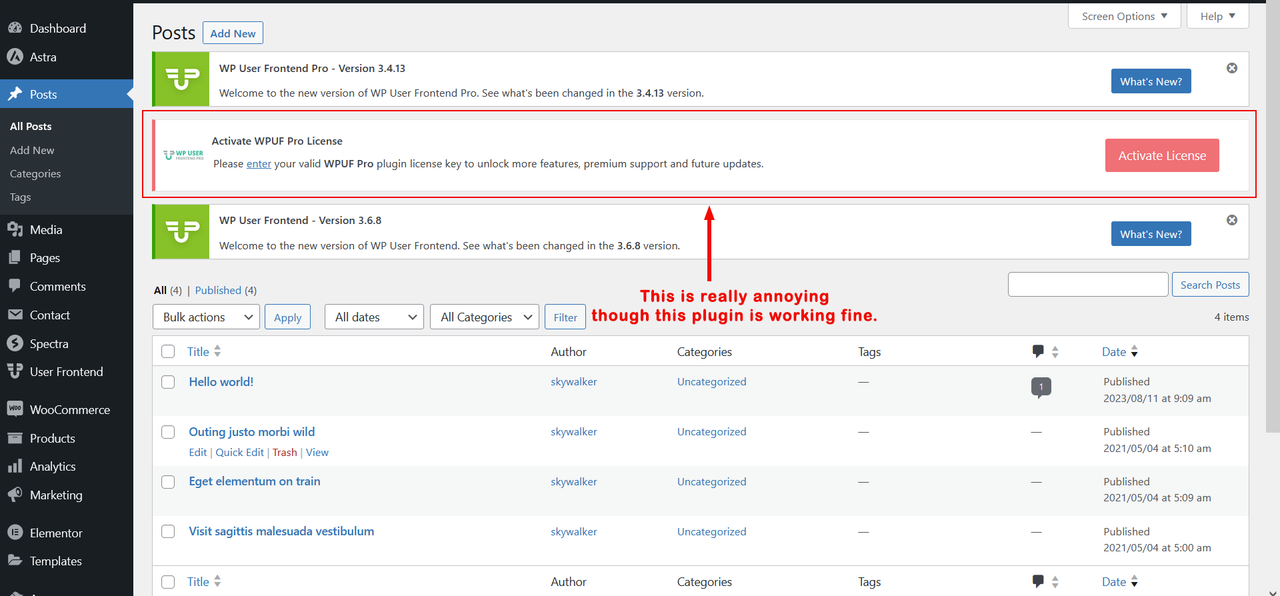
follow the method below:
1. Open '..\wp-content\plugins\wp-user-frontend-pro\includes\updates.php'
2. Find the below code (from line 87 to 99 but line numbers may change):
PHP:
<div class="notice error wpuf-license-notice">
<div class="wpuf-license-notice__logo">
<img src="<?php echo WPUF_ASSET_URI; ?>/images/welcome/wpuf-logo.png" alt="WPUF Logo">
</div>
<div class="wpuf-license-notice__message">
<strong><?php esc_html_e( 'Activate WPUF Pro License', 'wpuf-pro' ); ?></strong>
<p><?php printf( __( 'Please <a href="%s">enter</a> your valid <strong>WPUF Pro</strong> plugin license key to unlock more features, premium support and future updates.', 'wpuf-pro' ), admin_url( 'admin.php?page=wpuf_updates' ) ); ?></p>
</div>
<div class="wpuf-license-notice__button">
<a class="button" href="<?php echo admin_url( 'admin.php?page=wpuf_updates' ); ?>"><?php esc_html_e( 'Activate License', 'wpuf-pro' ); ?></a>
</div>
</div> -->
PHP:
<!-- <div class="notice error wpuf-license-notice">
<div class="wpuf-license-notice__logo">
<img src="<?php /* echo WPUF_ASSET_URI; ?>/images/welcome/wpuf-logo.png" alt="WPUF Logo">
</div>
<div class="wpuf-license-notice__message">
<strong><?php /* esc_html_e( 'Activate WPUF Pro License', 'wpuf-pro' ); ?></strong>
<p><?php /* printf( __( 'Please <a href="%s">enter</a> your valid <strong>WPUF Pro</strong> plugin license key to unlock more features, premium support and future updates.', 'wpuf-pro' ), admin_url( 'admin.php?page=wpuf_updates' ) ); ?></p>
</div>
<div class="wpuf-license-notice__button">
<a class="button" href="<?php /* echo admin_url( 'admin.php?page=wpuf_updates' ); ?>"><?php /* esc_html_e( 'Activate License', 'wpuf-pro' ); */ ?></a>
</div>
</div> -->and SAVE the file.
Nothing special is there. I only commented out all the PHP, HTML and CSS from line 87 to 99. The only tricky part was to prevent the execution of PHP codes inside HTML. BEWARE, PLEASE DON'T COMMENT OUT A SINGLE CODE EXCEPT WHICH I HAVE MENTIONED ABOVE if you don't know what you are doing, because it will lead to a FATAL ERROR.
3. After doing this, refresh the Admin Dashboard and you should get the result like below:
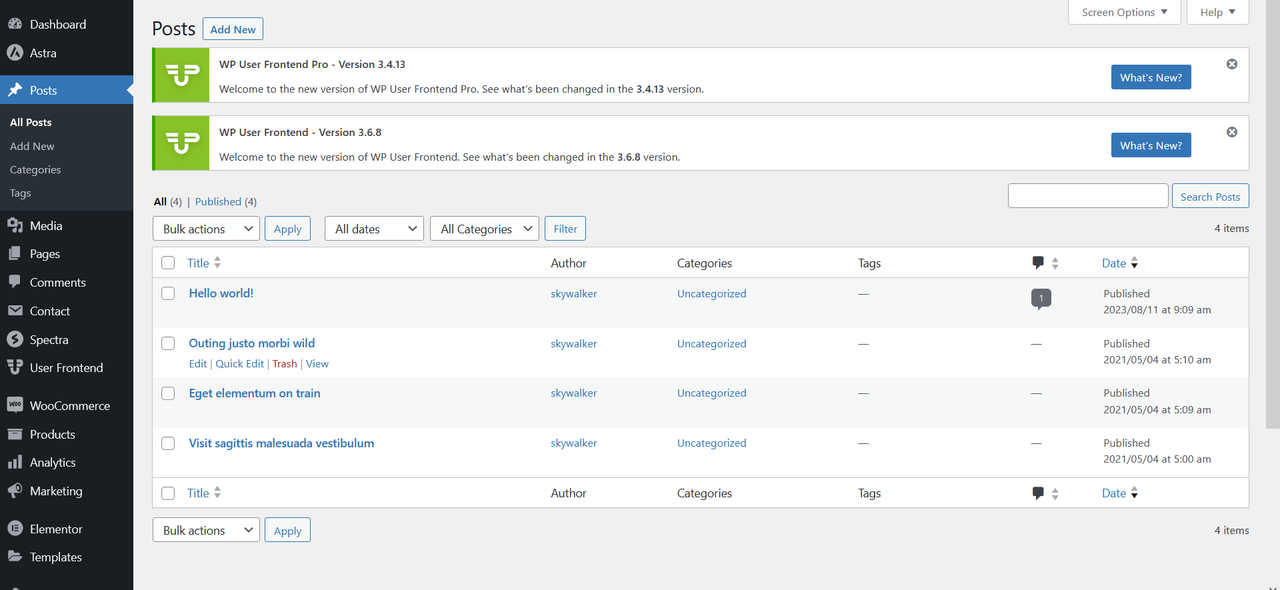
Hope this will help.
Update:
Get rid of the 'Activate license' nagging notice in 'Installed Plugins' page:
1. Find below code (from line 159 to 164 but line numbers may change):
HTML:
$upgrade_notice = sprintf(
'</p><p class="wpuf-pro-plugin-upgrade-notice" style="background: #dc4b02;color: #fff;padding: 10px;">Please <a href="%s" target="_blank">activate</a> your license key for getting regular updates and support',
admin_url( 'admin.php?page=wpuf_updates' )
);
echo apply_filters( $this->product_id . '_in_plugin_update_message', wp_kses_post( $upgrade_notice ) );2. Comment out these lines by putting ' /** ' and ' */ ' (without quote) at the start and at the end of the above code and you are done.
But remember, every time you update, you may have to do this whole process again.
Hope this will help.
Last edited:
3.4.14
Release Date – Aug 31, 2023- Fix - Update QR fields from WP admin dashboard
- Fix - Form bug for pass strength meter setting
Babak updated WP User Frontend Pro Business - Ultimate Frontend Solution For WordPress with a new update entry:
WP User Frontend Pro Business v3.4.14
Read the rest of this update entry...
WP User Frontend Pro Business v3.4.14
Download WP User Frontend Pro Business v3.4.14 - Ultimate Frontend Solution For WordPress Nulled Free
= v3.4.14 (31 Aug, 2023) =
* Fix - Update QR fields from WP admin dashboard
* Fix - Form bug for pass strength meter setting
Read the rest of this update entry...
bad null 
Parse error: syntax error, unexpected 'return' (T_RETURN), expecting function (T_FUNCTION) or const (T_CONST) in (...)/wp-content/plugins/wp-user-frontend-pro/includes/updates.php on line 87
public function license_enter_notice() {
}
return;
should be
public function license_enter_notice() {
return;
}
Parse error: syntax error, unexpected 'return' (T_RETURN), expecting function (T_FUNCTION) or const (T_CONST) in (...)/wp-content/plugins/wp-user-frontend-pro/includes/updates.php on line 87
public function license_enter_notice() {
}
return;
should be
public function license_enter_notice() {
return;
}
This doesn't help... any ideas ?bad null
Parse error: syntax error, unexpected 'return' (T_RETURN), expecting function (T_FUNCTION) or const (T_CONST) in (...)/wp-content/plugins/wp-user-frontend-pro/includes/updates.php on line 87
public function license_enter_notice() {
}
return;
should be
public function license_enter_notice() {
return;
}
Thank you @damador , it's working and nice findbad null
Parse error: syntax error, unexpected 'return' (T_RETURN), expecting function (T_FUNCTION) or const (T_CONST) in (...)/wp-content/plugins/wp-user-frontend-pro/includes/updates.php on line 87
public function license_enter_notice() {
}
return;
should be
public function license_enter_notice() {
return;
}
I wonder how did you find this... BTW this saves the day!bad null
Parse error: syntax error, unexpected 'return' (T_RETURN), expecting function (T_FUNCTION) or const (T_CONST) in (...)/wp-content/plugins/wp-user-frontend-pro/includes/updates.php on line 87
public function license_enter_notice() {
}
return;
should be
public function license_enter_notice() {
return;
}
Just replace from line 80 in /includes/updates.php with the following:
PHP:
/**
* Prompts the user to add a license key if it's not already filled out
*
* @return void
*/
public function license_enter_notice() {
// Silence is gold
}
/**
* Show plugin update message
*
* @since 2.7.1
*
* @param array $args
*
* @return void
*/
public function plugin_update_message( $args ) {
// Silence is gold
}
}Babak updated WP User Frontend Pro Business - Ultimate Frontend Solution For WordPress with a new update entry:
WP User Frontend Pro Business v4.0.4
Read the rest of this update entry...
WP User Frontend Pro Business v4.0.4
Download WP User Frontend Pro Business v4.0.4 - Ultimate Frontend Solution For WordPress Nulled Free
= v4.0.4 (04 Jan, 2023) =
* Enhancement - Restructure plugin codes
* Enhancement - Add Appsero updater
* Fix - Errors with Post Form Conditional Logic
Read the rest of this update entry...
for me the same. there are bugs in its new versionwhen I install the core, the website goes down! why is that
Last edited:
The same herewhen I install the core, the website goes down! why is that
Works like a charm! Thank you @NullMaster !v4.0.5


