Wait! Before reading below, do you know what Tampermonkey is? Most importantly, how can it improve your overall browsing experience?
PS: I've tried it on Brave as well (and it worked without any issues)!
So, now that you know what Tampermonkey is--let's jump on to some useful scripts (created by the respective developers) to enhance your browsing experience on Windows.
Follow the below-given steps please:
1. Visit the Download link attached.
2. Click on the Install this script button that appears on the page.
3. Again, click on Install.
Note: As soon as you will click the Install button, the page will disappear. But don't worry, as it has already installed the script successfully.
 Don't go to its name, please! This script helps you clean (remove mess) from your Twitter browsing experience. Here's what this script does in the background:
Don't go to its name, please! This script helps you clean (remove mess) from your Twitter browsing experience. Here's what this script does in the background:

And much more things...
Download: Bitter for Twitter
Download: ChatGPT Continue Button
Download: ChatGPT Exporter
Download: ChatGPT Model Switcher
Download: Google Search No Sponsors
Download: YouTube Web Tweaks
My
You can install all the above scripts from searching on the search bar of "GreasyFork.org"
1. @frankebele for writing the QuillBot Post. I didn't even know before any thing called "Tampermonkey" 
2. Me (because why not)
In case, you guys know some other scripts compatible with Tampermonkey, feel free to share  below.
below. 
What is Tampermonkey?
Tampermonkey is an amazing add-on (extension) that allows you to execute several scripts on the go. This extension works on most renowned browsers, such as Chrome, Microsoft Edge, Safari, Opera Next, and Firefox.PS: I've tried it on Brave as well (and it worked without any issues)!
So, now that you know what Tampermonkey is--let's jump on to some useful scripts (created by the respective developers) to enhance your browsing experience on Windows.
Don't forget to install the TAMPERMONKEY extension from:
- Chrome
- Microsoft Edge
- Firefox
- Safari
- Opera
-------------------- ----
---- ----
---- --------------------
--------------------
 How to Install the below-given scripts using TAMPERMONKEY?
How to Install the below-given scripts using TAMPERMONKEY?
Follow the below-given steps please:1. Visit the Download link attached.
2. Click on the Install this script button that appears on the page.
3. Again, click on Install.
Note: As soon as you will click the Install button, the page will disappear. But don't worry, as it has already installed the script successfully.
-------------------- ----
---- ----
---- --------------------
--------------------
Top 6 Tampermonkey Scripts
1. Bitter for Twitter
Twitter geeks' attention, please! "Bitter for Twitter" is actually sweet- Removes the "Tweet views" feature
So, the next time you see your Twitter account, you won't see the VIEWS on any Twitter post.- Nukes the "Twitter Verification Tick"
As of now, anyone can purchase the so-called "Verification Checkmark"; this script simply removes the verification badge from all those users who've PURCHASED the badge.- Ad-Free experience
You got it very well- Automatic Hate Speech Filtering
Here's what they claim about this feature: "Bitter automatically filters out hate speech, NFT/Crypto scams, and common IP Grabbers from trends, tweets, hashtags, and users, so you can browse without the clowns."And much more things...
Download: Bitter for Twitter
2. ChatGPT Continue Button
As its name suggests, it adds a "Continue" button on top of ChatGPT's input bar. And this script is a life savior; ChatGPT's GPT-4 model does not provide the complete output in one go (most of the time). So, once it stops providing output in the middle of the chat, you can hit the Continue button to let it complete the previous output.Download: ChatGPT Continue Button
3. ChatGPT Exporter
Remember that cool "Export" button you saw in the above screenshot? That's exactly what "ChatGPT Exporter" do!It adds a nice Export button on your ChatGPT dashboard.
To use the Export button, you just need to open the chat which you need to export. Then, click or hover over the Export button and select any option from the given menu. It offers:
1. Copy Text: It copies the "complete chat" in your clipboard. Complete chat means all the responses by ChatGPT itself and your messages as well.
2. Screenshot: It captures the complete Chat screenshot and downloads it automatically thereon. PS: Long chats = Long Scrolling view screenshot.
3. HTML: It is my favorite of all. It downloads the complete chat as a neat HTML file. Once you download the HTML file, just click on it, and it will open in your default browser.
Please check the below screenshot for more details about its features:

To use the Export button, you just need to open the chat which you need to export. Then, click or hover over the Export button and select any option from the given menu. It offers:
1. Copy Text: It copies the "complete chat" in your clipboard. Complete chat means all the responses by ChatGPT itself and your messages as well.
2. Screenshot: It captures the complete Chat screenshot and downloads it automatically thereon. PS: Long chats = Long Scrolling view screenshot.
3. HTML: It is my favorite of all. It downloads the complete chat as a neat HTML file. Once you download the HTML file, just click on it, and it will open in your default browser.
Please check the below screenshot for more details about its features:

Download: ChatGPT Exporter
4. ChatGPT Model Switcher
Suppose you open a chat with the GPT-3.5 model selected, and in the middle, you want to use the GPT-4 model for creative answers. How would you do that?That's exactly where this script comes into play.
Please check my above screenshot once. You can see the "Model Switcher" button located on top of the Input bar.
And, yeah, it works perfectly. I tried it a couple of times, and it is 10/10.
PS: Sadlyf if you can't use GPT-4 yet
Please check my above screenshot once. You can see the "Model Switcher" button located on top of the Input bar.
And, yeah, it works perfectly. I tried it a couple of times, and it is 10/10.
PS: Sadlyf if you can't use GPT-4 yet
Download: ChatGPT Model Switcher
5. Google Search No Sponsors
This script helps you remove all the spammy sponsored Ads from Google Search results.Here's an overview of how Google Search Ads look like in real:
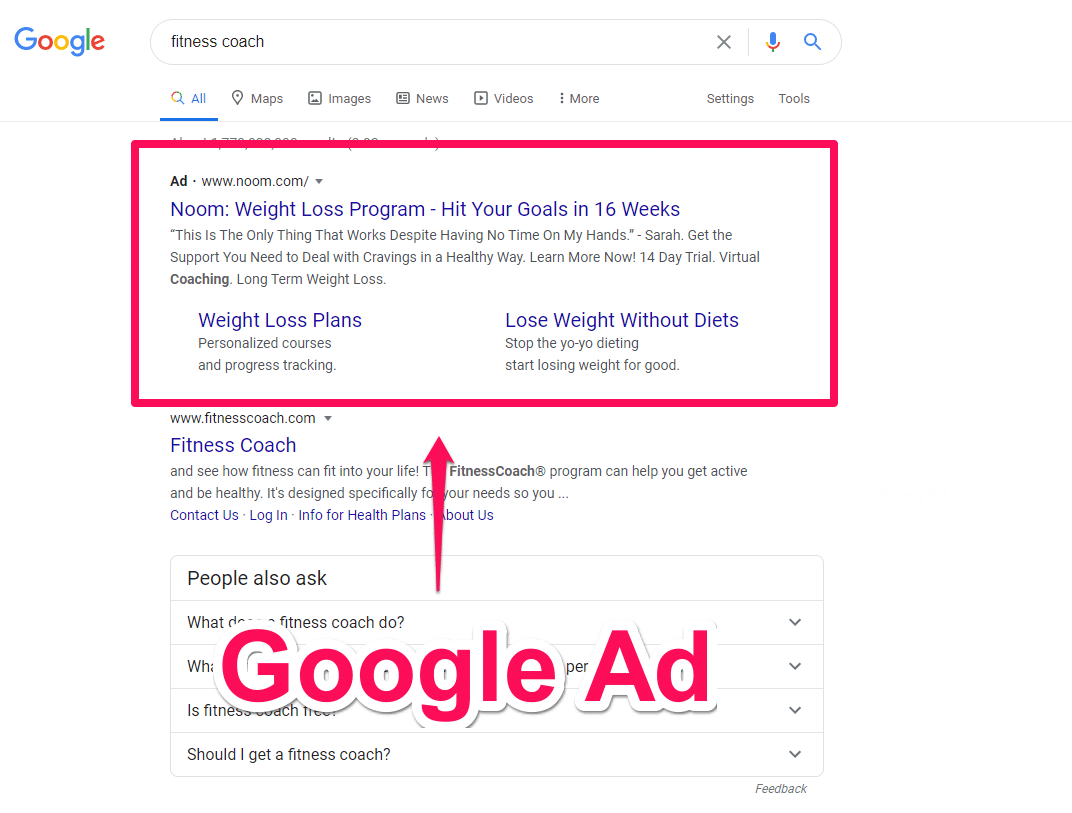
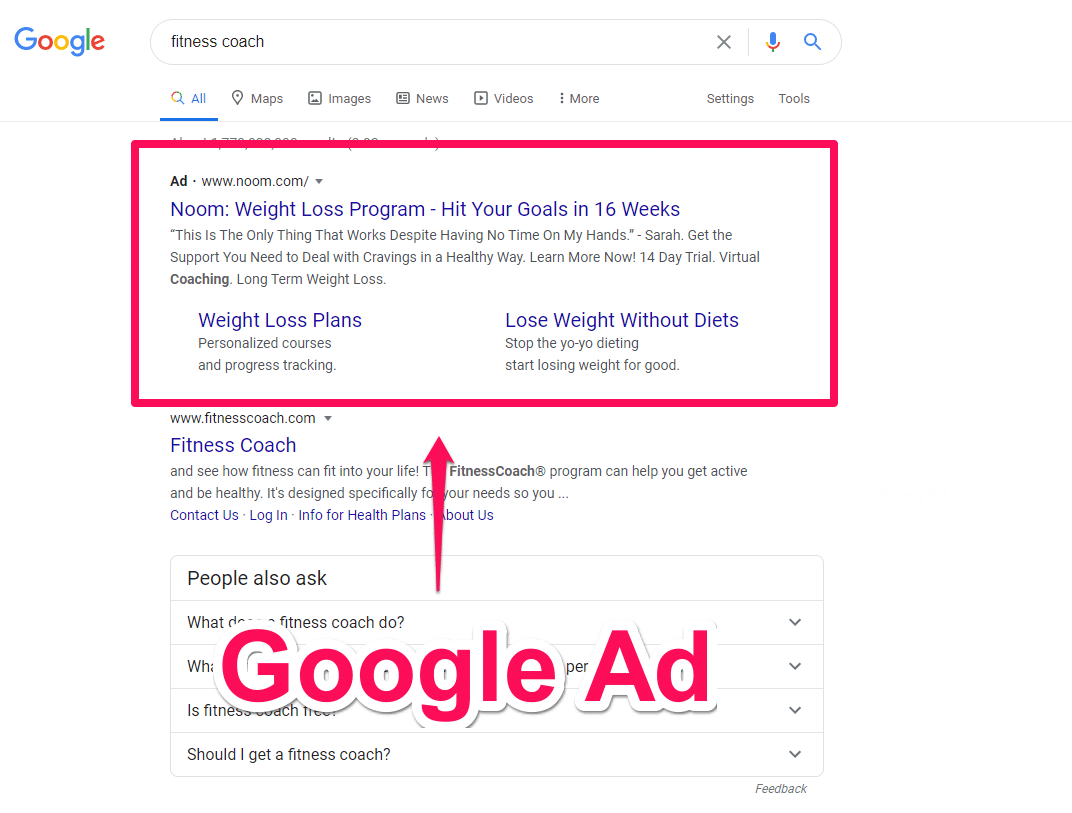
Download: Google Search No Sponsors
6. YouTube Web Tweaks
It optimizes the performance of YouTube.com, thus resulting in "slightly" faster results. I'm currently using it for 2 days, and till now, "NO ISSUES" at all. And, regarding the speed, it is better than before in my case.Download: YouTube Web Tweaks
-------------------- ----
---- ----
---- --------------------
--------------------
My  currently installed Scripts:
currently installed Scripts:
You can install all the above scripts from searching on the search bar of "GreasyFork.org"
-------------------- ----
---- ----
---- --------------------
--------------------
 Credits Time:
Credits Time:
1. @frankebele for writing the QuillBot Post. I didn't even know before any thing called "Tampermonkey" 2. Me (because why not)




