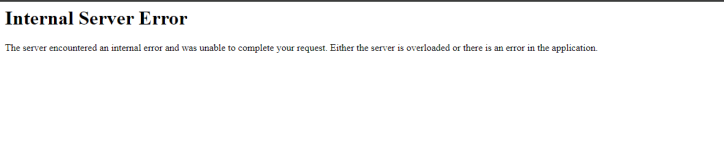-
You MUST read the Babiato Rules before making your first post otherwise you may get permanent warning points or a permanent Ban.
Our resources on Babiato Forum are CLEAN and SAFE. So you can use them for development and testing purposes. If your are on Windows and have an antivirus that alerts you about a possible infection: Know it's a false positive because all scripts are double checked by our experts. We advise you to add Babiato to trusted sites/sources or disable your antivirus momentarily while downloading a resource. "Enjoy your presence on Babiato"
Odoo Enterprise?
- Thread starter nicktarc
- Start date
You are using an out of date browser. It may not display this or other websites correctly.
You should upgrade or use an alternative browser.
You should upgrade or use an alternative browser.
Here is the log file:check logs it will tell you
The error appears when I click on the install website module button at 2024-03-28 23:49:46,728
Attachments
First installed community, then added EnterpriseHow did you install odoo? Thru source or did you install community than entirprise after that?
I followed the instructions here: https://babia.to/threads/odoo-enterprise.37673/post-1411141
I had already done it with odoo16 and it worked fine.
look for my post with links to odoo 15,16 & 17. Just install from there.First installed community, then added Enterprise
I followed the instructions here: https://babia.to/threads/odoo-enterprise.37673/post-1411141
I had already done it with odoo16 and it worked fine.
To upgrade from com to ent is easy and those instructions go into way to much detail.
Now, you cannot upgrade from 16-17, whole new code base and major changes.
What OS are you running odoo on?
can you update latest odoo 15,16,17? thanksOdoo 16 & 17 - RPM, DEB, EXE, Source
*** Hidden text: cannot be quoted. ***
No, it's not an update from 16 to 17.look for my post with links to odoo 15,16 & 17. Just install from there.
To upgrade from com to ent is easy and those instructions go into way to much detail.
Now, you cannot upgrade from 16-17, whole new code base and major changes.
What OS are you running odoo on?
It's a standalone installation of odoo 17 community version. To which I added the Enterprise addons folder for the upgrade as explained in this thread.
The operating system is ubuntu 22.04 server.
i am going to put some new files up in a few min.No, it's not an update from 16 to 17.
It's a standalone installation of odoo 17 community version. To which I added the Enterprise addons folder for the upgrade as explained in this thread.
The operating system is ubuntu 22.04 server.
Uninstall everything and use the .deb package for enterprise. no need for the community edition install.
I keep all external modules in a seperate folder other than the main one.
can you update latest odoo 15,16,17? thanks
View hidden content is available for registered users!
Really sorry for my question, but I'm still a novice.i am going to put some new files up in a few min.
Uninstall everything and use the .deb package for enterprise. no need for the community edition install.
I keep all external modules in a seperate folder other than the main one.
How do I install the odoo .deb file?
Usually to install .deb files on my ubuntu server I just do sudo apt-get intall....
But for the odoo .deb file, I don't know how to do it
dpkg -i packagename.debReally sorry for my question, but I'm still a novice.
How do I install the odoo .deb file?
Usually to install .deb files on my ubuntu server I just do sudo apt-get intall....
But for the odoo .deb file, I don't know how to do it
wow greatdpkg -i packagename.deb
welcomewow great! Everything works perfectly. Thanks a lot!
on the other hand, I have this in my odoo.conf filewelcome
[options]db_host = Falsedb_port = Falsedb_user = odoodb_password = Falsedefault_productivity_apps = Trueadmin_passwd = $pbkdf2-sha512$600000$b601xrhX6h3j/D/HmPNeyw$UfI268Uyi6hH2p.Z7reM50zINx7WaFXtGDBWU/c60jWFFu.DQebNTXxiDEYvl2WFgkvZotU06FRhKUsYl3fWrAHow do I find out the path to the custom modules folder? I'd like to add custom modules to my installation
addons_path = /your addons path here/on the other hand, I have this in my odoo.conf file
[options]
db_host = False
db_port = False
db_user = odoo
db_password = False
default_productivity_apps = True
admin_passwd = $pbkdf2-sha512$600000$b601xrhX6h3j/D/HmPNeyw$UfI268Uyi6hH2p.Z7reM50zINx7WaFXtGDBWU/c60jWFFu.DQebNTXxiDEYvl2WFgkvZotU06FRhKUsYl3fWrA
How do I find out the path to the custom modules folder? I'd like to add custom modules to my installation
or just use the main path /usr/lib/python3/dist-packages/odoo/addons
if running behind a proxy like nginx
proxy_mode = True
i have this error ubuntu 22addons_path = /your addons path here/
or just use the main path /usr/lib/python3/dist-packages/odoo/addons
if running behind a proxy like nginx
proxy_mode = True
sudo dpkg -i wkhtmltox_0.12.6.1-3.bookworm_amd64.deb
Selecting previously unselected package wkhtmltox.
dpkg: considering removing wkhtmltopdf in favour of wkhtmltox ...
dpkg: yes, will remove wkhtmltopdf in favour of wkhtmltox
(Reading database ... 116202 files and directories currently installed.)
Preparing to unpack wkhtmltox_0.12.6.1-3.bookworm_amd64.deb ...
Unpacking wkhtmltox (1:0.12.6.1-3.bookworm) ...
Removing wkhtmltopdf (0.12.6-2), to allow configuration of wkhtmltox (1:0.12.6.1-3.bookworm) ...
dpkg: dependency problems prevent configuration of wkhtmltox:
wkhtmltox depends on libjpeg62-turbo; however:
Package libjpeg62-turbo is not installed.
that wkhtml is for debian bookworm not ubuntui have this error ubuntu 22
sudo dpkg -i wkhtmltox_0.12.6.1-3.bookworm_amd64.deb
Selecting previously unselected package wkhtmltox.
dpkg: considering removing wkhtmltopdf in favour of wkhtmltox ...
dpkg: yes, will remove wkhtmltopdf in favour of wkhtmltox
(Reading database ... 116202 files and directories currently installed.)
Preparing to unpack wkhtmltox_0.12.6.1-3.bookworm_amd64.deb ...
Unpacking wkhtmltox (1:0.12.6.1-3.bookworm) ...
Removing wkhtmltopdf (0.12.6-2), to allow configuration of wkhtmltox (1:0.12.6.1-3.bookworm) ...
dpkg: dependency problems prevent configuration of wkhtmltox:
wkhtmltox depends on libjpeg62-turbo; however:
Package libjpeg62-turbo is not installed.
wkhtmltopdf link
Code:
apt-cache search libjpeg62-turboor try
Code:
apt -f installI do not use ubuntu, they are as bad as redhat.
Ubuntu is based on debian testing just fyi.
can you help me how to install it ? i found this tread but i dont know how to install it https://github.com/wkhtmltopdf/packaging/issues/114that wkhtml is for debian bookworm not ubuntu
wkhtmltopdf link
Code:apt-cache search libjpeg62-turbo
or try
Code:apt -f install
I do not use ubuntu, they are as bad as redhat.
Ubuntu is based on debian testing just fyi.
which ubuntu version you running]can you help me how to install it ? i found this tread but i dont know how to install it https://github.com/wkhtmltopdf/packaging/issues/114
Similar threads
- Replies
- 6
- Views
- 1K
- Replies
- 1
- Views
- 999
- Replies
- 5
- Views
- 1K