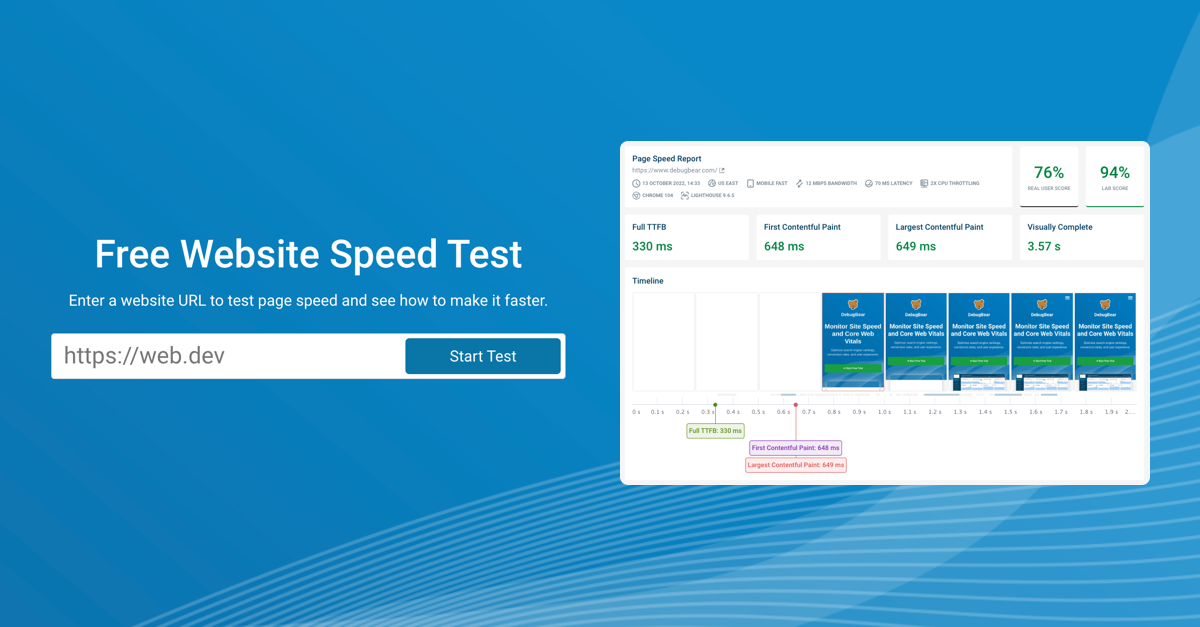@Septabyte Honestly, I appreciate the effort (and well, I laughed at the BPC tbh), but what I didn't get it (i just read some parts of it), was if you are actually using yourself all/almost all of this at the same time, since you're recommending people to do so.
If yes, then, the question you should be doing to yourself is why.
But then you mention that you avoid CDN's like the plague, when you start by preaching them.
A bit weird, but avoiding CDN's and saying they are a crunch is a bit, let's say, stupid?
Sorry, but there's no other word.
Because of this little thing:
View this on WebPageTest.org...

www.webpagetest.org
+
View this on WebPageTest.org...

www.webpagetest.org
>was if you are actually using yourself all/almost all of this at the same time, since you're recommending people to do so.
Yes I am! All of these techniques are complimentary, you should definitely implement as many/all that you can. My site is 174 kb (up from 168 in the screenshots since I reverted to gzip instead of brotli) because I've pruned out as much as possible. Pagespeed is a composite of many factors (all covered in my guide), all of them should be addressed.
>But then you mention that you avoid CDN's like the plague, when you start by preaching them.
A bit weird, but avoiding CDN's and saying they are a crunch is a bit, let's say, stupid?
I'll clarify, the majority of people are not going to implement the majority/all of the guide, and for those people a CDN will be beneficial. If your users are geographically spread out, then a CDN also may make sense to implement. I prefer to spend as little money as possible, and Cloudflare free makes my site slower. If I paid for their premium features, it would probably have a performance benefit or match the sites current performance. CDNs offer performance consistency across geographic regions since they have servers interspersed around major geographic regions. If I was going to serve traffic outside of the US I would need a CDN. I placed my server location in Dallas to mitigate some of the latency due to distance between users by putting it in a city in the central United States.
>Where is the speed?
Not sure what you're referring to in the pagespeed test, what are you referencing? The site loads in the low 1 second range on mobile for LCP, FCP and the Speed index.
>As for
@NullMaster, I think he's just trolling you (or maybe not), since he's just delaying the whole site to load, which is enough to troll Google too.
Delaying javascript and unused css is a necessary optimization technique for fully optimizing a site. It isn't tricking Google, it makes the site load faster since the javascript and unused css is not downloaded until user interaction. This speeds up the initial rendering time and only downloads assets when they are needed.
>As for the server, I wouldn't trust a host that is still running PHP 7.0
VPSDime doesn't configure Wordpress or even preload their Linux VPS's with any PHP version, they give you the raw OS. My server is running PHP 8.3 configured via WordOPs.
>As for the server, I wouldn't trust a host that is still running PHP 7.0.
>Or a 10yr old CPU.
>Or SATA SSD.
The specs are bad on paper, but in practice it's fast hosting. I tested every cheaper and most mid range plans across every host on vpsbenchmarks.com, and VPSDime came out on top. This is through actual testing with my sites, not just benchmarks. Based on the benchmarks you would expect VPSDime to have middling performance, but it is superior to all the ones I've tested. For $7/month for a 4 vCORE 6 GB ram VPS it crushes all the competition assuming you aren't willing to break the bank for expensive hosting.
>Anyway, preloading the site is available on wp rocket, fpress and perfmatters, so makes no sense to say to do this twice.
What are you referring to?
>and well, I laughed at the BPC tbh
BPC-157: The latest and most important research. Expert analysis and supporting evidence for practical effects, potential risks, and more.

examine.com
BPC-157 is amazing stuff if you haven't heard of it/tried it. I have fibromyalgia and it's basically the only reason I'm able to function.
edit: I see what you're referring to now on the second speed test. You set the testing location to Mumbai and the site is based in the central United States. I don't use a CDN, the page speed metrics are going to be worse due to the testing location you chose (which is what I was referring to above). Use Pagespeed Insights, Debug Bear or GTMetrix.