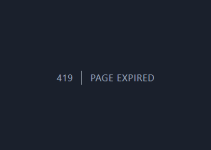you dont need to update to v2.0 as new tools are not visible in new version. i mean not in nulled versions. 1.4.5 is best option yet. so stay with this previous version. but if you still wanna use the latest version i can provide you if you wanna play with the codes and make tools working.
Ok thanks for the reply. I would like to update so I can temporarily turn of the login enabled option in menu settings, as well as a couple other features not present in earlier versions.
Feel free to give link for v2, I'll stick it on my localhost and have a play with it in the next day or two.