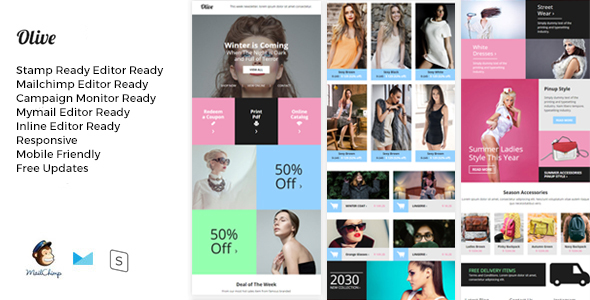Link to the plugin that I use-without extraneous "bugs" and add-ons:Use the hack given by @imabotmail
imabotmail said:
I figured it out:
Look for & Open: UpdateCenterPlugin.php in mailster/classes
Find at line 293: add_filter( 'admin_notices', array( &$this, 'admin_notices' ), 99 );
Replace with: // add_filter( 'admin_notices', array( &$this, 'admin_notices' ), 99 );
Save the file and message gone! Enjoy!!
The only change with the new version is that the statement is found on line 289 - else everything remains the same.
And dont forget to thank @imabotmail for this easy way around.
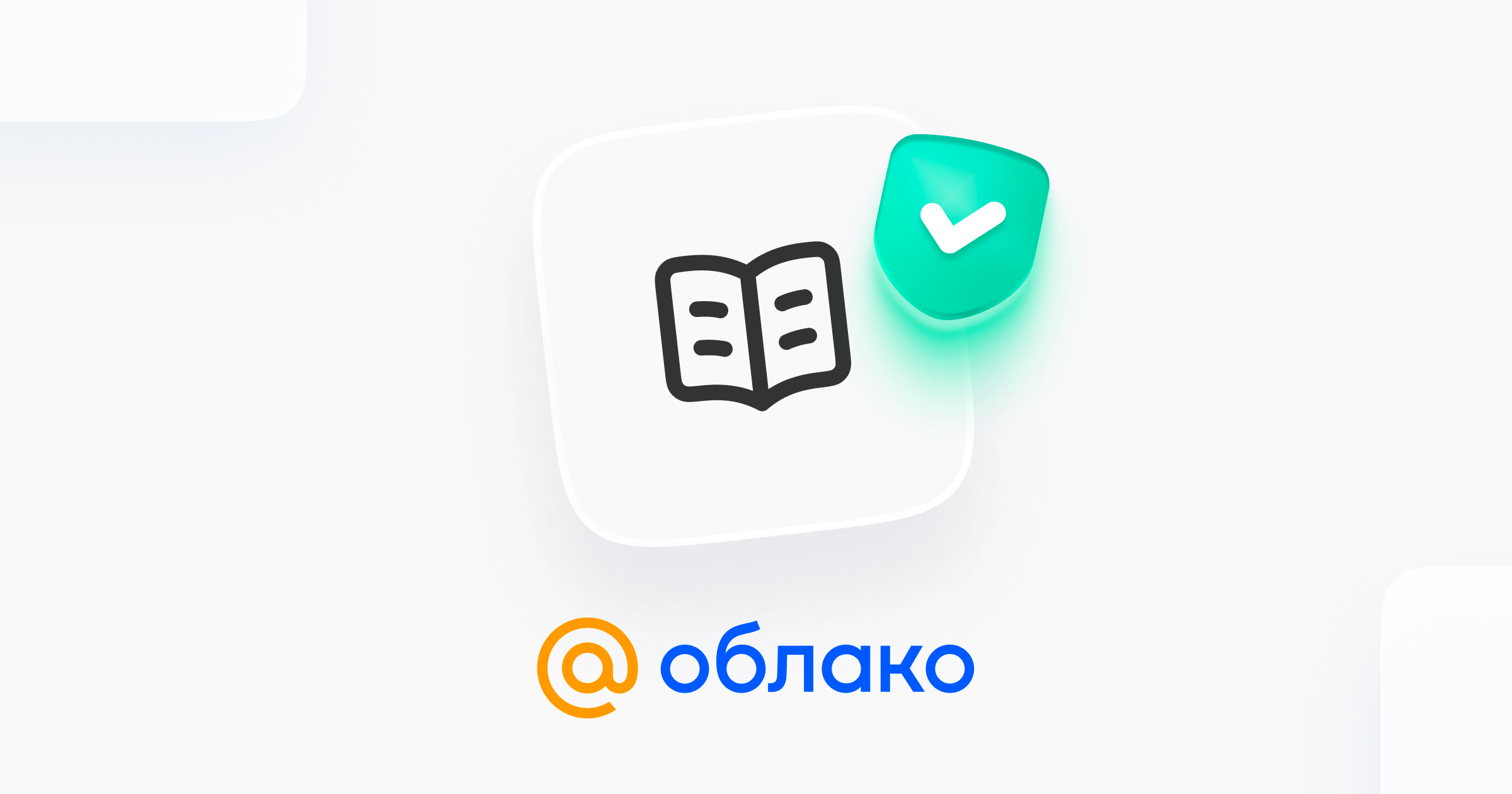
Архив из Облака Mail.ru
Вам открыли доступ к файлу. Отправлено с помощью Облако Mail.ru.