Plugin Features:
This plugin creates the image files required by the Retina (or any high-DPI) devices and displays them to your visitors accordingly. Your website will look beautiful and sharp on every device. The retina images will be generated for you automatically (you can also do it manually) and served to the visitors. You will be able to control everything from a nice dashboard.
From WordPress 4.4, responsive images support has been added to the core. The plugin never supported responsive images (only retina) so this is a good news. The plugin supports this new WordPress already and adds the retina images to the src-set. It also give you options to control what WP 4.4 is doing (and to also remove that new image size which was added and might be redundant).
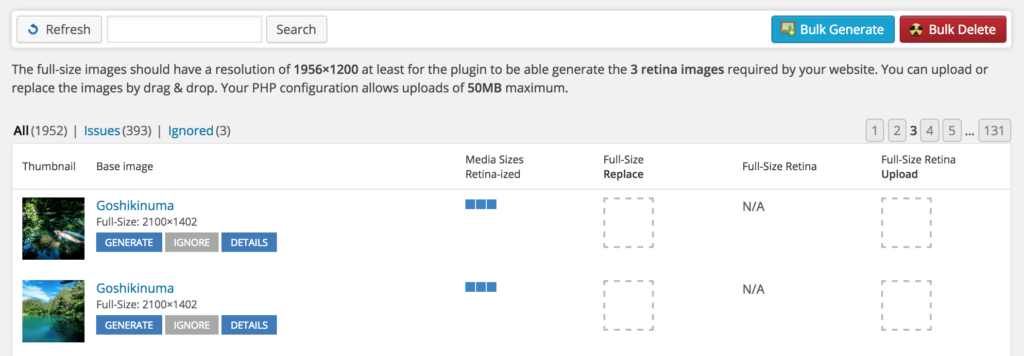
Quick start
- Check what image sizes are in use in your WordPress.
- Set your options. Default options are good but you might want to avoid certain image sizes being generated by the plugin.
- The retina images are created on-the-fly by default but right after the install you will have to go to the Retina dashboard and click on Bulk Generate.
- Voilà!
Showcase
I originally made WP Retina 2x for my own use and, of course, I use it on my two main websites. Do you want to see what it does and how my websites appear on Retina? Visit them at:- Jordy Meow: Hosted on WP Engine, uses the PictureFill (default) method and WP Engine CDN.
- Haikyo.org: Hosted on SiteGround, uses the Retina.js method and MaxCDN. It additionally uses CDN Linker to make sure all the file resources are renamed to be loaded through the CDN.

