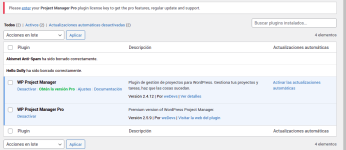-
You MUST read the Babiato Rules before making your first post otherwise you may get permanent warning points or a permanent Ban.
Our resources on Babiato Forum are CLEAN and SAFE. So you can use them for development and testing purposes. If your are on Windows and have an antivirus that alerts you about a possible infection: Know it's a false positive because all scripts are double checked by our experts. We advise you to add Babiato to trusted sites/sources or disable your antivirus momentarily while downloading a resource. "Enjoy your presence on Babiato"
WP Project Manager Pro - Best Project Management Tool for WordPress v2.6.1
No permission to download
- Thread starter Babak
- Start date
You are using an out of date browser. It may not display this or other websites correctly.
You should upgrade or use an alternative browser.
You should upgrade or use an alternative browser.
Shortcode [cpm] is the only one I have found to work so far. Dont seem to be very many available.hello, how do I get the project manager in frontend?
I have installed the version that is here in babiato but it does not recognize me that it is in the pro and I think that this way the use of the shortcode does not activate meEl código corto [cpm] es el único que he encontrado que funciona hasta ahora. No parece haber muchos disponibles.
you HAVE the pro version, you just don't get the auto update and official support. all pro features are available
I basically want to put it on the frontend but the shortcode doesn't work for meyou HAVE the pro version, you just don't get the auto update and official support. all pro features are available
I believe there are two different versions. One thats the main resource attached to this forum which the Pro activation doesnt work. There was a user who posted a fixed cop of the activation, however it seems many users including myself have troubles with the task list loading properly. I have been poking around the code to find out why. I did find [cpm] as a shortcode is being replaced with just [pm] as a shortcode so try that instead. (But first Pro has to be working as thats required for shortcodes)I basically want to put it on the frontend but the shortcode doesn't work for me
If in fact I believe that it is that it is necessary that the pro is activated so that the rest of the functions work
This one is not activated. When I replace Update.php (The Wedevs_updater is not needed to be copied as there is no variance between that and other versions) it does activate the plugin, however tasks fail to load. Looking through the comparison I dont see anything obvious that would cause just tasks to fail to load..... But then again I am no expert.try this.
Ok the problem lies somewhere in the GANTT chart. Disabling this pro module when the license is correctly activated corrects the tasks list, however you then cant use the GANTT. Maybe can track down more from here.This one is not activated. When I replace Update.php (The Wedevs_updater is not needed to be copied as there is no variance between that and other versions) it does activate the plugin, however tasks fail to load. Looking through the comparison I dont see anything obvious that would cause just tasks to fail to load..... But then again I am no expert.
Ok... I think I got it. I modified a permissions folder to skips its BOOLEAN checks for permissions when accessing any premium module. I uploaded the plugin, had to cycle off then back on the GANTT chart and its working now. Here is the modified plugin. Version 2.5.9
Attachments
hi, I was able to put it in the front but it does not allow me to load tasksOk... I think I got it. I modified a permissions folder to skips its BOOLEAN checks for permissions when accessing any premium module. I uploaded the plugin, had to cycle off then back on the GANTT chart and its working now. Here is the modified plugin. Version 2.5.9
Disable and re enable the GANTT. I was able to get mine working but cant save tasks or it crashes the GANTT. Deleting the project and starting a new helps. TBH This seems like and intensive app for Wordpress in general. I have been more leaning toward not doing this in Wordpress for the internal site I am building for my team, but to just do that in Laravel. But I remind you Im only an expert in Powershell and .NET not PHP so Im still learning.
Same here. Did you find any solution...hi, I was able to put it in the front but it does not allow me to load tasks
This worked for me. Tried in a fresh installation. Thanks.Ok... I think I got it. I modified a permissions folder to skips its BOOLEAN checks for permissions when accessing any premium module. I uploaded the plugin, had to cycle off then back on the GANTT chart and its working now. Here is the modified plugin. Version 2.5.9
Hello @BabakOk... I think I got it. I modified a permissions folder to skips its BOOLEAN checks for permissions when accessing any premium module. I uploaded the plugin, had to cycle off then back on the GANTT chart and its working now. Here is the modified plugin. Version 2.5.9
This resource provided by @trixrahbit is working fine on my fresh installation.
Please replace the download link with this one.
Just add '/pm' in your domain, there you will find the frontend. Ex: https://www.yourwebsite.com/pm . You can also find it under the wp-admin section, under the visit site link. Unfortunately there is no shortcode available for this, so you have to use that link only.hello, how do I get the project manager in frontend?