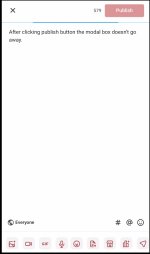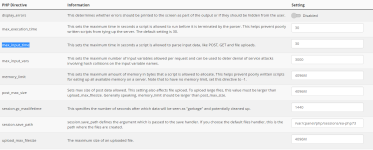-
You MUST read the Babiato Rules before making your first post otherwise you may get permanent warning points or a permanent Ban.
Our resources on Babiato Forum are CLEAN and SAFE. So you can use them for development and testing purposes. If your are on Windows and have an antivirus that alerts you about a possible infection: Know it's a false positive because all scripts are double checked by our experts. We advise you to add Babiato to trusted sites/sources or disable your antivirus momentarily while downloading a resource. "Enjoy your presence on Babiato"
WoWonder - The Ultimate PHP Social Network Platform v4.3.3 12-29-2023
No permission to download
- Thread starter patrocle
- Start date
You are using an out of date browser. It may not display this or other websites correctly.
You should upgrade or use an alternative browser.
You should upgrade or use an alternative browser.
Yes Confirm The Versions And Settings Carefully Clear You Browser Cache And Wait For Hour Or two for Server To Take Effect Because Some times server sided cache send you the old data wait for them to expire. I Faced That Issue And Solved By Those Three Steps Execution Time make differenceThank you i will try that when i get home. But i remember i was actually using 7.4
A Bonus Trick If You Type Something In The Post Box And Wait For 10 to 15 seconds Before Posting and post Then Your Post Will Be Published It is Due To Continues Requests From Website in a queue and Requests are pending it takes some 10 to 15 seconds to uploaded to server and then every thing works fine its like you are trying to push more Water Through A Small pipe Hope This Helps You
NODEJS : for who has problem with nodejs and SSL cetificates :
- after follow the official wowonder guide to install nodejs follow this - assuming your site running on HTTPS with ( let’encrytp sll certbot)
—- STOP FEREVER PROCESS - 1) running on terminal : sudo forever stopall
—-ENABLE NODEJS IN ADMIN PANEL 2) in admin panel enabled nodejs and enable ssl on port 449
3) path to keys :
/etc/letsencrypt/live/mydomain.com/privkey.pem
/etc/letsencrypt/live/mydomain.com/cert.pem
4) save
— RESTART FOREVER AND NODE APP
5) back to terminal and run :
cd /var/www/yourdomain.com/
cd ./nodejs && forever start ./main.js
—-—--IF YOUR NOT RUNNING LET’S ENCRYPT YOU CAN GENERATE A SELF SIGNED CERTIFICATE WTH OPENSSL --—-—-—-——-
From Terminal
1) cd /var/www/yourdomain.com
——CREATE SSL FOLDER
2) sudo mkdir SSL
—- GRANT PERMISSION TO SSL
3) sudo chown -R www-data:www-data SSL ( if runnn on apache ) 4) sudo chmod -R 775 SSL
—- GENERATE KEY WITH OPEN SSL
1) openssl req -x509 -newkey rsa:4096 -keyout key.pem -out cert.pem -days 365
New path to key to put in admin panel will be :
/var/www/mydomain.com/SSL/key.pem
/var/www/mydomain.com/SSL/cert.pem
Every modification and operation always remember :
—- STOP FEREVER PROCESS - 1) running on terminal : sudo forever stopall
— RESTART FOREVER AND NODE APP
5) back to terminal and run :
cd /var/www/yourdomain.com/
cd ./nodejs && forever start ./main.js
- after follow the official wowonder guide to install nodejs follow this - assuming your site running on HTTPS with ( let’encrytp sll certbot)
—- STOP FEREVER PROCESS - 1) running on terminal : sudo forever stopall
—-ENABLE NODEJS IN ADMIN PANEL 2) in admin panel enabled nodejs and enable ssl on port 449
3) path to keys :
/etc/letsencrypt/live/mydomain.com/privkey.pem
/etc/letsencrypt/live/mydomain.com/cert.pem
4) save
— RESTART FOREVER AND NODE APP
5) back to terminal and run :
cd /var/www/yourdomain.com/
cd ./nodejs && forever start ./main.js
—-—--IF YOUR NOT RUNNING LET’S ENCRYPT YOU CAN GENERATE A SELF SIGNED CERTIFICATE WTH OPENSSL --—-—-—-——-
From Terminal
1) cd /var/www/yourdomain.com
——CREATE SSL FOLDER
2) sudo mkdir SSL
—- GRANT PERMISSION TO SSL
3) sudo chown -R www-data:www-data SSL ( if runnn on apache ) 4) sudo chmod -R 775 SSL
—- GENERATE KEY WITH OPEN SSL
1) openssl req -x509 -newkey rsa:4096 -keyout key.pem -out cert.pem -days 365
New path to key to put in admin panel will be :
/var/www/mydomain.com/SSL/key.pem
/var/www/mydomain.com/SSL/cert.pem
Every modification and operation always remember :
—- STOP FEREVER PROCESS - 1) running on terminal : sudo forever stopall
— RESTART FOREVER AND NODE APP
5) back to terminal and run :
cd /var/www/yourdomain.com/
cd ./nodejs && forever start ./main.js
Or just pick the ssl from freessl and put them in the nodejs folder named "ssl" and rename them accordingly.NODEJS : for who has problem with nodejs and SSL cetificates :
- after follow the official wowonder guide to install nodejs follow this - assuming your site running on HTTPS with ( let’encrytp sll certbot)
—- STOP FEREVER PROCESS - 1) running on terminal : sudo forever stopall
—-ENABLE NODEJS IN ADMIN PANEL 2) in admin panel enabled nodejs and enable ssl on port 449
3) path to keys :
/etc/letsencrypt/live/mydomain.com/privkey.pem
/etc/letsencrypt/live/mydomain.com/cert.pem
4) save
— RESTART FOREVER AND NODE APP
5) back to terminal and run :
cd /var/www/yourdomain.com/
cd ./nodejs && forever start ./main.js
—-—--IF YOUR NOT RUNNING LET’S ENCRYPT YOU CAN GENERATE A SELF SIGNED CERTIFICATE WTH OPENSSL --—-—-—-——-
From Terminal
1) cd /var/www/yourdomain.com
——CREATE SSL FOLDER
2) sudo mkdir SSL
—- GRANT PERMISSION TO SSL
3) sudo chown -R www-data:www-data SSL ( if runnn on apache ) 4) sudo chmod -R 775 SSL
—- GENERATE KEY WITH OPEN SSL
1) openssl req -x509 -newkey rsa:4096 -keyout key.pem -out cert.pem -days 365
New path to key to put in admin panel will be :
/var/www/mydomain.com/SSL/key.pem
/var/www/mydomain.com/SSL/cert.pem
Every modification and operation always remember :
—- STOP FEREVER PROCESS - 1) running on terminal : sudo forever stopall
— RESTART FOREVER AND NODE APP
5) back to terminal and run :
cd /var/www/yourdomain.com/
cd ./nodejs && forever start ./main.js
It's the same issue on the default theme on Wowonder demo itself.Guys are your products loading if you click on the side panel?
True, i tried it both it doesnt work, its one way or another, but its a best way to keep redis server up bcs cache, nodejs has bugs when you send a message anyways.If you turn on the mode redis
node js it doesn't work
I fixed bugs in the chat when you send a message from a mobile, and when you send a message from a computer, on the topic wondertagTrue, i tried it both it doesnt work, its one way or another, but its a best way to keep redis server up bcs cache, nodejs has bugs when you send a message anyways.
hi guys, installation worked well, database and config are written, but blanked page, i install 3.1.1, i try, to
come to this point, after Lets Start, blanked page, i read many comments, before, mostly their is a easy solution,.. do you have a tipp, for me, how to solve, i got blanked page after lets start,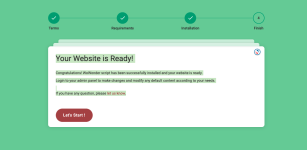
come to this point, after Lets Start, blanked page, i read many comments, before, mostly their is a easy solution,.. do you have a tipp, for me, how to solve, i got blanked page after lets start,
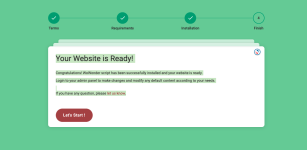
Is Wowonder having a lot of chaos after its last update? I see a lot of errors, so I'm afraid to update.
So the Nodejs doesnt present the event error when you send a message?I fixed bugs in the chat when you send a message from a mobile, and when you send a message from a computer, on the topic wondertagnodejs ++
May you upload the original, i try to upload, from original directory, aswell from older version, still blanked, page, any other idea?
Thank you so much!!!
Thank you so much!!!
Similar threads
- Replies
- 15
- Views
- 4K
- Replies
- 4
- Views
- 6K
- Replies
- 10
- Views
- 3K
- Replies
- 4
- Views
- 3K
- Replies
- 1
- Views
- 2K