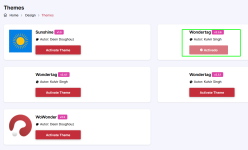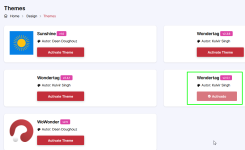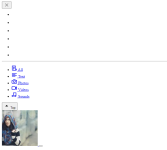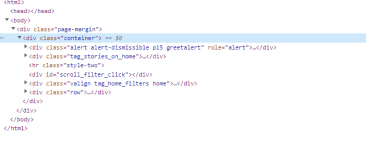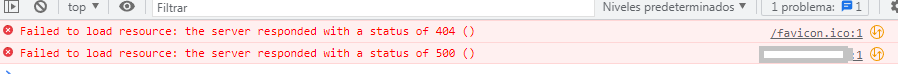Which line is this? Just so people can see what it is. Is it a call back?
-
You MUST read the Babiato Rules before making your first post otherwise you may get permanent warning points or a permanent Ban.
Our resources on Babiato Forum are CLEAN and SAFE. So you can use them for development and testing purposes. If your are on Windows and have an antivirus that alerts you about a possible infection: Know it's a false positive because all scripts are double checked by our experts. We advise you to add Babiato to trusted sites/sources or disable your antivirus momentarily while downloading a resource. "Enjoy your presence on Babiato"
WoWonder - The Ultimate PHP Social Network Platform v4.3.3 12-29-2023
No permission to download
- Thread starter patrocle
- Start date
You are using an out of date browser. It may not display this or other websites correctly.
You should upgrade or use an alternative browser.
You should upgrade or use an alternative browser.
Last edited:
test your setting in here https://www.smtper.net/All Expert, I Here Facing Issue After Installation On Setup SMTP. I Try For QrexOrder It Work Normal The Mail Setting But In WoWonder It Appear Error Setting Incorrect
May You Get Your Advice
Tell me, please, is it possible to somehow hide the languages you don't need, but without completely removing them from the script?
Turn on the button on the left. On the right, you insert your keys into the field. After a moment, the field with the key turns greenish. This means that the data (key) is automatically stored in your database.
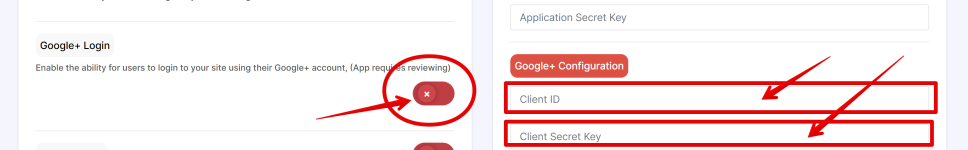
There shouldn't be a "Save" button.Do You All Notice That Wowonder 4.1.1 Had No Save Button, I Do Had Put In Social Login Google+ API But It Won't Can Save
Second Wechat Social Login And Google MAP Api All Needed Paid So Sad
Turn on the button on the left. On the right, you insert your keys into the field. After a moment, the field with the key turns greenish. This means that the data (key) is automatically stored in your database.
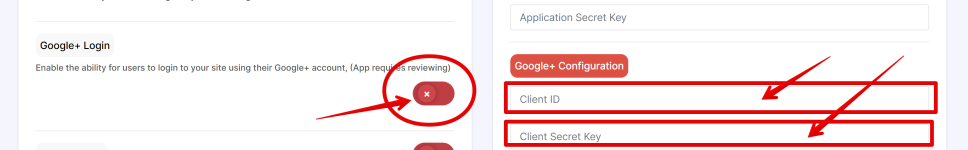
Perhaps something turned out crooked when installing the script? If you have just installed your script, maybe it makes sense to try reinstalling it?After Enable I Do Try Login Via Social Media Google But It Can't Login. I Try Many Time But It Won't Save Into The Database, So Sad, I Do Try Put In Then Enable Also Cannot
Thanks For Your Advice, I Do Had Reinstalled Few Time But The Same. Till I Found A Solution Get It Work, Is Manual Key In And It Work. Now Still Continue TestingPerhaps something turned out crooked when installing the script? If you have just installed your script, maybe it makes sense to try reinstalling it?
Do Anyone Know How To Export And Import Language Translation, I Found That At Assets/Languages/Extra Like arabic.php I Removed Or Edited It Remain The Same Nothing Change. I Try Find In Database, Can't Get Anything
Do You Had Any Idea, Like Facebook Can Friend Invite Friend. Do Like Telegram And WhatsApp Had Social Login That Can Do The Same
Last edited:
Thanks For Your Advice, I Do Had Reinstalled Few Time But The Same. Till I Found A Solution Get It Work, Is Manual Key In And It Work. Now Still Continue Testing
Do Anyone Know How To Export And Import Language Translation, I Found That At Assets/Languages/Extra Like arabic.php I Removed Or Edited It Remain The Same Nothing Change. I Try Find In Database, Can't Get Anything
Do You Had Any Idea, Like Facebook Can Friend Invite Friend. Do Like Telegram And WhatsApp Had Social Login That Can Do The Same
modify language
Thanks A Lot For Your Clear Info
There is admin-panel folder and in autoload.php there are all the directives / menus you can modify it there.Is There Anyone Able Guide Me How To Removed The ChangeLogs And FAQ In The Admin Panel
Thanks A Lot Your Valueable Info SirThere is admin-panel folder and in autoload.php there are all the directives / menus you can modify it there.
/themes/yourthemes/imgNão consigo alterar o ícone e o logotipo do site, o que pode ser? existe algum caminho que eu possa substituir manualmente?
I've been there but the same icon remains wherever I go/themes/yourthemes/img
Download the img folder to your computer and replace the necessary files in it with your own. Upload the img folder back to the site theme.Then clear the browser cache (History - Clear History). Refresh the page of your site.
I've done that, still the same image.Download the img folder to your computer and replace the necessary files in it with your own. Then clear the browser cache (History - Clear History). Refresh the page of your site.
Have you selected a modified theme in the admin panel?I've done that, still the same image.
Similar threads
- Replies
- 15
- Views
- 4K
- Replies
- 4
- Views
- 6K
- Replies
- 10
- Views
- 3K
- Replies
- 4
- Views
- 3K
- Replies
- 1
- Views
- 2K