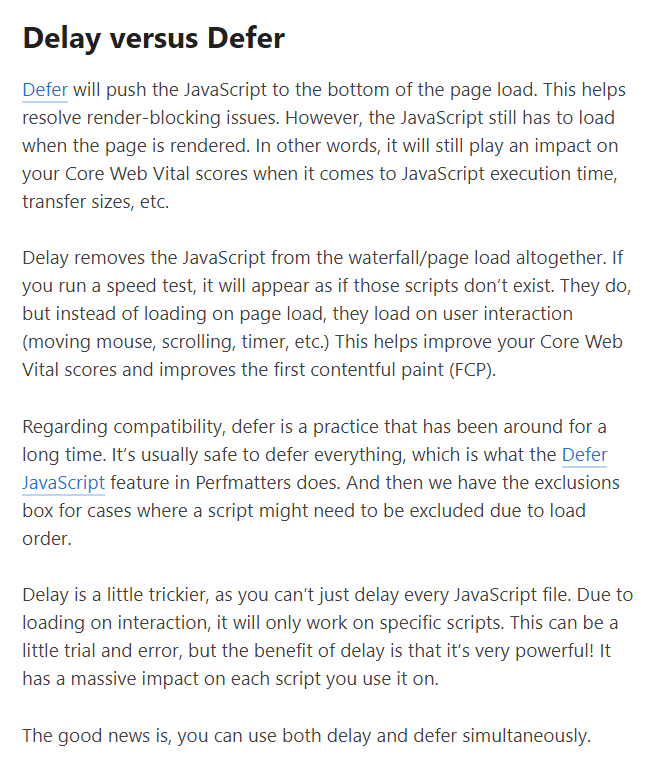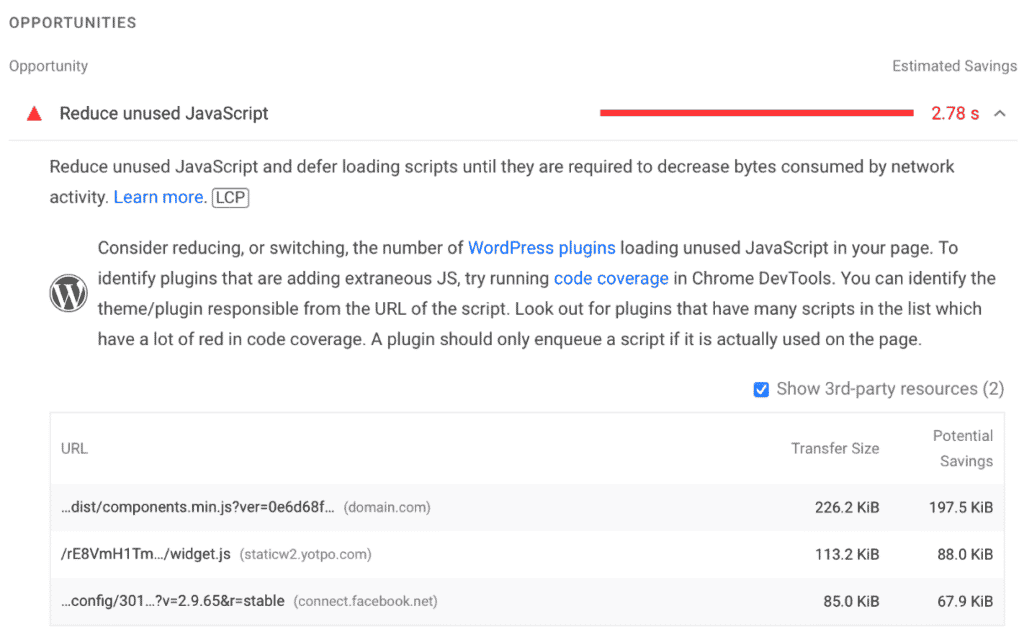I would like to know if there´s a way to delay the execution of external JavaScripts in WordPress?
I´ve been using Flying Scripts with great success recently for this but for some reason is not working on a client´s site.
I just would like to manually add the code snippet and check if there´s any difference. I am trying to avoid having to use plugins when trying to optimize a site page loading speed.
Thoughts?
I´ve been using Flying Scripts with great success recently for this but for some reason is not working on a client´s site.
I just would like to manually add the code snippet and check if there´s any difference. I am trying to avoid having to use plugins when trying to optimize a site page loading speed.
Thoughts?