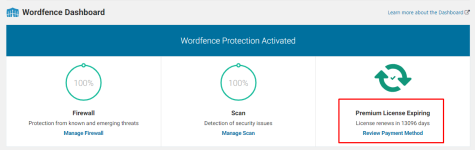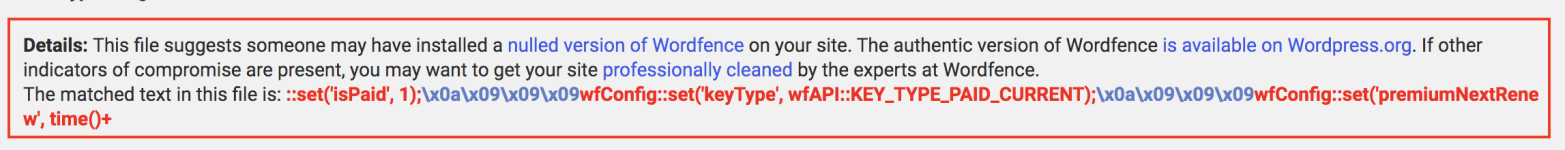-
You MUST read the Babiato Rules before making your first post otherwise you may get permanent warning points or a permanent Ban.
Our resources on Babiato Forum are CLEAN and SAFE. So you can use them for development and testing purposes. If your are on Windows and have an antivirus that alerts you about a possible infection: Know it's a false positive because all scripts are double checked by our experts. We advise you to add Babiato to trusted sites/sources or disable your antivirus momentarily while downloading a resource. "Enjoy your presence on Babiato"
Wordfence - WordPress Security Plugins v7.11.5
No permission to download
- Thread starter purity
- Start date
You are using an out of date browser. It may not display this or other websites correctly.
You should upgrade or use an alternative browser.
You should upgrade or use an alternative browser.
Worked like a charm. Thank you!1. DeActivate Wordfence in your WP install
2. Go to your install folder /wordfence/lib/
3. Replace the file wordfenceClass.php there with the unzipped version of file wordfenceClass.php.zip attached on this post
4. Activate your copy of Wordfence —-> Premium
5. Dont forget to Say Cheers ... otherwise nothing will happen

is this a false positive?1. DeActivate Wordfence in your WP install
2. Go to your install folder /wordfence/lib/
3. Replace the file wordfenceClass.php there with the unzipped version of file wordfenceClass.php.zip attached on this post
4. Activate your copy of Wordfence —-> Premium
5. Dont forget to Say Cheers ... otherwise nothing will happen

K
King Kong
Guest
is this a false positive?
Just try it out babes and report otherwise
K
King Kong
Guest
Not nulled....
is asking for a key, and if you type any one, it says it's not a valid key.
Try this : Might help
Please Look at wordfenceClass.php in previous posts to Learn how to nulled it.Not nulled....
is asking for a key, and if you type any one, it says it's not a valid key.
Best practice : Read previous posts before ask help.
Any new updates, please? The last update was in June...
1. DeActivate Wordfence in your WP install
2. Go to your install folder /wordfence/lib/
3. Replace the file wordfenceClass.php there with the unzipped version of file wordfenceClass.php.zip attached on this post
4. Activate your copy of Wordfence —-> Premium
5. Dont forget to Say Cheers ... otherwise nothing will happen

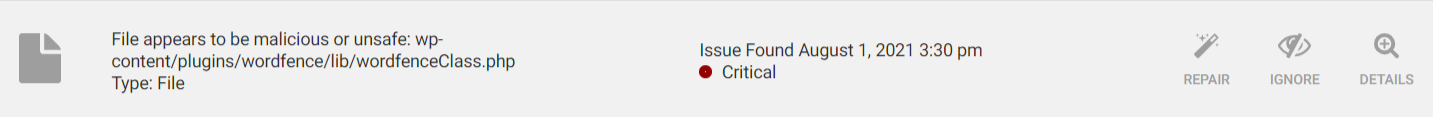
Thank you so much, It's working but is it safe to use?
K
King Kong
Guest
its in active use on all my sites & has zilch issues reported back even on my client sites.
K
King Kong
Guest
I press "ignore"
And continue to set it to IGNORE for as long you wish to enjoy the premium features.
Thanks for the gentle reminderAnd continue to set it to IGNORE for as long you wish to enjoy the premium features.
Working! Thank You!1. Desative o Wordfence em sua instalação WP
2. Vá para a pasta de instalação / wordfence / lib /
3. Substitua o arquivo wordfenceClass.php pela versão descompactada do arquivo wordfenceClass.php.zip anexado a esta postagem
4. Ative sua cópia do Wordfence —-> Premium
5. Não se esqueça de dizer felicidades ... caso contrário, nada acontecerá : p

This Approach has break my website, now I can't access the Website! I can't deactivate wordfence plugin via FTP or with wp plugin deactivate --all (Aws Lightsail Bitnami WordPress Command) I'm stuck now!1. DeActivate Wordfence in your WP install
2. Go to your install folder /wordfence/lib/
3. Replace the file wordfenceClass.php there with the unzipped version of file wordfenceClass.php.zip attached on this post
4. Activate your copy of Wordfence —-> Premium
5. Dont forget to Say Cheers ... otherwise nothing will happen

Similar threads
- Replies
- 1
- Views
- 68
- Replies
- 8
- Views
- 283
- Replies
- 3
- Views
- 278
- Replies
- 2
- Views
- 290
- Replies
- 8
- Views
- 655
Latest posts
-
-
-
SalesKing - Ultimate Sales Team, Agents & Reps Plugin for WooCommerce
- Latest: SabbirProdan
-
-