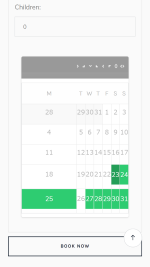Babak updated WooCommerce Bookings with a new update entry:
WooCommerce Bookings v1.15.30
Read the rest of this update entry...
WooCommerce Bookings v1.15.30
Download WooCommerce Bookings v1.15.30 Nulled Free
2020-11-11 - v1.15.30
* Fix - PHP 8 compatibility: Convert optional-before-required arguments to required.
* Fix - PHP 8 compatibility: Fix "join" function used with inverted arguments.
* Fix - Remove trait from bookings controller as its not needed there.
* Tweak - WC 4.6 compatibility.
* Tweak - WP 5.5 compatibility.
Read the rest of this update entry...