-
You MUST read the Babiato Rules before making your first post otherwise you may get permanent warning points or a permanent Ban.
Our resources on Babiato Forum are CLEAN and SAFE. So you can use them for development and testing purposes. If your are on Windows and have an antivirus that alerts you about a possible infection: Know it's a false positive because all scripts are double checked by our experts. We advise you to add Babiato to trusted sites/sources or disable your antivirus momentarily while downloading a resource. "Enjoy your presence on Babiato"
WHMCS | Web Hosting Billing and Automation Platform v8.9.0 Nulled
No permission to download
- Thread starter d3v1l
- Start date
You are using an out of date browser. It may not display this or other websites correctly.
You should upgrade or use an alternative browser.
You should upgrade or use an alternative browser.
It means your module or something else isn’t supported w your WHMCS versionHello. Who know how fix this?
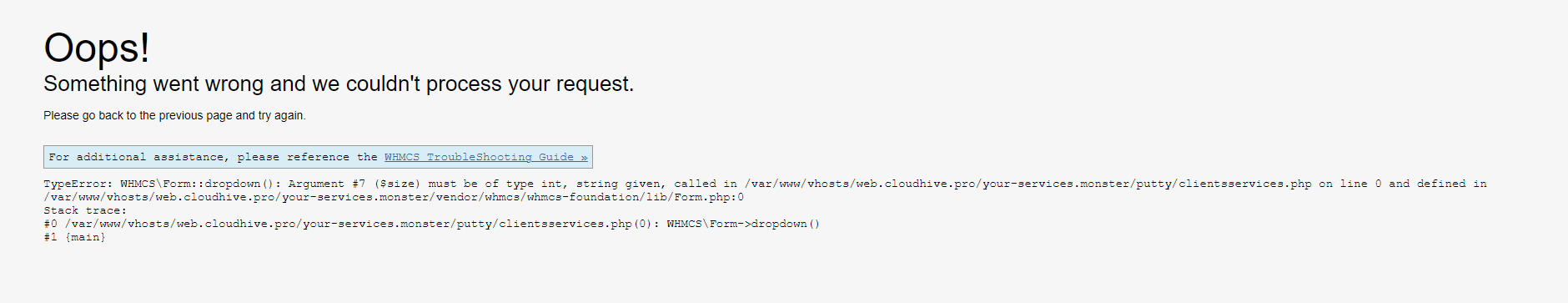
Thannks. Clear.It means your module or something else isn’t supported w your WHMCS version
Where do you edit the registered to: name in the admin sidebar as well as the license information section? The name itself is not mentioned in the admin/templates/blend/sidebar.tpl
Also where can you get the update zip to update instead of overwriting everything?
Also where can you get the update zip to update instead of overwriting everything?
WHMCS'yi İndirin | Web Barındırma Faturalandırma ve Otomasyon Platformu - Ücretsiz WHMCS İndirin nulled. WHMCS, hosting alanında 1 numaralı faturalandırma ve yönetim yazılımıdır.
Bu kaynak hakkında daha fazlasını okuyun...
Thank you beatiful.
Where do you edit the registered to: name in the admin sidebar as well as the license information section? The name itself is not mentioned in the admin/templates/blend/sidebar.tpl
Also where can you get the update zip to update instead of overwriting everything?
(whmcs download files)\vendor\whmcs\whmcs-foundation\lib\license.php before you install it is best
Howdy all,
I wanted to check something with you to determine whether it's "normal" or not... Lately, I've been receiving notifications regarding my server hitting a limit of SQL connections.
Diagnosing this further, I see that WHMCS' automation is started to trigger at 5AM and appears to be responsible for the performance hit.
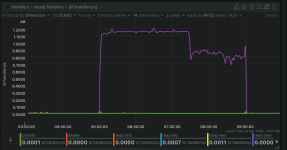

I find this behaviour unusual, because it doesn't make sense that any WHMCS operation would take that long and result in the server being significantly impacted.
This does not affect CPU but it does end up creating disk bottlenecks and other issues, such as database unavailability for a period of time.
The purple line in the first screenshots is "read_rnd_next" counts which seems to mean "MySQL is performing a lot of table scans, which is not typically the most efficient way to retrieve data."
I don't seem to be able to find information about WHMCS being affected by this sort of issue, which makes me concerned about why this only seems to be triggered at 5AM when WHMCS automation kicks in.
Does anyone have any idea? I'm trying to be certain that there's not something malicious going on here as it's happening daily.
I wanted to check something with you to determine whether it's "normal" or not... Lately, I've been receiving notifications regarding my server hitting a limit of SQL connections.
Diagnosing this further, I see that WHMCS' automation is started to trigger at 5AM and appears to be responsible for the performance hit.
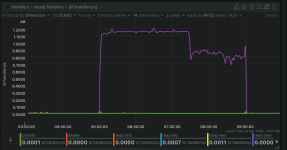

I find this behaviour unusual, because it doesn't make sense that any WHMCS operation would take that long and result in the server being significantly impacted.
This does not affect CPU but it does end up creating disk bottlenecks and other issues, such as database unavailability for a period of time.
The purple line in the first screenshots is "read_rnd_next" counts which seems to mean "MySQL is performing a lot of table scans, which is not typically the most efficient way to retrieve data."
I don't seem to be able to find information about WHMCS being affected by this sort of issue, which makes me concerned about why this only seems to be triggered at 5AM when WHMCS automation kicks in.
Does anyone have any idea? I'm trying to be certain that there's not something malicious going on here as it's happening daily.
Howdy all,
I wanted to check something with you to determine whether it's "normal" or not... Lately, I've been receiving notifications regarding my server hitting a limit of SQL connections.
Diagnosing this further, I see that WHMCS' automation is started to trigger at 5AM and appears to be responsible for the performance hit.
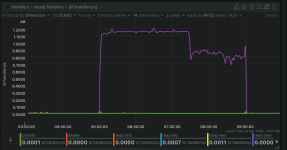

I find this behaviour unusual, because it doesn't make sense that any WHMCS operation would take that long and result in the server being significantly impacted.
This does not affect CPU but it does end up creating disk bottlenecks and other issues, such as database unavailability for a period of time.
The purple line in the first screenshots is "read_rnd_next" counts which seems to mean "MySQL is performing a lot of table scans, which is not typically the most efficient way to retrieve data."
I don't seem to be able to find information about WHMCS being affected by this sort of issue, which makes me concerned about why this only seems to be triggered at 5AM when WHMCS automation kicks in.
Does anyone have any idea? I'm trying to be certain that there's not something malicious going on here as it's happening daily.
Do you have a lot of clients? Do you have a lot of domains? Do you have various cron jobs running i.e Domain sync, Client Sync, Invoices being generated, etc cause all of those running during that period with a large volume of clients will take a bit to process, plus having a large DB being backed up and stored locally will do it as well. So it's quite to hard to say but it sounds right if the volume of clients and things running force it to work harder than someone whose got less and takes less time or nothing really to run. Also make sure the server is optimized as well.
Nope, I have about 3 actual clients on the system and realistically, it's just for ease-of-provisioning. I don't use it for sales and commercial hosting etc.Do you have a lot of clients? Do you have a lot of domains? Do you have various cron jobs running i.e Domain sync, Client Sync, Invoices being generated, etc cause all of those running during that period with a large volume of clients will take a bit to process, plus having a large DB being backed up and stored locally will do it as well. So it's quite to hard to say but it sounds right if the volume of clients and things running force it to work harder than someone whose got less and takes less time or nothing really to run. Also make sure the server is optimized as well.
The only thing I just noticed, is that the database backup option is enabled and that the FTP server it was supposed to be backing up to is long retired.. so I'm thinking that MIGHT be the trigger.. especially if it's trying again and again..
So tonight, I will see whether or not the issue comes up again. If it doesn't then we can safely assume it's related to the Database Backup feature.. which is sorta null considering I back up server contents each night anyway.
Just wanted to confirm that the database backup was indeed causing this strange behaviour. So, bad with the script.. just bad coding by the WHMCS teamNope, I have about 3 actual clients on the system and realistically, it's just for ease-of-provisioning. I don't use it for sales and commercial hosting etc.
The only thing I just noticed, is that the database backup option is enabled and that the FTP server it was supposed to be backing up to is long retired.. so I'm thinking that MIGHT be the trigger.. especially if it's trying again and again..
So tonight, I will see whether or not the issue comes up again. If it doesn't then we can safely assume it's related to the Database Backup feature.. which is sorta null considering I back up server contents each night anyway.
Haha. They are truly good at keeping the bug open for decades. They are still surviving just because there are no decent alternatives - yet.just bad coding by the WHMCS team
Nowadays, all the WHMCS devs are so busy integrating various affiliate services into their Marketplace ****
No it's more so your fault for not updating it or removing it more. It will only do what you tell it, so if you left the outdated server to FTP to there and so it only performed what it knew it should do.Just wanted to confirm that the database backup was indeed causing this strange behaviour. So, bad with the script.. just bad coding by the WHMCS team
Not sure that's quite right. It's still bad code if it doesn't produce any error in logs and uses huge amounts of SQL connections to the point where it creates alerts. It might just be a neglected feature.No it's more so your fault for not updating it or removing it more. It will only do what you tell it, so if you left the outdated server to FTP to there and so it only performed what it knew it should do.
Similar threads
- Replies
- 10
- Views
- 1K
- Replies
- 6
- Views
- 1K
- Replies
- 45
- Views
- 7K
- Replies
- 3
- Views
- 2K


