Good day dear great members of Babiato.
I have a WordPress magazine blog and somehow in the past it was infected. I did almost anything I'm capable of but no way to clean those links from the google search console. I scanned the entire site manytimes, I'm using Wordfence and it doesn't give any positive sign.
I tried to remove URL's by the key string and it worked somehow in the past. However, a few days ago the URL's poped up again.
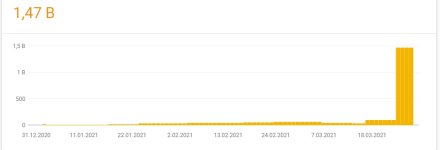

as you can see --.com/site/page.php?c108c6= embedded somehow in the root but I can't not detect where it is. I would greatly appreciate if someone can give an advice.
Thanks in advance.
I have a WordPress magazine blog and somehow in the past it was infected. I did almost anything I'm capable of but no way to clean those links from the google search console. I scanned the entire site manytimes, I'm using Wordfence and it doesn't give any positive sign.
I tried to remove URL's by the key string and it worked somehow in the past. However, a few days ago the URL's poped up again.
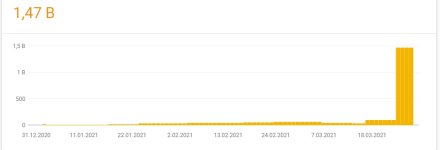

as you can see --.com/site/page.php?c108c6= embedded somehow in the root but I can't not detect where it is. I would greatly appreciate if someone can give an advice.
Thanks in advance.



