hestiacp allow edit anything. u need to check again or reinstall bro!Hi..
I successfully created a free tier account and installed hestia cp for my wordpress website.
The problem is, Hestia cp doesn't allow us to edit .htaccess like other cp (sorry if I'm wrong),
I got a solution on github but unfortunately I don't know how to execute it.
Have any of you encountered the same problem or please give me advice on the steps, I know very little about vps or control panels.
File Manager: Allow editing of .htaccess files by rmj-s · Pull Request #903 · hestiacp/hestiacp
This commit allows users to edit .htaccess files through File Manager.github.com
Thanks
-
You MUST read the Babiato Rules before making your first post otherwise you may get permanent warning points or a permanent Ban.
Our resources on Babiato Forum are CLEAN and SAFE. So you can use them for development and testing purposes. If your are on Windows and have an antivirus that alerts you about a possible infection: Know it's a false positive because all scripts are double checked by our experts. We advise you to add Babiato to trusted sites/sources or disable your antivirus momentarily while downloading a resource. "Enjoy your presence on Babiato"
[TUTORIAL] Get a FREE Oracle VPS lifetime with custom Linux Images × 4 CPUs × 24 GB RAM × 200GB Storage
- Thread starter Goro88
- Start date
You are using an out of date browser. It may not display this or other websites correctly.
You should upgrade or use an alternative browser.
You should upgrade or use an alternative browser.
yeah, same wit me, already tryNice tutorial. Couldn't finalise the account creation though. After debiting the 1$ for verification from my card got an error processing transaction.
I have created 2 VPNs using openvpn but for US vpn its very very slow and many services blocked it so its kind of useless for netflix or amazon prime. So is there any way to make it work with Amazon Prime or similar services? I tried using ipv6 tunnel broker but it is too complicated for me.
I using this from start when this is all free. Okay, it´s free, but these mobile processors horrible. And not all software working (like in aaPanel can´t install OpenLiteSpeed, Mailserver and so on...). Best panel for this is Hestia.
With MasterCard you can register without problems.
I have 3 free Oracle accounts and you can use it like Remote Desktop:
In the video don´t see how secure the RDP port with Fail2ban and most time the Remote Desktop is very slow (get auto-attacked with bots what trying to login).
For webhosting is not much good, like few WP sites without loads(4 arm core). The 2x1/8 core x86 running OpenLiteSpeed and anything, but power from 1/8 core is not too much... Think for it like other FREE webhosting services.
SMTP is TOTALLY BLOCKED, no 1 email can go out (all people spamming). Only when you pay can get STMP (but you can set external SMTP for own use like Mailgun, Mailjet...).
VPN very fast forget, big companies like Amazon prime, Netflix, Google knows the Oracle IP addresses, nonstop blocked or Google captcha "are you human?" pictures (not only checkbox).
You can get 1 dedicated IP address, others IP can changed anytime. Few months ago get Oracle a big hardware failure:

And you can´t access the 2 VPS from 3... Must add a new IP for instances.
A good tip: Before create choose Ubuntu version and SSD boot set to free 200GB (automatically is set to only 50GB pieces when you click next).
Beware of not overuse, I only use 4 core and 20GB ram. My friend used 6 core (in 30 day trial is okay, you get free credits) but after 30 days Oracle delete all your instances over limit, or get charging 0,06 cents every hour or so...
With MasterCard you can register without problems.
I have 3 free Oracle accounts and you can use it like Remote Desktop:
In the video don´t see how secure the RDP port with Fail2ban and most time the Remote Desktop is very slow (get auto-attacked with bots what trying to login).
For webhosting is not much good, like few WP sites without loads(4 arm core). The 2x1/8 core x86 running OpenLiteSpeed and anything, but power from 1/8 core is not too much... Think for it like other FREE webhosting services.
SMTP is TOTALLY BLOCKED, no 1 email can go out (all people spamming). Only when you pay can get STMP (but you can set external SMTP for own use like Mailgun, Mailjet...).
VPN very fast forget, big companies like Amazon prime, Netflix, Google knows the Oracle IP addresses, nonstop blocked or Google captcha "are you human?" pictures (not only checkbox).
You can get 1 dedicated IP address, others IP can changed anytime. Few months ago get Oracle a big hardware failure:

And you can´t access the 2 VPS from 3... Must add a new IP for instances.
A good tip: Before create choose Ubuntu version and SSD boot set to free 200GB (automatically is set to only 50GB pieces when you click next).
Beware of not overuse, I only use 4 core and 20GB ram. My friend used 6 core (in 30 day trial is okay, you get free credits) but after 30 days Oracle delete all your instances over limit, or get charging 0,06 cents every hour or so...
Last edited:
You cant complain about freebies. Either you take it or leave it.I using this from start when this is all free. Okay, it´s free, but these mobile processors horrible. And not all software working (like in aaPanel can´t install OpenLiteSpeed, Mailserver and so on...). Best panel for this is Hestia.
With MasterCard you can register without problems.
I have 3 free Oracle accounts and you can use it like Remote Desktop:
In the video don´t see how secure the RDP port with Fail2ban and most time the Remote Desktop is very slow (get auto-attacked with bots what trying to login).
For webhosting is not much good, like few WP sites without loads(4 arm core). The 2x1/8 core x86 running OpenLiteSpeed and anything, but power from 1/8 core is not too much... Think for it like other FREE webhosting services.
SMTP is TOTALLY BLOCKED, no 1 email can go out (all people spamming). Only when you pay can get STMP (but you can set external SMTP for own use like Mailgun, Mailjet...).
VPN very fast forget, big companies like Amazon prime, Netflix, Google knows the Oracle IP addresses, nonstop blocked or Google captcha "are you human?" pictures (not only checkbox).
You can get 1 dedicated IP address, others IP can changed anytime. Few months ago get Oracle a big hardware failure:

And you can´t access the 2 VPS from 3... Must add a new IP for instances.
A good tip: Before create choose Ubuntu version and SSD boot set to free 200GB (automatically is set to only 50GB pieces when you click next).
Beware of not overuse, I only use 4 core and 20GB ram. My friend used 6 core (in 30 day trial is okay, you get free credits) but after 30 days Oracle delete all your instances over limit, or get charging 0,06 cents every hour or so...
I tried to create but always gives error after the temporary payment successful.If you are looking for a very powerful server without costs, Oracle Cloud would be the right choice for you!
What can you do with it?
- Host WordPress website
- NodeJS/ Express Application
- Flask Application
- Run Docker Application
- Host Your Own Jupyter (24/7)
- Run Trading Bot, let it make money for you
- and many more …
Setup Oracle Cloud Server
Step 1: Create an account
Just head to https://signup.cloud.oracle.com/ and finish the registration process. Although you need to input your credit card, it is just for verification and you dont need to pay anything when using Always Free services.
Step 2: Create VM

fig 1. Create a VM instance on Oracle Cloud
After login into your account, click on “Create a VM instance” as fig 1. According to Oracle [1], all tenancies get the first 3,000 OCPU hours and 18,000 GB hours per month for free for VM instances using the VM.Standard.A1.Flex shape, which has an Arm processor. For Always Free tenancies, this is equivalent to 4 OCPUs and 24 GB of memory. So, to get most of the “Always Free” service, you may follow the Shape setting as follow:
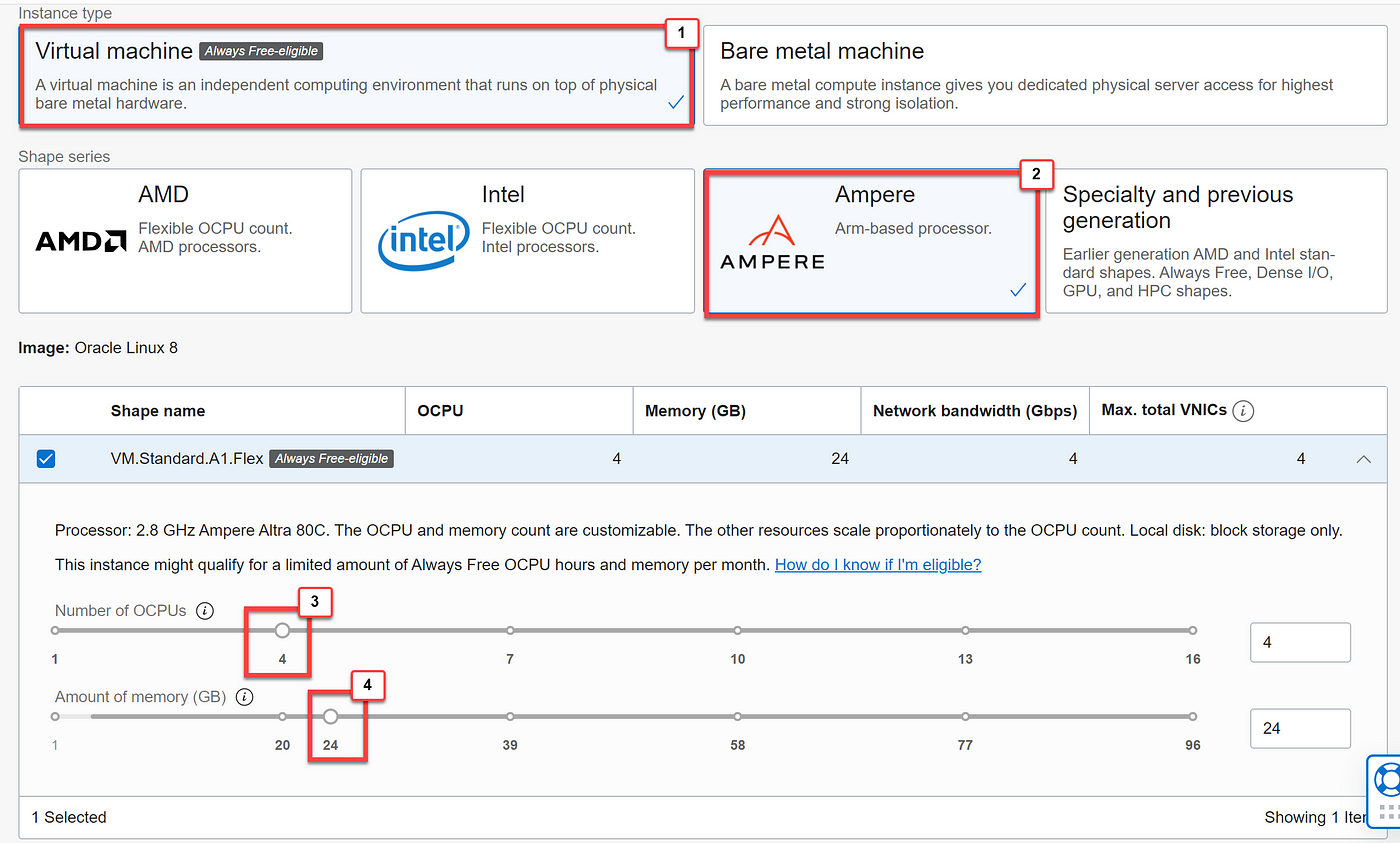
fig 2. Create a VM instance on Oracle Cloud
For the SSH option, you may create yourself using PuTTy or use the auto-generated one from Oracle, dont forget to save the SSH key as you need it to remote to your server.
For the Boot Volume, you may input 200 GB as it is the highest possible you can use as an Always Free tier:
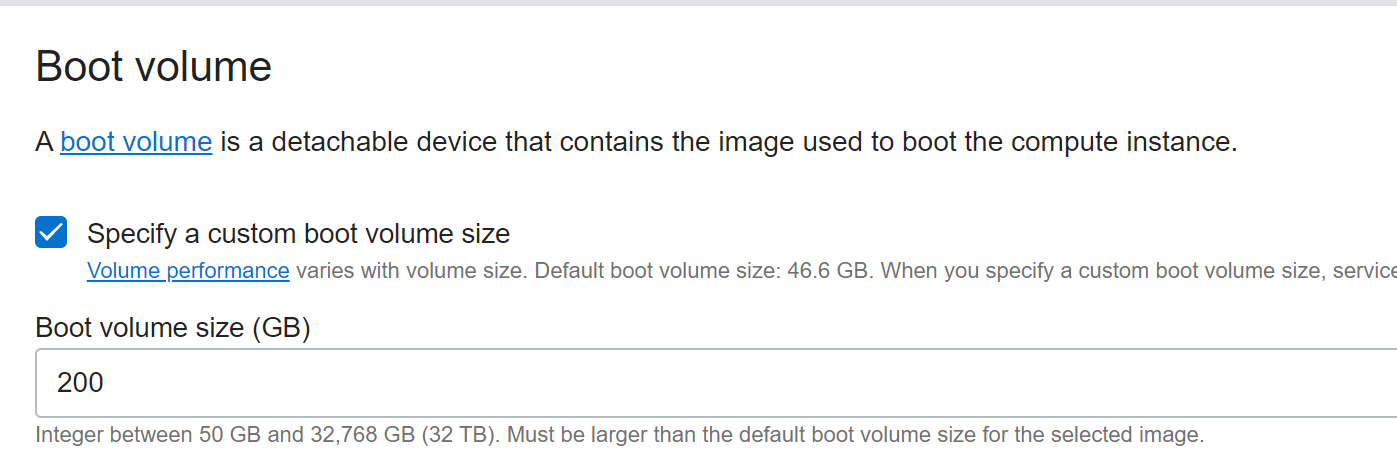
fig 3. Create a VM instance on Oracle Cloud (Specify Boot Volume Size)
Step 3: Connect to VM
You may connect to your VM by SSH with the private key you generated from the last step with user “opc”. You may use PuTTy/ MobaXTerm/ OpenSSH in Windows or use Terminal in Mac/Linux to SSH to the server. After you are in, you may try sudo -i; yum update -y; to update all software on your machine.
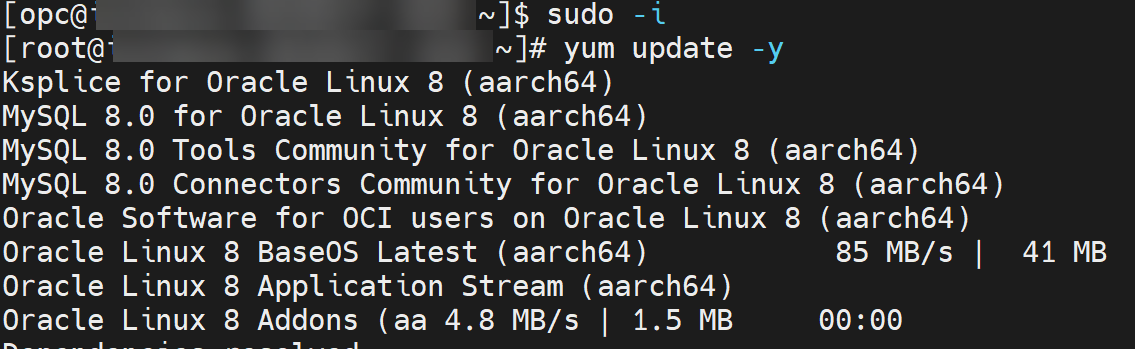
That’s it! Now, the server is all yours!
Reference:
[1] Oracle Cloud Infrastructure Documentation (https://docs.oracle.com/en-us/iaas/Content/FreeTier/freetier_topic-Always_Free_Resources.htm)
This might be helpful:Hi all, I have 2 accounts, one is Hestia and another is CloudPanel
Both are hosting WordPress demo sites...
Both accounts were paid with Revolut Virtual cards!
I do not like WordPress, but I love Joomla, any info about how to manage the Joomla website on those VPS?
Or even this:
Hi , i have another question, maybe you guys knows ... there is any possibility if i have 2 accounts on same region, both with hestiaCP, to use one for domain hosting and the other one for email deliverability using sendinblue multiple accounts ? I have 2 domains and for both i made different sendinblue accounts... I use Cloudflare for DNS, both domains registered on namecheap. I`ve tried to point mail and webmail to one IP, let`s say 192.168.0.1, on 1 account and instance, and domains pointed to 193.168.0.2 on another account other instance.... but the emails arrives only from one domain email, and the other dont work in both directions ( sending and receiving )... Anyone can give me some advices ?
Yes free tier is always freeGuys, may i know what happen if after 30days period time end? We still can continue to use free VPS?
Yes you to have create your server again after your trial ends. that's why I waited 30 days before creating new server.
So if I recreate it, they don't delete it again after 30 days?Yes you to have create your server again after your trial ends. that's why I waited 30 days before creating new server.
As long as you are using only Always free tier stuffs and there is nothing illegal on your server then I don't think there will be any problem. But if you are using server as vpn then you can't even download anything illegal on your own pc because content owner can trace and report your ip to oracle and then they will delete your server.So if I recreate it, they don't delete it again after 30 days?
How is it free for life thou?If you are looking for a very powerful server without costs, Oracle Cloud would be the right choice for you!
What can you do with it?
- Host WordPress website
- NodeJS/ Express Application
- Flask Application
- Run Docker Application
- Host Your Own Jupyter (24/7)
- Run Trading Bot, let it make money for you
- and many more …
Setup Oracle Cloud Server
Step 1: Create an account
Just head to https://signup.cloud.oracle.com/ and finish the registration process. Although you need to input your credit card, it is just for verification and you dont need to pay anything when using Always Free services.
Step 2: Create VM

fig 1. Create a VM instance on Oracle Cloud
After login into your account, click on “Create a VM instance” as fig 1. According to Oracle [1], all tenancies get the first 3,000 OCPU hours and 18,000 GB hours per month for free for VM instances using the VM.Standard.A1.Flex shape, which has an Arm processor. For Always Free tenancies, this is equivalent to 4 OCPUs and 24 GB of memory. So, to get most of the “Always Free” service, you may follow the Shape setting as follow:
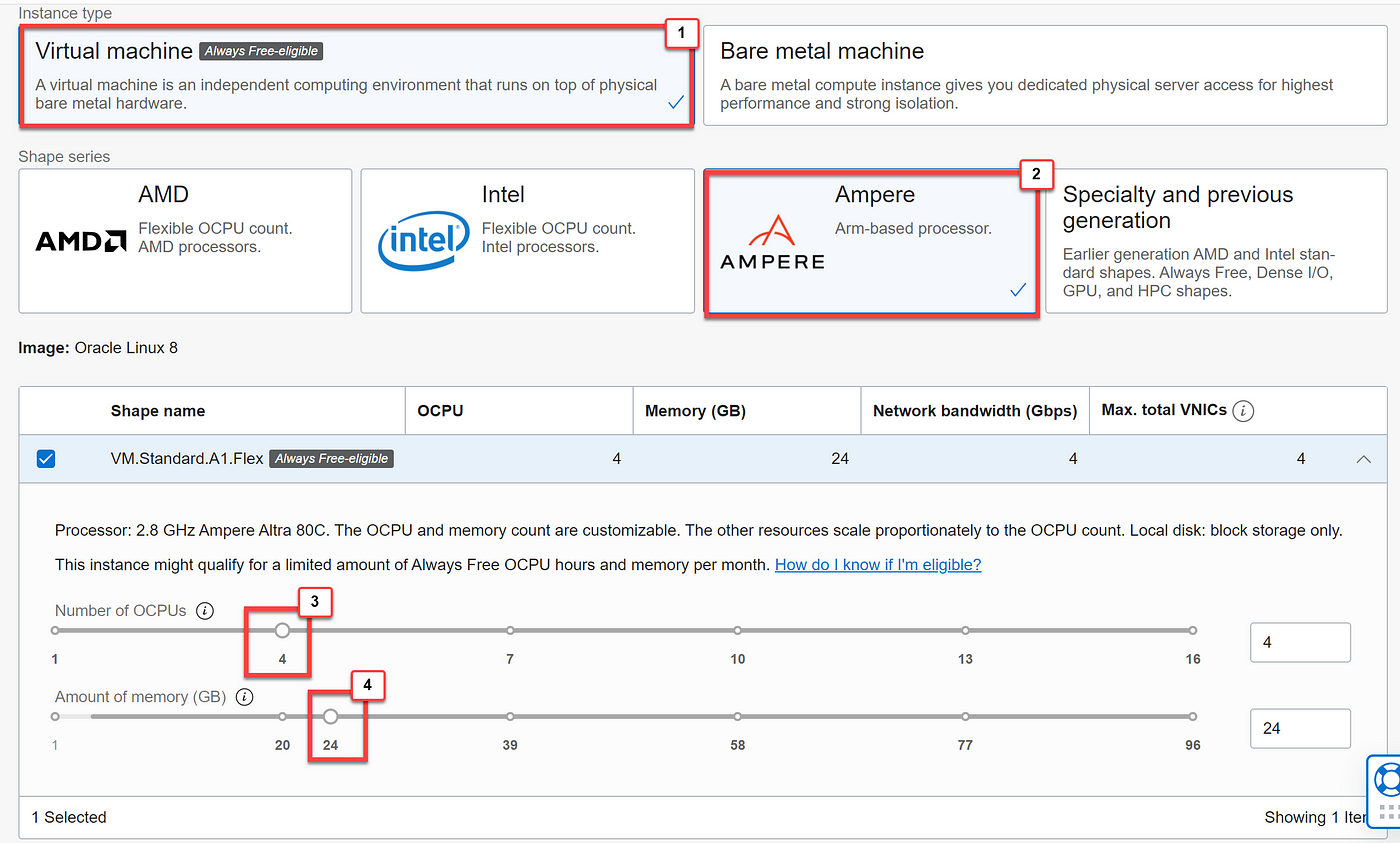
fig 2. Create a VM instance on Oracle Cloud
For the SSH option, you may create yourself using PuTTy or use the auto-generated one from Oracle, dont forget to save the SSH key as you need it to remote to your server.
For the Boot Volume, you may input 200 GB as it is the highest possible you can use as an Always Free tier:
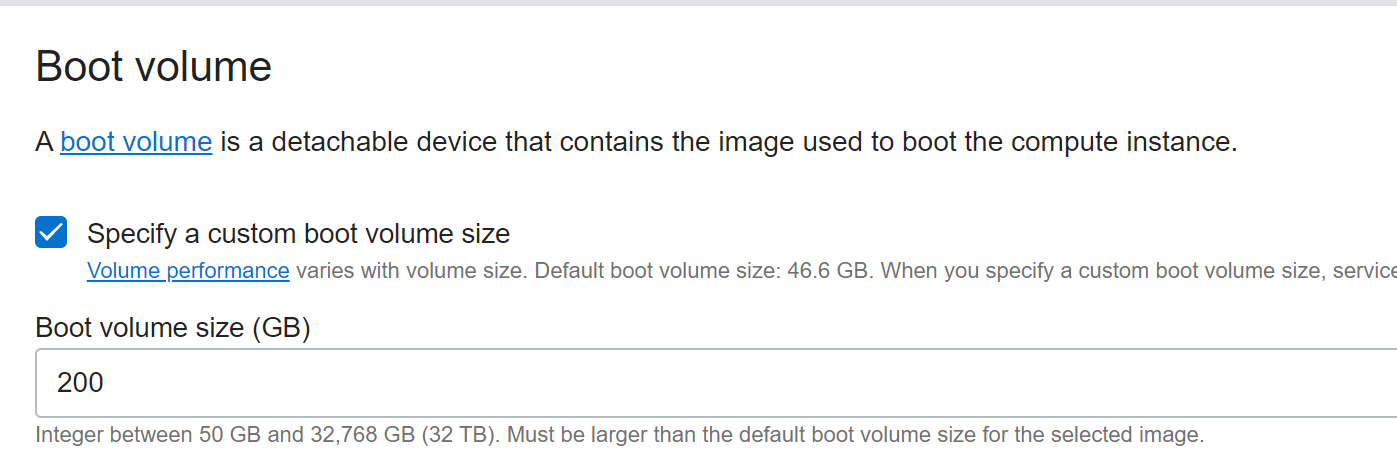
fig 3. Create a VM instance on Oracle Cloud (Specify Boot Volume Size)
Step 3: Connect to VM
You may connect to your VM by SSH with the private key you generated from the last step with user “opc”. You may use PuTTy/ MobaXTerm/ OpenSSH in Windows or use Terminal in Mac/Linux to SSH to the server. After you are in, you may try sudo -i; yum update -y; to update all software on your machine.
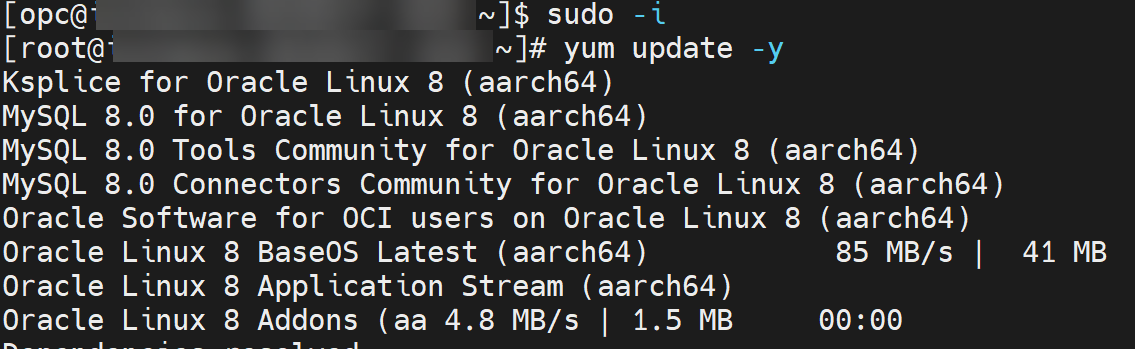
That’s it! Now, the server is all yours!
Reference:
[1] Oracle Cloud Infrastructure Documentation (https://docs.oracle.com/en-us/iaas/Content/FreeTier/freetier_topic-Always_Free_Resources.htm)
same hereNice tutorial. Couldn't finalise the account creation though. After debiting the 1$ for verification from my card got an error processing transaction.
Similar threads
- Replies
- 8
- Views
- 1K
- Replies
- 41
- Views
- 9K
- Replies
- 3
- Views
- 808
- Replies
- 2
- Views
- 584
- Replies
- 10
- Views
- 911


