-
You MUST read the Babiato Rules before making your first post otherwise you may get permanent warning points or a permanent Ban.
Our resources on Babiato Forum are CLEAN and SAFE. So you can use them for development and testing purposes. If your are on Windows and have an antivirus that alerts you about a possible infection: Know it's a false positive because all scripts are double checked by our experts. We advise you to add Babiato to trusted sites/sources or disable your antivirus momentarily while downloading a resource. "Enjoy your presence on Babiato"
Tutor LMS Pro - Most Powerful WordPress LMS Plugin v2.6.2
No permission to download
- Thread starter Babak
- Start date
You are using an out of date browser. It may not display this or other websites correctly.
You should upgrade or use an alternative browser.
You should upgrade or use an alternative browser.
== Changelog == = 2.0.2 - April 28, 2022
New: Instructor List Page is built using its Shortcode
New: Course List Page is redeveloped with SEO friendly URL
New: Faster filtering options for course list page
New: Now you can drag & drop quizzes to your liking in Quiz Builder
Update: Compatibility with the latest Restrict Content Pro
Update: Code Optimization is done for better Page Load Performance
Update: Design is now more optimized and improved
Update: Course Expiry Date is added to Single Course Page
Update: "Pending Course" Tab is added under "My Courses" for Instructor
Update: There is now a comma separator on the single course page price
Fix: Multiple mobile responsive issues have been resolved
Fix: In Add-ons Page the Tab Titles were wrongly shown
Fix: The wrong email was being sent on a question submitted by a student
Fix: Course Price was not accepting floating value Price
Fix: Markups and Shortcodes were not working in some description fields
Fix: The course list page, pagination, and filter were not working properly
Fix: Deleted Zoom Meeting information was throwing PHP Error
Fix: Zoom Meeting was not being created while using Gutenberg Editor
Fix: In Evaluation "Your Points" field was accepting random values
Fix: Clicking on "Share", "Wishlist", and "Bookmark" was taking the user to Login
Fix: "My Courses" page was showing a $0 Price for all displayed courses
Fix: Active Status of Tutor Menu was showing wrongly in WP Admin
Fix: "Abandon Quiz" Modal was appearing for the wrong action
Fix: The announcement could have been created without selecting a course
Fix: Deleting a student was deleting their user account too
Fix: Bulk Actions was not working in the courses, instructors, students' page
Fix: A student was being enrolled in the same course multiple times
Fix: The Tutor Free Download link was wrong when only Tutor Pro was active
Fix: Lesson Page container was being narrow on some Screens
Fix: WP Editor was not working while creating a lesson
Fix: Admin and Instructor were not being able to access their course content
Fix: Trashed Courses were still being shown on the all course list
Fix: "BuddyPress Groups" was showing the same options multiple times in Course Builder
Fix: Closing an announcement modal didn't remove the data
Fix: In Course Journey, the "Overview Tab" was not appearing by default
Fix: While creating Zoom Meeting, Date Picker wasn't working
Fix: For the "Match Question" type Quiz Design was showing up as broken
Fix: WooCommerce "Autocomplete Order" Hook was not working with Tutor LMS
Fix: Payment was not going to the Processing state while using Stripe payment
Fix: No Income was visible under Instructor's Wallet page
Fix: While creating a Course, a duplicate course was being created due to "Auto Save"
Fix: Subscribers were able to access the "Create a Course" page
Fix: "Preferred Course Filter" options were not working in settings
Fix: Admin submitted courses were ending up in the course review section
Fix: The Content Drip add-on date picker was showing the wrong date format
Fix: Wrong instructor count was showing up on the reports page
Fix: Report was showing wrong calculation for course enroll, lesson and quiz count
Fix: Loco Translator was not Translating "True" and "False" Text
Fix: "Erase upon uninstallation" option of "Settings" was not working before
Fix: Different profile picture was showing up in different pages
New: Instructor List Page is built using its Shortcode
New: Course List Page is redeveloped with SEO friendly URL
New: Faster filtering options for course list page
New: Now you can drag & drop quizzes to your liking in Quiz Builder
Update: Compatibility with the latest Restrict Content Pro
Update: Code Optimization is done for better Page Load Performance
Update: Design is now more optimized and improved
Update: Course Expiry Date is added to Single Course Page
Update: "Pending Course" Tab is added under "My Courses" for Instructor
Update: There is now a comma separator on the single course page price
Fix: Multiple mobile responsive issues have been resolved
Fix: In Add-ons Page the Tab Titles were wrongly shown
Fix: The wrong email was being sent on a question submitted by a student
Fix: Course Price was not accepting floating value Price
Fix: Markups and Shortcodes were not working in some description fields
Fix: The course list page, pagination, and filter were not working properly
Fix: Deleted Zoom Meeting information was throwing PHP Error
Fix: Zoom Meeting was not being created while using Gutenberg Editor
Fix: In Evaluation "Your Points" field was accepting random values
Fix: Clicking on "Share", "Wishlist", and "Bookmark" was taking the user to Login
Fix: "My Courses" page was showing a $0 Price for all displayed courses
Fix: Active Status of Tutor Menu was showing wrongly in WP Admin
Fix: "Abandon Quiz" Modal was appearing for the wrong action
Fix: The announcement could have been created without selecting a course
Fix: Deleting a student was deleting their user account too
Fix: Bulk Actions was not working in the courses, instructors, students' page
Fix: A student was being enrolled in the same course multiple times
Fix: The Tutor Free Download link was wrong when only Tutor Pro was active
Fix: Lesson Page container was being narrow on some Screens
Fix: WP Editor was not working while creating a lesson
Fix: Admin and Instructor were not being able to access their course content
Fix: Trashed Courses were still being shown on the all course list
Fix: "BuddyPress Groups" was showing the same options multiple times in Course Builder
Fix: Closing an announcement modal didn't remove the data
Fix: In Course Journey, the "Overview Tab" was not appearing by default
Fix: While creating Zoom Meeting, Date Picker wasn't working
Fix: For the "Match Question" type Quiz Design was showing up as broken
Fix: WooCommerce "Autocomplete Order" Hook was not working with Tutor LMS
Fix: Payment was not going to the Processing state while using Stripe payment
Fix: No Income was visible under Instructor's Wallet page
Fix: While creating a Course, a duplicate course was being created due to "Auto Save"
Fix: Subscribers were able to access the "Create a Course" page
Fix: "Preferred Course Filter" options were not working in settings
Fix: Admin submitted courses were ending up in the course review section
Fix: The Content Drip add-on date picker was showing the wrong date format
Fix: Wrong instructor count was showing up on the reports page
Fix: Report was showing wrong calculation for course enroll, lesson and quiz count
Fix: Loco Translator was not Translating "True" and "False" Text
Fix: "Erase upon uninstallation" option of "Settings" was not working before
Fix: Different profile picture was showing up in different pages
Attachments
Ledzepy updated Tutor LMS Pro - Most Powerful WordPress LMS Plugin with a new update entry:
Tutor LMS Pro - Most Powerful WordPress LMS Plugin v2.0.2
Read the rest of this update entry...
Tutor LMS Pro - Most Powerful WordPress LMS Plugin v2.0.2
Changelog
2.0.2
April 28, 2022
- Instructor List Page is built using its Shortcode
- Course List Page is redeveloped with SEO friendly URL
- Faster filtering options for course list page
- Now you can drag & drop quizzes to your liking in Quiz Builder
- Compatibility with the latest Restrict Content Pro
- Code Optimization is done for better Page Load Performance
- Design is now more optimized and improved
- Course Expiry Date is added to Single...
Read the rest of this update entry...

Tutor LMS 2.0.3 Is Out With Many Enhancements, Bug Fixes, and More
Tutor LMS 2.0 was a massive update that brought many new changes to our favorite LMS plugin. Try out the new update to see all the fixes.
 www.themeum.com
www.themeum.com

Tutor LMS 2.0.3 Is Out With Many Enhancements, Bug Fixes, and More
Tutor LMS 2.0 was a massive update that brought many new changes to our favorite LMS plugin. Try out the new update to see all the fixes.
Tutor LMS 2.0.3 Is Out With Many Enhancements, Bug Fixes, and More
Babak updated Tutor LMS Pro - Most Powerful WordPress LMS Plugin with a new update entry:
Tutor LMS Pro v2.0.3
Read the rest of this update entry...
Tutor LMS Pro v2.0.3
Download Tutor LMS Pro v2.0.3 - Most Powerful WordPress LMS Plugin Nulled Free
= v2.0.3 - May 12, 2022 =
New: The Course Title is added on the Q&A details page
New: Course Filter is added to the Mobile View of the Course List page
Update: Improved RTL Support
Update: Tutor LMS is now compatible with the latest WooCommerce Subscriptions plugin
Fix: Password Reset mail was not being sent
Fix: "Earning Graph" under "Overview" and "Earning" was showing different statistics
Fix: Multiple...
Read the rest of this update entry...
Thank you broBabak updated Tutor LMS Pro - Most Powerful WordPress LMS Plugin with a new update entry:
Tutor LMS Pro v2.0.3
Read the rest of this update entry...
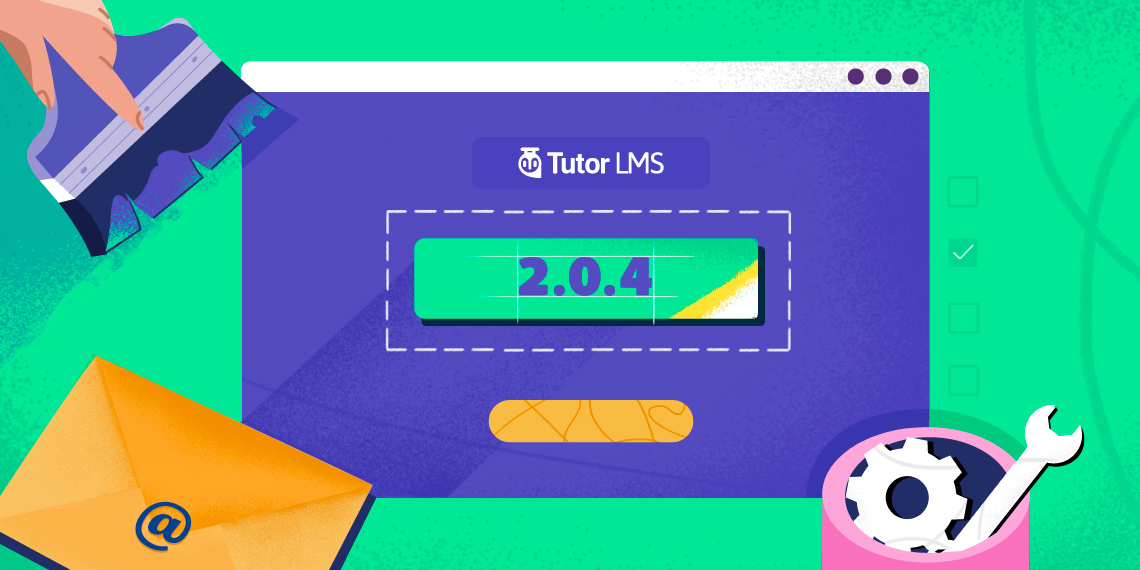
Tutor LMS 2.0.4 Brings Improvements to the Email Notifications and Other Fixes
Yes, that’s right, we really are back with another update! Tutor 2.0.4 brings you new improvements to Email Notifications, Quiz Builder, etc.
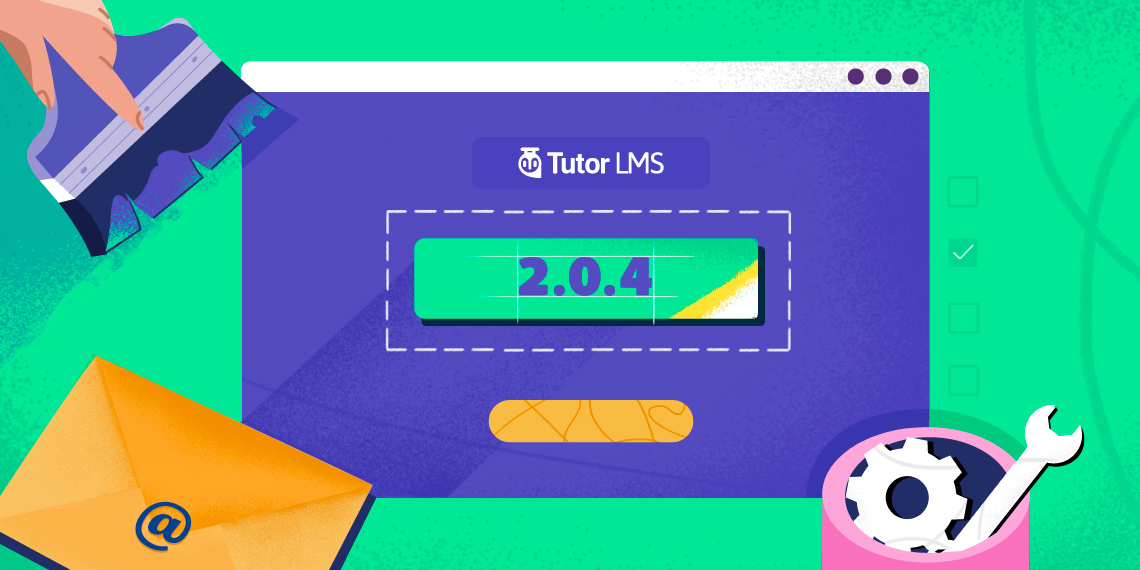
Tutor LMS 2.0.4 Brings Improvements to the Email Notifications and Other Fixes
Yes, that’s right, we really are back with another update! Tutor 2.0.4 brings you new improvements to Email Notifications, Quiz Builder, etc.www.themeum.com
- Version: 2.0.4 Please update @Babak
== Changelog ==
= 2.0.4 - May 13, 2022
New: Email Notification to students when a new Lesson is Created if enabled
New: Email Notification to students when a new Quiz is Created if enabled
New: Email Notification to students when a new Assignment is Created if enabled
New: Admin can show Course Description in Full or in Collapsed View on the Course Details page
New: Quiz Retry Mode revamped to allow instructors to specify Attempts Allowed
New: The student's Active Topic now remains uncollapsed while the rest remain collapsed
New: In "Strict Mode" a student needs to pass all lessons/quizzes/assignments to complete the Course
Update: A Better Time Format for Lesson and Quiz is introduced
Fix: Email Scheduler Cron was not working properly
Fix: Certificate List in the Course Builder displays the height of the Certificates incorrectly
Fix: Tutor Pro displayed an incorrect Alert Message when the Tutor Free plugin is inactive
Fix: Student’s Registration Time was displaying the incorrect date on the Students List Page in the Admin panel
Fix: Design issue of Email to students on Quiz Completed and incorrect link to Quiz Result
Fix: Link to Course Progress Page button was incorrect on a Student’s Completed Courses page
@Babak bro please check the attached one.
= 2.0.4 - May 13, 2022
New: Email Notification to students when a new Lesson is Created if enabled
New: Email Notification to students when a new Quiz is Created if enabled
New: Email Notification to students when a new Assignment is Created if enabled
New: Admin can show Course Description in Full or in Collapsed View on the Course Details page
New: Quiz Retry Mode revamped to allow instructors to specify Attempts Allowed
New: The student's Active Topic now remains uncollapsed while the rest remain collapsed
New: In "Strict Mode" a student needs to pass all lessons/quizzes/assignments to complete the Course
Update: A Better Time Format for Lesson and Quiz is introduced
Fix: Email Scheduler Cron was not working properly
Fix: Certificate List in the Course Builder displays the height of the Certificates incorrectly
Fix: Tutor Pro displayed an incorrect Alert Message when the Tutor Free plugin is inactive
Fix: Student’s Registration Time was displaying the incorrect date on the Students List Page in the Admin panel
Fix: Design issue of Email to students on Quiz Completed and incorrect link to Quiz Result
Fix: Link to Course Progress Page button was incorrect on a Student’s Completed Courses page
@Babak bro please check the attached one.
Attachments
tanksBabak submitted a new resource:
Tutor LMS Pro - Most Powerful WordPress LMS Plugin - Download Free Tutor LMS Pro - Most Powerful WordPress LMS Plugin Nulled Premium
Read more about this resource...
Babak updated Tutor LMS Pro - Most Powerful WordPress LMS Plugin with a new update entry:
Tutor LMS Pro v2.0.4
Read the rest of this update entry...
Tutor LMS Pro v2.0.4
Download Tutor LMS Pro v2.0.4 - Most Powerful WordPress LMS Plugin Nulled Free
= v2.0.4 - May 13, 2022 =
New: Email Notification to students when a new Lesson is Created if enabled
New: Email Notification to students when a new Quiz is Created if enabled
New: Email Notification to students when a new Assignment is Created if enabled
New: Admin can show Course Description in Full or in Collapsed View on the Course Details page
New: Quiz Retry Mode revamped to allow instructors to...
Read the rest of this update entry...
who can download the latest version of tutor-lms-certificate-builder ? tutor-lms-certificate-builder-1_0_4 update released
Babak updated Tutor LMS Pro - Most Powerful WordPress LMS Plugin with a new update entry:
Tutor LMS Pro v2.0.4
Read the rest of this update entry...
Just Info, Update Tutor LMS Pro
= 2.0.5 – May 26, 2022
New
- Course Details page design is improved for a better experience
- The Active Topic in the Lesson List sidebar now remains uncollapsed for a better experience inside the course
- On the Course Journey page, the currently active Lesson/Quiz/Assignment menu will remain highlighted
- Once a Course is purchased using WooCommerce, the Order Status will become “Completed”, Admin can enable it from Settings
- Certificates created by Admins will be usable (not editable) by Instructors, Admins can enable it from Settings
- Students and Instructors will see “Terms & Conditions” information and link on the Signup page to be compliant with regulatory laws
- Non-Video lessons will show Next and Prev navigation option
- A button to go to Frontend Course Builder has been introduced for the Gutenberg Editor
- The Rich Text Editor was not saving any changes made in the “Text” Mode
- “Q&A”, “Announcements”, and “Resources” were not accessible to Admin and Instructors
- “Question & Answer” Page was showing archived Q&As too
- On the User Dashboard page, the Active Course count was appearing wrong
- The Wishlist icon was not showing that a course is on the wishlist
- In a student’s individual Report page the Enroll Date was showing wrong
- When editing a Quiz, the “Default” option was not staying active by default
- On the Course Details page any language other than English was causing the “Last Updated” time to show incorrectly
- On the Enrolled Courses page under the “Completed Courses” tab, course blocks were showing incorrect button names in case of Restrict Content
- In Content Drip, in the “Content available after X days from enrolment” option, the number field to set days was too narrow
- On some websites, in the case of Lesson, the default “Featured Image” was not appearing on the Lesson’s page in the Course Journey
- Video tab collapse was not working in the Course Builder
- The title and description of the “Quiz Attempts allowed” settings were wrong before.
- Zoom meeting’s page was not being closed while clicking the cross icon.
- Single Course page is redesigned with changes in Instructor List, Curriculum, and Course Contents
- The Courses page of the Admin Panel is redesigned with an introduction to Course Image
- All table designs are improved in both Front-site and Admin Panel
- Accordion is redesigned throughout the entire platform
- Gradebook delete confirmation alert is now shown on modal
- Numerous pages optimized for faster loading and better performance
- “Students must be logged in to see the Course Contents” option is reintroduced
- On top of the Course Journey Page, the Course Title will now appear instead of the “Lesson/Assignment/Quiz” name
- Greater translation compatibility updated
Certificate Builder
Changelog
- Version: 1.0.4
- Known Bug Fixed
Por favor, ¿puedes compartir conmigo Tutor LMS Custom Importer? Lo necesito desesperadamente.Hola, aqui mi aporte a la comunidad, Tutor Pro V2.0.5
Nota: Solo contiene el Plugin Tutor Pro, Tutor Free se debe instalar por separado y/o tener previamente instalado
Gracias de antemano.
Please, can you share with me Tutor LMS Custom Importer? I am in desperate need of it.
Thank you in anticipation.
Babak updated Tutor LMS Pro - Most Powerful WordPress LMS Plugin with a new update entry:
Tutor LMS Pro v2.0.5 Nulled
Read the rest of this update entry...
Tutor LMS Pro v2.0.5 Nulled
Download Tutor LMS Pro v2.0.5 - Most Powerful WordPress LMS Plugin Nulled Free
= v2.0.5 - May 26, 2022 =
New: Course Details page design is improved for a better experience
New: The Active Topic in the Lesson List sidebar now remains uncollapsed for a better experience inside the course
New: On the Course Journey page, the currently active Lesson/Quiz/Assignment menu will remain highlighted
New: Once a Course is purchased using WooCommerce, the Order Status will become “Completed”...
Read the rest of this update entry...
HI, Could you please shareHola, aqui mi aporte a la comunidad, Tutor Pro V2.0.5
Nota: Solo contiene el Plugin Tutor Pro, Tutor Free se debe instalar por separado y/o tener previamente instalado
Certificate Builder 1.0.4
Similar threads
- Replies
- 55
- Views
- 5K
- Replies
- 7
- Views
- 1K
- Replies
- 73
- Views
- 13K
- Replies
- 1
- Views
- 199


