
Topaz Labs: AI Image Quality Software
Photo and video enhancement software powered by deep learning gets you the best image quality available for noise reduction, sharpening, upscaling, and more.topazlabs.com
Topaz DeNoise AI 3.2.0
Overview of Topaz DeNoise AI 2 Benefits
Great noise reduction is like a lens upgrade. You’ll be able to get much higher-quality results when you’re shooting fast action shots, night images, or any other situation that requires a high ISO. Use DeNoise AI to help you create a pixel-perfect photo in any situation.
When you need pixel-level perfection in your results, DeNoise AI offers the absolute best quality currently available anywhere. Existing noise reduction tools like Lightroom give you a choice: keep some noise or remove some detail. DeNoise AI’s technology allows you to get the best of both worlds: to remove noise while actually strengthening detail.
Any noise reduction tool can remove noise – the really tricky part is to tell the difference between noise and detail. DeNoise AI helps you get the best quality at 100% by removing noise while recovering original image detail. Give it a try to see the difference for yourself!
Overview of Topaz DeNoise AI 2 Features
Shoot anywhere in any light
Recover true detail
Enhances real detail.
Removes noise naturally with no smudging.
Best for moderate to ultra-high ISOs.
It helps you get the best quality at 100% by removing noise while recovering original image detail.
It assures pixel-level perfection in your results.
Technical Details and System Requirements
Supported OS: Windows 10 / Windows 8.1 /Windows 7 SP1 (x64)
Processor: Multi core Intel i5 Series or above, Xeon or AMD equivalent
RAM: 8GB (16GB or more recommended)
GPU VRAM: 2GB / 4GB recommended
Free Hard Disk Space: 16GB (32GB or more recommended)
NVIDIA: GeForce GTX 770 2GB / GeForce GTX 960 4GB recommended
AMD: Radeon HD 8570 2GB / Radeon R9 270 4GB recommended
Intel: HD Graphics 5000 / Iris Plus Graphics 640 recommended
Topaz Gigapixel AI 5.6.1
Overview of Topaz Labs AI Gigapixel 5 Benefits
Using deep learning technology, A.I.Gigapixel can enlarge images and fill in details that other resizing products leave out.
Other traditional upscaling methods produce images that are blurry, unrealistically painterly, and lack the details that are present in real high-resolution images.
Whether you need high DPI image conversions for large prints, blowing up extensive crops into existing photos to get that perfect composition, enlarging pictures taken from drones or smartphones, or just hope to have a 50MP medium format camera, A.I. Gigapixel can help. Powerful, Diligent Pixel Perfect Processing.
Breathtakingly sharp prints. High-resolution cropping in post-production. iPhone photos that look like they came out of a DSLR. No matter why you’re enlarging your photos, you always want the best possible quality for your results. AI Gigapixel is currently the only photo enlargement product available that can actually add detail back to your upscaled photo.
Topaz A.I. Gigapixel is a standalone application only (it does not work as a plugin or Topaz Studio adjustment) made for batch resizing your images. It uses the power of Topaz’s proprietary Artificial Intelligence engine to make sharper and clearer upscaled images than traditional upscaling tools.
Overview of Topaz Labs AI Gigapixel 5 Features
Resize images to a desired size
Maintain the quality, clarity and image details after resizing
Change the batch size and simultaneously set of images
Change the scale to 600%
Technical Details and System Requirements
Supported OS: Windows 7/8/10
RAM: 8 GB RAM (16 GB recommended)
GPU VRAM: 2 GB RAM (4 GB recommended)
Free Hard Disk Space: 5 GB or more
Topaz Sharpen AI 3.2.2
Overview of Topaz Sharpen AI Benefits
There’s nothing worse than the feeling of taking the perfect photo, rushing home, opening it up on your computer… and realizing that it’s blurry at 100%. When this happens, it’s usually caused by one of three problems: camera shake, focus issues, or general softness. Sharpen AI includes a separate module to handle each one.
You can pose people, but it’s much harder to ask animals to stay still! Use Sharpen AI’s Stabilize module to correct camera shake and the inevitable motion blur you get from fast-moving subjects. It’s also difficult to focus perfectly in these situations, so the Focus module will also be very useful.
No matter how fast you set your shutter speed, you can’t shoot handheld landscapes as sharp as if you had a tripod. You don’t always have a tripod with you, though. Sometimes you don’t even have the luxury of using a fast shutter speed.
Sharpen AI’s Stabilize module helps you get handheld images that look like they were taken from a tripod. This model was trained specifically to counteract motion blur caused by camera shake and can produce some pretty exceptional results in your photos.
Overview of Topaz Sharpen AI Features
Powered by AI
Seamless integration
Constantly improving
Three kinds of sharpening for a perfect photo.
Stabilize: natural shake reduction
Focus: better focus correction
Sharpen: general input sharpening
The perfect time to make images tack-sharp.
Hand-held Landscapes
Portrait Photography
A new approach to sharpening.
What does sharpness look like? (Training)
How to achieve this sharpness? (Learning)
How do we sharpen images faster? (Optimization)
Technical Details and System Requirements
Supported OS: Windows 10 / Windows 8.1 /Windows 7 SP1 (x64)
Processor: Multi core Intel i5 Series or above, Xeon or AMD equivalent
RAM: 8GB (16GB or more recommended)
GPU VRAM: 2GB / 4GB recommended
Free Hard Disk Space: 16GB (32GB or more recommended)
NVIDIA: GeForce GTX 770 2GB / GeForce GTX 960 4GB recommended
AMD: Radeon HD 8570 2GB / Radeon R9 270 4GB recommended
Intel: HD Graphics 5000 / Iris Plus Graphics 640 recommended
Topaz Mask AI 1.3.9
Topaz Mask AI Overview
Compared to Photoshop, Mask AI doesn’t need tedious brushwork to get a high-quality mask. And there’s no need to learn complicated icons and tools. With Mask AI you only need to roughly outline your subject in blue, one click fills what you want to cut, one click fills what you want to keep, and press “Compute Mask”. It’s really that simple. Our neural network has been trained to distinguish tough edges, so you can get a great mask on the first attempt.
Being a great photographer requires a lot of techniques and tools at your disposal. You’ve planned and executed with military precision to get the shot. But when nature gives you a less than perfect sky or an undesirable background, Mask AI’s background replacement lets you take back control of your work.
Features of Topaz Mask
Mask AI incorporates machine learning for a more accurate mask with less refining required!
Comes in handy if you want to add more sharpness to a rocky landscape, or perhaps soften the edges for a portrait.
Shifts the mask edge in either direction.
Revives the color of your foreground in weaker or more transparent areas. This can be a great tool for fur, whiskers, or wispy hair.
Desaturates the edges of your mask to help with color contamination and bleeding.
Better hair extraction technology
Refining Toolset for fine-tuning masks and foreground color
Ability to handle certain types of transparent objects
Color selection brushes for complex objects such as trees and veils
Ability to save and load tri-map and masks
Auto-create layer and auto-create mask options
2-screen or 4-screen viewing for mask accuracy
System Requirements and Technical Details
Supported OS: Windows 10 / Windows 8.1 /Windows 7
Processor: Multi core Intel Series or above, Xeon or AMD equivalent
RAM: 4GB (8GB or more recommended)
Free Hard Disk Space: 4GB or more recommended
Topaz Video Enhance AI 2.4.0
Overview of Topaz Video Enhance AI Benefits
Until now, there was no way to perfectly recreate a high-resolution video from low-resolution footage. From old home movies to low-quality SD to DVD quality and more, Video Enhance AI will transform your videos into clean upscaled footage up to 8K resolution.
Video Enhance AI is the perfect way to take good footage and make it great. Have you ever wanted your footage to look sharper with more detail? Take HD footage all the way up to 8K for use in high-quality projects.
Video Enhance AI was trained using a neural network that analyzes thousands of video pairs to learn how details usually get lost. Unlike Gigapixel AI for photos, Video Enhance AI is able to extrapolate more detail for an even more realistic look given the amount of information available in a single video clip.
With just a few clicks of a button, your video footage will start rendering to create beautiful high-resolution quality footage. There are no complicated processes or confusing tools – just a few simple steps and your footage is ready to go.
Overview of Topaz Video Enhance AI Features
The best quality for upscaling video up to 8K
True details and motion consistency with a single click
AI-powered commercial app specifically designed for video upsampling
You can load in several videos simultaneously into Video Enhance AI
For a video from HD to 8K, it typically takes 4-5 seconds for each frame
Technical Details and System Requirements
Supported OS: Windows 10 / Windows 8.1 /Windows 7
Processor: Multi core Intel Series or above, Xeon or AMD equivalent
RAM: 4GB (8GB or more recommended)
Free Hard Disk Space: 4GB or more recommended
Topaz Adjust AI 1.0.6
Overview of Topaz Adjust AI 1.0.5 Benefits
Adjust AI leverages machine learning to analyze and transform ordinary photos into lively, vivacious images that would normally require time-consuming, manual adjustments. Adjust AI is the fastest way to achieve ultimate clarity, detail, contrast, and an eye-catching aesthetic with minimal user input.
Want to quickly fine-tune your image? Adjust AI includes cutting-edge enhancements to give you the ingredients you need to make your photos pop! This combination of technology only exists here. Give your photos more… Soul. Emotion. Energy. Life. Power. With one click.
Adjust AI supports many different kinds of RAW file types, such as DNG (digital negative), and camera specific files, such CR, ARW, and ORF files. However, many of these files contain data that Adjust AI may not know how to read yet. If you experience any issues with using your RAW files, please submit a support request to our Support team with the image included. We use these files to improve RAW support for future versions.
Supported files types:
PNG
TIFF
JPEG
Overview of Topaz Adjust AI 1.0.5 Features
Apply Stylized Looks In Just A Click
Adjust AI Turns Skeptics Into Believers
Apply contemporary, one-of-a-kind aesthetics to your photos in just one click with our signature preset collection!
Topaz Detail takes a fundamentally different approach to detail enhancement.
Topaz Clarity intelligently enhances contrast and dynamic range using proprietary technology that eliminates the common problems of artifacts and halos.
Technical Details and System Requirements
Supported OS: Windows 10 / Windows 8.1 /Windows 7 (x64)
Processor: Multi core Intel i5 Series or above, Xeon or AMD equivalent
RAM: 8GB (16GB or more recommended) GPU VRAM: 2GB (4GB recommended)
Free Hard Disk Space: 16GB (32GB or more recommended)
Topaz JPEG to RAW AI 2.2.1
Overview of Topaz JPEG to RAW 2 Benefits
JPEG to RAW AI is highly effective at removing compression artifacts and recovering color detail. Note the additional fine detail in the top right and bottom of the image. There’s also enhanced dynamic range as shown by deeper shadows and enhanced highlights.
Whenever you would edit a JPEG, put it through JPEG to RAW AI first for best editing results. Standalone application for Mac + Windows that allows batch processing. This program is under constant process in training JPEG to RAW conversion model with more data, which makes it better the more time passes. You’ll get the latest and greatest when the model improves.
Overview of Topaz JPEG to RAW 2 Features
Your image loses significant dynamic range when it’s converted to JPEG. JPEG to RAW AI helps you recover a portion of this lost dynamic range by bringing back lost shadow and highlight details.
There’s normally no way of recovering lost detail. JPEG to RAW AI is currently the only machine-learning powered software capable of doing this.
Color space represets the range of color that is supported in your image. JPEG images are usually in the sRGB color space, which works great for web but less for printing and editing.
ou’ll see visible compression artifacts in your image when editing highly compressed images. JPEG to RAW AI is exceptional at removing these artifacts while preserving natural image features.
JPEGs will often feature smoothed details due to a small sensor or heavy processing. For example, iPhone photos are heavily processed before being saved, which sometimes ends up removing a lot of image detail. JPEG to RAW AI helps you recover fine detail removed during the conversion process.
Technical Details and System Requirements
Supported OS: Windows 10 / Windows 8.1 /Windows 7 SP1 (x64)
Processor: Multi core Intel i5 Series or above, Xeon or AMD equivalent
RAM: 8GB (16GB or more recommended)
GPU VRAM: 2GB / 4GB recommended
Free Hard Disk Space: 16GB (32GB or more recommended)
NVIDIA: GeForce GTX 770 2GB / GeForce GTX 960 4GB recommended
AMD: Radeon HD 8570 2GB / Radeon R9 270 4GB recommended
Intel: HD Graphics 5000 / Iris Plus Graphics 640 recommended
Topaz Studio 2.3.2
Topaz Studio is an intuitive image effect toolbox with Topaz Labs’ powerful acclaimed photo enhancement technology. It works as a standalone editor, a plugin within Lightroom, Photoshop, Affinity Photo and others, as well as a host application for your other Topaz plugins.
Topaz Studio gives you unparalleled access to professional grade tools, effects, and image adjustments. Get free access to hundreds of one-click effects, 10 free adjustments, powerful masking and blending, automatic lens correction and more.
Overview of Topaz Studio 2 Features
- This is all your Topaz products wrapped into one program
- The Main Toolbar gives you options to open and save images
- Search for effects by typing an author name, an effect name, tags, or categories.
- Click the Grid Button to see more effects at a time.
- The Effect Buttons give you access to a list of Categories and Tags to search for effects quickly and easily
- The Canvas area is where your active image will be displayed
- Use the Image Browser to view and adjust various edits of an image side by side or work on several images at once
- At the top right of the application is the Scopes Panel that features 4 separate views
- The Adjustment Panel is where you can modify effects or create your own
- Save and Share Your Effects
- Customize your workspace windows with just the click of a button
Technical Details and System Requirements
- Supported OS: Windows 7/8/10
- RAM: 8 GB RAM (16 GB recommended)
- GPU VRAM: 2 GB RAM (4 GB recommended)
- Free Hard Disk Space: 1 GB or more
BONUS:
Topaz Plug-ins Bundle for Photoshop December 2018
Topaz Plugins Bundle for Adobe Photoshop 2018 helps amateur and professional photographers accomplish the most common creative and corrective post processing tasks. With 14 powerful and easy-to-use programs, users can quickly enhance their digital images with flexible adjustments that are easy to apply and customize – and often in just 1-click!
List of plug-ins include:
- Topaz Adjust
- Topaz ReStyle
- Topaz Clarity
- Topaz Remask
- Topaz B & W Effects
- Topaz Detail
- Topaz Simplify
- Topaz Lens Effects
- Topaz Star Effects
- Topaz Clean
- Topaz Impression
- Topaz Glow
- Topaz DeNoise
- Topaz InFocus
- Topaz Dejpeg
- Topaz photoFXlab
Technical Details and System Requirements
- OS: Windows 7, 8/8.1, 10
- CPU: 32bit or 64bit Intel or AMD (64-bit Recommended)
- RAM: At least 2GB, more recommended
- Windows XP, Vista, and any Virtual Machines running Windows are not supported
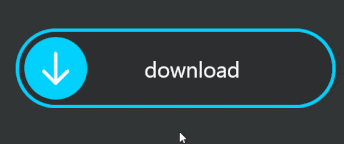
Last edited:


