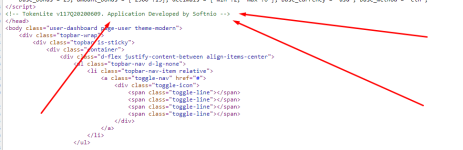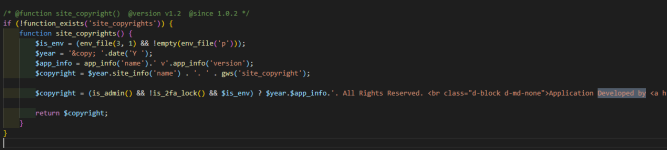Let's be clear on the things you've done;
- Correctly installed the app and import db if manual installation
- Set the app debug value to true in the .env not .env.example
- Correctly configured the htacces file
- You are using the Resource file provided in this thread