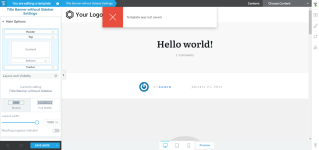It worked at the beginning, back in August. It did not only stop working, it also destroyed my templates and pages that used the top and bottom sections ):Yeah I've been experiencing this issue from the beginning... Same as you, I have tried on tens of clean installs.
I am so overwhelmed trying to solve this,but no way... Babiato team does a great job here, but I think the issue comes up as the theme builder tries to make a cloud connection to thrive servers to replace the sections... Since it can't, so it doesn't replace the sections..
This is error seen on dev tool's console...
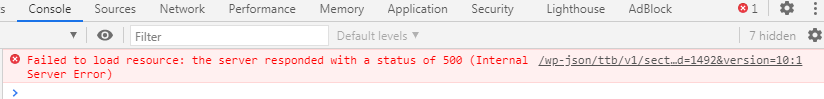
I have tried two different cases.
Replacing sections only worked at option 1, thrive membership. I'd be great to replace sections, because I think it adds value to your inspiration during design. But I don't think it looks possible. If there is somebody who could succeed to replace sections, he'd be sorely appreciated!
- By using original thrive membership
- By using an agency licence
Maybe Babiato team could find a workaround at some point.. I hope
-
You MUST read the Babiato Rules before making your first post otherwise you may get permanent warning points or a permanent Ban.
Our resources on Babiato Forum are CLEAN and SAFE. So you can use them for development and testing purposes. If your are on Windows and have an antivirus that alerts you about a possible infection: Know it's a false positive because all scripts are double checked by our experts. We advise you to add Babiato to trusted sites/sources or disable your antivirus momentarily while downloading a resource. "Enjoy your presence on Babiato"
Thrive Theme Builder + Shapeshift Theme v3.27.0
No permission to download
- Thread starter Babak
- Start date
You are using an out of date browser. It may not display this or other websites correctly.
You should upgrade or use an alternative browser.
You should upgrade or use an alternative browser.
v1.9 (untouched)
@NullMaster
@NullMaster
Attachments
v1.9 nulled
 www.mirrored.to
www.mirrored.to
thrive-theme1.9.zip - Mirrored.to - Mirrorcreator - Upload files to multiple hosts
Securely upload your files, media and documents to more than 30 cloud storage providers simultaneosuly. Remote Upload files to Google Drive and many other hosts.
TassieNZ updated Thrive Theme Builder + Shapeshift Theme with a new update entry:
Thrive Theme Builder + Shapeshift Theme v1.9 Nulled
Read the rest of this update entry...
Thrive Theme Builder + Shapeshift Theme v1.9 Nulled
Download Thrive Theme Builder + Shapeshift Theme v1.9 Nulled Free
Thrive Themes Builder Version 1.9 Released
New Features
Fixes
- Add local headers&footers in the Site Wizard
- Added “Edit Design” mode on WooCommerce Checkout element
- Fix top section having pointer cursor on frontend
- Fixed an error where the tag font size is not variable, based on how used a tag is in the Tag Cloud of the Widget Area
Read the rest of this update entry...
thanks so much bro but @coolashish will share
let u know if need it in future
thanks again
can we get 50 people to contribute and buy thrive agency license? if you are interested, please get in touch. i already have two people joining me
Hey, I'm interested!
Thanks @NullMaster.
Thrive Theme Builder 1.9 Nulled works fine,
except inserting sections (top, bottom, content, sidebar) in the templates.
If I try to change a section in a template the sections ‘hangs’ or disappears (hides).
I’ve been reading the thread, and saw that other people have the same problem.
Does anyone has a solution yet?
What I noticed was that the selected section is actually downloaded by Thrive as a zip-file to my site.
For instance: ..\wp-content\upload\thrive-theme\sections\q4k7lj-7.zip
(q4k7lj-7.zip = the zip-file for the selected section).
So, I guess the probleem is not downloading this section from Thrive…
Thrive Theme Builder 1.9 Nulled works fine,
except inserting sections (top, bottom, content, sidebar) in the templates.
If I try to change a section in a template the sections ‘hangs’ or disappears (hides).
I’ve been reading the thread, and saw that other people have the same problem.
Does anyone has a solution yet?
What I noticed was that the selected section is actually downloaded by Thrive as a zip-file to my site.
For instance: ..\wp-content\upload\thrive-theme\sections\q4k7lj-7.zip
(q4k7lj-7.zip = the zip-file for the selected section).
So, I guess the probleem is not downloading this section from Thrive…
this is what I understand. zip file needs to be updated. I will help.Thanks @NullMaster.
Thrive Theme Builder 1.9 Nulled works fine,
except inserting sections (top, bottom, content, sidebar) in the templates.
If I try to change a section in a template the sections ‘hangs’ or disappears (hides).
I’ve been reading the thread, and saw that other people have the same problem.
Does anyone has a solution yet?
What I noticed was that the selected section is actually downloaded by Thrive as a zip-file to my site.
For instance: ..\wp-content\upload\thrive-theme\sections\q4k7lj-7.zip
(q4k7lj-7.zip = the zip-file for the selected section).
So, I guess the probleem is not downloading this section from Thrive…
this is what I understand. zip file needs to be updated. I will help.
That would be great!!!
please update .zip filethis is what I understand. zip file needs to be updated. I will help.
This is the zip-file.
Basically all the zip-files are the same for the different sections. They only differ in name.
With the theme itself comes a file, named q1qj01.zip, which is also the same.
This file is to be found in ..\wp-content\themes\thrive-theme\inc\shapeshift\..
Basically all the zip-files are the same for the different sections. They only differ in name.
With the theme itself comes a file, named q1qj01.zip, which is also the same.
This file is to be found in ..\wp-content\themes\thrive-theme\inc\shapeshift\..
Attachments
v2.0 (untouched)
@NullMaster
@NullMaster
Attachments
v 2.0.1 (untouched)
@NullMaster
@NullMaster
Attachments
v2.0.1 nulled
 www.mirrored.to
www.mirrored.to
thrive-theme2.0.1.zip - Mirrored.to - Mirrorcreator - Upload files to multiple hosts
Securely upload your files, media and documents to more than 30 cloud storage providers simultaneosuly. Remote Upload files to Google Drive and many other hosts.
Similar threads
Latest posts
-
-
BookingGo SaaS - Multi Business Appointment Booking and Scheduling
- Latest: DatDudeUpStairs