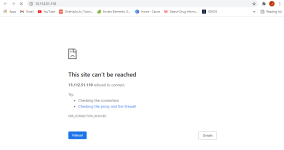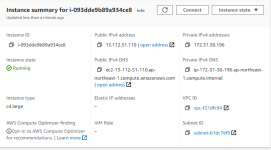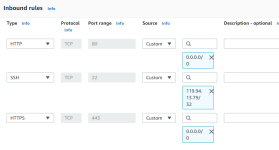The Absolute Beginners Course to Setting Up Multiple Blazingly Fast WordPress Sites Using Nginx and Ubuntu 20.04

What you'll learn
Requirements
Description
This is a beginners course that assumes you have no knowledge configuring a Linux server or NGINX.
Updated to Ubuntu 20.04...
NGINX is a high performance web server that is responsible for serving almost all of the most popular sites in the world.
We start with a blank slate and layer by layer configure the perfect nginx server. I will teach you, step by step, to a point where you will have the skill, knowledge and confidence to host multiple secure WordPress sites, on an unmanaged Virtual Private Server, using nginx. You will need no support from your host. You will be your own system administrator.
This course covers the entire spectrum of configuring an Ubuntu based NGINX server. We will cover everything from initial server configuration to installing NGINX, MariaDB and php7.x. Once installed, we will configure, secure and optimize nginx, MariaDB and php7.x. The WordPress sites we create also need to be installed, secured and optimized. Then we move on to installing SSL certificates and plugin free backups.
The most important aspect of any server is security. I don't just glance over this aspect, every configuration step you will take is geared towards security. Some of the security aspects included in the course are: SSH Keys, the firewall, fail2ban, changing "dangerous" default settings and NGINX "deny" directives. These are just some of the steps we are going to use in securing your server and your sites. Installing a WordPress "security plugin" does not secure your server or your WordPress site. Some "security plugins" are a source of vulnerabilities themselves.
After security we need to look at optimization. Speed is everything and NGINX delivers WordPress sites at blazingly fast speeds. We will use a varied approach to optimization - command lines tools, nginx "caching" directives - you can be assured - your page speed scores will sky rocket...
By the end of this course, you will be ready to reap the benefits.
Add a new revenue stream and start earning additional income hosting your own sites using NGINX. There will be numerous new services you will be adding to your resume as a web developer. You will be able to charge for numerous new services - site hosting, site optimization, Let's Encrypt SSL certificate installation and renewal, backups and even a monthly maintenance fee.
This course was not designed to be completed locally, on your pc or mac or using one of the many available "Virtual Machines". Oracle's VirtualBox is one example. The aim of the course is to instruct you on how to setup a secure/hardened hosting environment and then host multiple hardened WordPress sites on a commercially purchased VPS or dedicated server.
This course is not a lab experiment with no real-world application.
I want you to able to look at server logs and see how malicious users and bots are scanning your server, probing and looking for vulnerabilities. You need to be able to see the result of your hardening - banning, blocking, rate limiting - in your server logs. This cannot be done in a VM.
Performance: a fast WordPress site is a cached WordPress site. Whenever possible, you want to serve a cached page and not hit php or the database. Some of the caching options we will look at: Redis Object Caching, FastCGI Caching, W3 Total Cache and how to correctly enable Cloudflare on your VPS.
Security: stop xmlrpc.php and the seemingly never ending wp-login.php attacks using Nginx Rate Limiting. Make use of nginx directives to block certain user agents, spam bots and common exploits. Nginx directives also aid in stopping certain sql and file injection attacks. Further protect your site by restricting from where assets can be fetched by the clients browser using a Content Security Policy.
All that's left is for you to sign up for this course and start your wonderful journey as your very own system administrator running multiple WordPress sites on a NGINX server.
Who this course is for:
 drive.google.com
drive.google.com
Special thanks for @FADLI-BATAM provided Google drive acc.
Original author :

 www.udemy.com
www.udemy.com
PASS babiato2021

What you'll learn
- Setup, from scratch, a secured, hardened and optimized Virtual Private Server
- Configure a secure and optimized server and host multiple WordPress sites using nginx
- Add a valuable new skill to your resume
- Add a new income stream by offering new, in demand, services to clients
Requirements
- Students should be familiar using WordPress
- No knowledge of Linux, nginx or server administration is required
- No knowledge of the command line is required, I will teach you everything from scratch
Description
This is a beginners course that assumes you have no knowledge configuring a Linux server or NGINX.
Updated to Ubuntu 20.04...
NGINX is a high performance web server that is responsible for serving almost all of the most popular sites in the world.
We start with a blank slate and layer by layer configure the perfect nginx server. I will teach you, step by step, to a point where you will have the skill, knowledge and confidence to host multiple secure WordPress sites, on an unmanaged Virtual Private Server, using nginx. You will need no support from your host. You will be your own system administrator.
This course covers the entire spectrum of configuring an Ubuntu based NGINX server. We will cover everything from initial server configuration to installing NGINX, MariaDB and php7.x. Once installed, we will configure, secure and optimize nginx, MariaDB and php7.x. The WordPress sites we create also need to be installed, secured and optimized. Then we move on to installing SSL certificates and plugin free backups.
The most important aspect of any server is security. I don't just glance over this aspect, every configuration step you will take is geared towards security. Some of the security aspects included in the course are: SSH Keys, the firewall, fail2ban, changing "dangerous" default settings and NGINX "deny" directives. These are just some of the steps we are going to use in securing your server and your sites. Installing a WordPress "security plugin" does not secure your server or your WordPress site. Some "security plugins" are a source of vulnerabilities themselves.
After security we need to look at optimization. Speed is everything and NGINX delivers WordPress sites at blazingly fast speeds. We will use a varied approach to optimization - command lines tools, nginx "caching" directives - you can be assured - your page speed scores will sky rocket...
By the end of this course, you will be ready to reap the benefits.
Add a new revenue stream and start earning additional income hosting your own sites using NGINX. There will be numerous new services you will be adding to your resume as a web developer. You will be able to charge for numerous new services - site hosting, site optimization, Let's Encrypt SSL certificate installation and renewal, backups and even a monthly maintenance fee.
This course was not designed to be completed locally, on your pc or mac or using one of the many available "Virtual Machines". Oracle's VirtualBox is one example. The aim of the course is to instruct you on how to setup a secure/hardened hosting environment and then host multiple hardened WordPress sites on a commercially purchased VPS or dedicated server.
This course is not a lab experiment with no real-world application.
I want you to able to look at server logs and see how malicious users and bots are scanning your server, probing and looking for vulnerabilities. You need to be able to see the result of your hardening - banning, blocking, rate limiting - in your server logs. This cannot be done in a VM.
Performance: a fast WordPress site is a cached WordPress site. Whenever possible, you want to serve a cached page and not hit php or the database. Some of the caching options we will look at: Redis Object Caching, FastCGI Caching, W3 Total Cache and how to correctly enable Cloudflare on your VPS.
Security: stop xmlrpc.php and the seemingly never ending wp-login.php attacks using Nginx Rate Limiting. Make use of nginx directives to block certain user agents, spam bots and common exploits. Nginx directives also aid in stopping certain sql and file injection attacks. Further protect your site by restricting from where assets can be fetched by the clients browser using a Content Security Policy.
All that's left is for you to sign up for this course and start your wonderful journey as your very own system administrator running multiple WordPress sites on a NGINX server.
Who this course is for:
- Anyone who wants to host blazingly fast WordPress sites using nginx
- Any WordPress site owner who wants to move from shared hosting to self managed hosting
- Site owners who are tired of slow and oversubscribed shared web hosting servers
- Anyone who is frustrated with shared web hosts support, learn to do it yourself with this course, become your own sys admin, its easy!!!
- Web Developers, add a new revenue stream by offering additional services, you can boost your income drastically
The Perfect Nginx Server - Ubuntu Edition.rar
 drive.google.com
drive.google.com
Special thanks for @FADLI-BATAM provided Google drive acc.
Original author :

The Perfect Nginx Server - Ubuntu Edition
The Absolute Beginners Course to Setting Up Multiple Blazingly Fast WordPress Sites Using Nginx and Ubuntu 20.04
PASS babiato2021
Last edited: