Could you provide us with a detailed walkthrough of the steps you took and the problems and solutions you encountered? We will be happy with your help.Everything works. Although there was a lot of errors will require some technical knowledge and patience.
As for email password admin panel it's :
[email protected]
123456789
@jooohnnym please confirm if it's last update because yours says july 09
and latest july 10
-
You MUST read the Babiato Rules before making your first post otherwise you may get permanent warning points or a permanent Ban.
Our resources on Babiato Forum are CLEAN and SAFE. So you can use them for development and testing purposes. If your are on Windows and have an antivirus that alerts you about a possible infection: Know it's a false positive because all scripts are double checked by our experts. We advise you to add Babiato to trusted sites/sources or disable your antivirus momentarily while downloading a resource. "Enjoy your presence on Babiato"
Tagxi - Flutter Complete Taxi Booking Solution v2.10 Untouched
No permission to download
- Thread starter jooohnnym
- Start date
You are using an out of date browser. It may not display this or other websites correctly.
You should upgrade or use an alternative browser.
You should upgrade or use an alternative browser.
The logo image was not showing, I removed the final /public from the APP_URL= in the .env file and the image reappeared. But the other images are still having problems.It's author bug looking for workaround
It's not just that even images doesn't work
@jooohnnym please contact author and tell them about these issues or tell us if you have a fix
There are basically two ways to setup your ownership and permissions. Either you give yourself ownership or you make the webserver the owner of all files.
Webserver as owner (the way most people do it, and the Laravel doc's way):
assuming www-data (it could be something else) is your webserver user.
Code:
sudo chown -R www-data:www-data /path/to/your/laravel/root/directoryif you do that, the webserver owns all the files, and is also the group, and you will have some problems uploading files or working with files via FTP, because your FTP client will be logged in as you, not your webserver, so add your user to the webserver user group:
Code:
sudo usermod -a -G www-data ubuntuOf course, this assumes your webserver is running as www-data (the Homestead default), and your user is ubuntu (it's vagrant if you are using Homestead).
Then you set all your directories to 755 and your files to 644... SET file permissions
Code:
sudo find /path/to/your/laravel/root/directory -type f -exec chmod 644 {} \;SET directory permissions
Code:
sudo find /path/to/your/laravel/root/directory -type d -exec chmod 755 {} \;Your user as owner
I prefer to own all the directories and files (it makes working with everything much easier), so, go to your laravel root directory:
Code:
cd /var/www/html/laravel
Code:
sudo chown -R $USER:www-data .Then I give both myself and the webserver permissions:
Code:
sudo find . -type f -exec chmod 664 {} \;
Code:
sudo find . -type d -exec chmod 775 {} \;Whichever way you set it up, then you need to give read and write permissions to the webserver for storage, cache and any other directories the webserver needs to upload or write too (depending on your situation), so run the commands from bashy above :
Code:
sudo chgrp -R www-data storage bootstrap/cache
Code:
sudo chmod -R ug+rwx storage bootstrap/cachesend more details about your files structure and how /etc/apache2/sites-available/000-default.conf is configured.
Add /public to your 000-default.conf file, on the line: DocumentRoot /var/www/html/yourdomain.com/publicwhat's the correct url? we point to root project ? yourdomain.com or yourdomain.com/public
And remove /public from the line: APP_URL=https://yourdomain.com
in the .env file.
Then use this command "sudo a2enmod rewrite" and then this "sudo systemctl restart apache2" mentioned by @jooohnnym
Last edited:
Add /public to your 000-default.conf file, on the line:
Code:
DocumentRoot /var/www/html/yourdomain.com/publicAnd remove /public from the line:
Code:
APP_URL=https://yourdomain.comThen use this command
Code:
sudo a2enmod rewrite
Code:
sudo systemctl restart apache2@jooohnnym
Does this thread and it's resource belong to you. No it does not.
This is @hina0909 thread and resource and they have put requirements of three resources on it.
Do not simply jump into this thread and add your own upload, if you want to have your own resource used on this thread, then provide proof of purchase to @Babak or another member of staff, which should be easy for you as you have mentioned that you have brought it yourself.
Any updates here should go through the thread owner @hina0909, or they should be added with the same requirements as the thread owner has done themselves.
Verify your resource and you can upload here with the same requirements of three resources needed.
Simply upload freely again and then you will removed.
Does this thread and it's resource belong to you. No it does not.
This is @hina0909 thread and resource and they have put requirements of three resources on it.
Do not simply jump into this thread and add your own upload, if you want to have your own resource used on this thread, then provide proof of purchase to @Babak or another member of staff, which should be easy for you as you have mentioned that you have brought it yourself.
Any updates here should go through the thread owner @hina0909, or they should be added with the same requirements as the thread owner has done themselves.
Verify your resource and you can upload here with the same requirements of three resources needed.
Simply upload freely again and then you will removed.
@jooohnnym
Does this thread and it's resource belong to you. No it does not.
This is @hina0909 thread and resource and they have put requirements of three resources on it.
Do not simply jump into this thread and add your own upload, if you want to have your own resource used on this thread, then provide proof of purchase to @Babak or another member of staff, which should be easy for you as you have mentioned that you have brought it yourself.
Any updates here should go through the thread owner @hina0909, or they should be added with the same requirements as the thread owner has done themselves.
Verify your resource and you can upload here with the same requirements of three resources needed.
Simply upload freely again and then you will removed.
I strongly disagree at least this person was decent enough to give us an updated version maybe he didn't know enough to make his own resource.
unfortunately @hina0909 seem to be unresponsive and considering this product popularity anyone helping should be more than welcome..
I strongly disagree at least this person was decent enough to give us an updated version maybe he didn't know enough to make his own resource.
unfortunately @hina0909 seem to be unresponsive and considering this product popularity anyone helping should be more than welcome..
Did you not read my post or are you trying to defend @jooohnnym bypassing existing thread requirements and uploading here all because you could then grab it free without having to try and meet any requirements yourself.
In simple words, you wanted it all for free and didn't want to try to contribute and so very happy when somebody else bypasses thread requirements.
All they need to do is get their uploaded resource verified with their own proof of purchase, which they themselves had said they had purchased it, so this will be an easy thing for them to do.
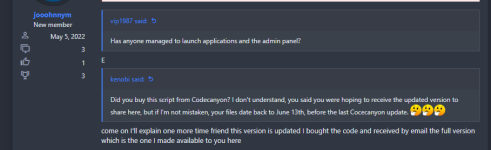
Once that is done and dusted then they can upload here again with the same requirement that the thread owner has originally posted.
So, @zakblack to make it clear, nobody is stopping this @jooohnnym member upload the resource that they claimed to have purchased themselves.
They simply get it verified and post with same requirement and all good, everybody is just waiting for this @jooohnnym member to act now.
Similar threads
- Replies
- 8
- Views
- 361
- Replies
- 125
- Views
- 7K
- Replies
- 145
- Views
- 12K
- Replies
- 5
- Views
- 249






