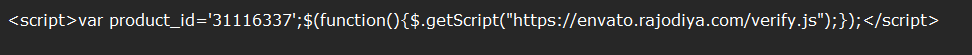@Crystalom3 Is there any error_log? If yes, can you share? (use - hide users by id). Here is working fine, but I want to double check.
-
You MUST read the Babiato Rules before making your first post otherwise you may get permanent warning points or a permanent Ban.
Our resources on Babiato Forum are CLEAN and SAFE. So you can use them for development and testing purposes. If your are on Windows and have an antivirus that alerts you about a possible infection: Know it's a false positive because all scripts are double checked by our experts. We advise you to add Babiato to trusted sites/sources or disable your antivirus momentarily while downloading a resource. "Enjoy your presence on Babiato"
StoreGo SaaS - Online Store Builder 6.5
No permission to download
- Thread starter Ozzy Oliveira
- Start date
You are using an out of date browser. It may not display this or other websites correctly.
You should upgrade or use an alternative browser.
You should upgrade or use an alternative browser.
Please how do I go about checking for the error_log?@Crystalom3 Is there any error_log? If yes, can you share? (use - hide users by id). Here is working fine, but I want to double check.
The error_log file should be in the root directory. You can also check if there is a laraval.log file in storage > logs.Please how do I go about checking for the error_log?
Babak updated StoreGo SaaS - Online Store Builder with a new update entry:
StoreGo SaaS v3.0 Untouched
Read the rest of this update entry...
StoreGo SaaS v3.0 Untouched
Download StoreGo SaaS v3.0 - Online Store Builder Nulled Free
v3.0 - December 28th 2021
Added Import/Export in Excel in Product, Orders, Shipping, Product Coupons. Added
Each store have Meta keyword and description for SEO purpose. Added
Read the rest of this update entry...
If you're getting this error from the installation page
"SQLSTATE[42000]: Syntax error or access violation: 1071 Specified key was too long; max key length is 1000 bytes (SQL: alter table `users` add unique `users_email_unique`(`email`))"
You need to go to app/providers and open "AppServiceProivder.php". Once you have it opened you need to add "use Illuminate\Support\Facades\Schema;" above or underneath the preexisting line "use Illuminate\Support\ServiceProvider;". Once you have that added go to the public function boot() { } and add "Schema::defaultStringLength(191);" It should look like this
"SQLSTATE[42000]: Syntax error or access violation: 1071 Specified key was too long; max key length is 1000 bytes (SQL: alter table `users` add unique `users_email_unique`(`email`))"
You need to go to app/providers and open "AppServiceProivder.php". Once you have it opened you need to add "use Illuminate\Support\Facades\Schema;" above or underneath the preexisting line "use Illuminate\Support\ServiceProvider;". Once you have that added go to the public function boot() { } and add "Schema::defaultStringLength(191);" It should look like this
Code:
<?php
namespace App\Providers;
use Illuminate\Support\Facades\Schema;
use Illuminate\Support\ServiceProvider;
class AppServiceProvider extends ServiceProvider
{
/**
* Register any application services.
*
* @return void
*/
public function register()
{
//
}
/**
* Bootstrap any application services.
*
* @return void
*/
public function boot()
{
Schema::defaultStringLength(191);
}
}Babak updated StoreGo SaaS - Online Store Builder with a new update entry:
StoreGo SaaS v3.2 Untouched
Read the rest of this update entry...
StoreGo SaaS v3.2 Untouched
Download StoreGo SaaS v3.2 - Online Store Builder Nulled Free
v3.2 - February 2nd 2022
Added reCaptcha in login, register & reset password page. Added
Admin can enabled/disabled user register module. Added
Read the rest of this update entry...
3.6 - May 2th 2022 Untouched
Upgrade Theme Added
Link: https://mega.nz/file/3MFhwIzQ#fIodZZmYRTQtqRLjWaUxHrWTeUUj6e1L1O4PpnNoNsI
Upgrade Theme Added
Link: https://mega.nz/file/3MFhwIzQ#fIodZZmYRTQtqRLjWaUxHrWTeUUj6e1L1O4PpnNoNsI
Babak updated StoreGo SaaS - Online Store Builder with a new update entry:
StoreGo SaaS v3.6 Untouched
Read the rest of this update entry...
StoreGo SaaS v3.6 Untouched
Download StoreGo SaaS v3.6 - Online Store Builder Nulled Free
V3.6 - May 2th 2022
Upgrade Theme Added
Read the rest of this update entry...
line 451
return true;
line 461
return true;
line 471
return true;
idk , but work for me
@ jersonflorez follow this steps to disable verification
Hello again, thanks for contacting me
any one who wants to null this just navigate to the file " Response.php " located in " main_file\vendor\symfony\http-foundation\ " and comment the following 3 lines
line 451
//return $_string_header;
line 461
//return $_string_header;
line 471
//return $_string_body;
any one who wants to null this just navigate to the file " Response.php " located in " main_file\vendor\symfony\http-foundation\ " and comment the following 3 lines
line 451
//return $_string_header;
line 461
//return $_string_header;
line 471
//return $_string_body;
Similar threads
- Replies
- 0
- Views
- 157
- Replies
- 71
- Views
- 4K
- Replies
- 42
- Views
- 3K
- Replies
- 47
- Views
- 3K