Hey, im not a tech savy and i've found something not being able to fix.
Check the image please.
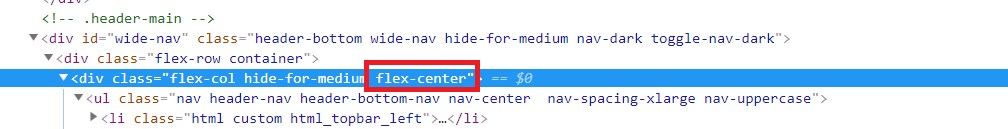
I want to remove that class specifically from there. How can i do that? I believe i have to make somekind of function on function.php on the theme, yes?
Can't figure it out so i would appreciate the help in advance. Thanks
Check the image please.
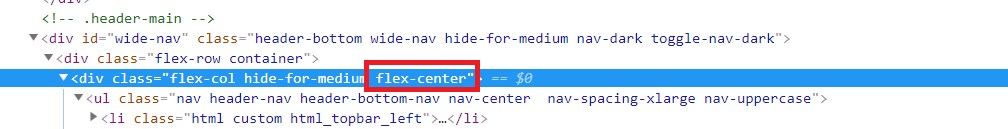
I want to remove that class specifically from there. How can i do that? I believe i have to make somekind of function on function.php on the theme, yes?
Can't figure it out so i would appreciate the help in advance. Thanks


