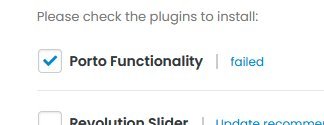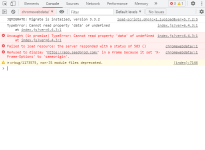Babak updated SeedProd Coming Soon Page Pro - WordPress Plugin with a new update entry:
SeedProd Coming Soon Page Pro v6.4.0
Read the rest of this update entry...
SeedProd Coming Soon Page Pro v6.4.0
Download SeedProd Coming Soon Page Pro v6.4.0 - WordPress Plugin Nulled Free
v6.4.0 - 5/18/21
- Added - Dynamic Text
- Added - Image Carousel
- Added - MailerLite Support
- Added - Sendinblue Support
- Added - Tag Support for Mailchimp
- Tweak - Mobile Editing activated when switching to mobile view
Read the rest of this update entry...