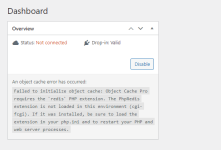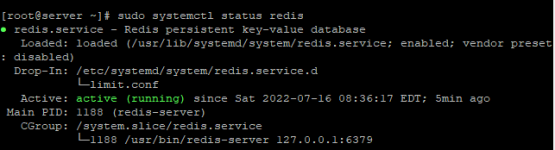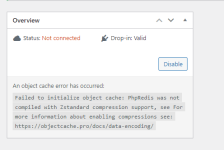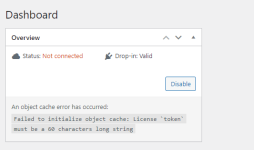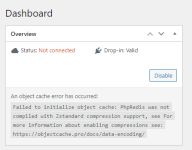Guys, check 1.15.1 latest version nulled by xLab here:
-
You MUST read the Babiato Rules before making your first post otherwise you may get permanent warning points or a permanent Ban.
Our resources on Babiato Forum are CLEAN and SAFE. So you can use them for development and testing purposes. If your are on Windows and have an antivirus that alerts you about a possible infection: Know it's a false positive because all scripts are double checked by our experts. We advise you to add Babiato to trusted sites/sources or disable your antivirus momentarily while downloading a resource. "Enjoy your presence on Babiato"
[Request] Redis object cache pro wordpress plugin
- Thread starter die2mrw007
- Start date
You are using an out of date browser. It may not display this or other websites correctly.
You should upgrade or use an alternative browser.
You should upgrade or use an alternative browser.
Yes, you have the Redis server up and running, but that doesn't means that you have the phpredis module installed and loaded. Check that as the error message says. You'll need that extension to allow PHP communicate with Redis server.
You will need to add the plugin configuration into the wp-config.php file. Look in other messages to know how. Good luck!
Just remove under wp-config.php the line 'compression' => 'zstd',
if the next error is igbinary also rmove this line as well 'serializer' => 'igbinary',
Or (Ubuntu & Debian etc.) ..
..for lz4 compression. The installation of the missing modules using apt (is as shown) for php8.1. If you are using a different (for example 7.4) version of PHP, then the extension installation will look like this
PHP version check
On the Linux, it installs with higher than standard permission, if you don´t have that permisssion you have type sudo before each command. Then enter the password when prompted..
orapt install php8.1-zstd
apt install php8.1-igbinary
apt install php8.1-lz4
apt install php8.1-igbinary
..for lz4 compression. The installation of the missing modules using apt (is as shown) for php8.1. If you are using a different (for example 7.4) version of PHP, then the extension installation will look like this
apt install php7.4-lz4
apt install php7.4-zstd
apt install php7.4-igbinary
PHP version check
php -v
On the Linux, it installs with higher than standard permission, if you don´t have that permisssion you have type sudo before each command. Then enter the password when prompted..
sudo apt install php...
Last edited:
Similar threads
- Replies
- 0
- Views
- 98
- Replies
- 1
- Views
- 133
- Replies
- 0
- Views
- 170
- Replies
- 0
- Views
- 150