Mr_Goli updated Ramom School - Multi Branch School Management System Nulled with a new update entry:
Ramom School - Multi Branch School Management System
Read the rest of this update entry...
please null this version, thanks
You MUST read the Babiato Rules before making your first post otherwise you may get permanent warning points or a permanent Ban.
Our resources on Babiato Forum are CLEAN and SAFE. So you can use them for development and testing purposes. If your are on Windows and have an antivirus that alerts you about a possible infection: Know it's a false positive because all scripts are double checked by our experts. We advise you to add Babiato to trusted sites/sources or disable your antivirus momentarily while downloading a resource. "Enjoy your presence on Babiato"
Mr_Goli updated Ramom School - Multi Branch School Management System Nulled with a new update entry:
Ramom School - Multi Branch School Management System
Read the rest of this update entry...
I have some IssueIt still doesn't work!
"HTTP ERROR 500" in home page.
anyone share how to add bigbluebutton api key in backend?
How to bigblueButton Meeting Create in
Ramom School - Multi Branch School Management System
please user y password? thank you for u help@White Devil Here is the SQL file for 3.5 Version. Enjoy
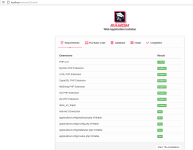
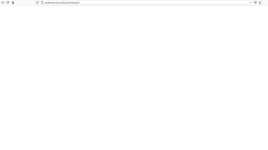
Username: [email protected]
Password: admin
Sir, I tried to change the config file as instructed by you but it didn't helped to bypass the Installation Process. Please help by sharing the nulled or preinstalled version3.5 as you have shared the previous version3.0.Mr_Goli submitted a new resource:
Ramom School - Multi Branch School Management System Retail - Presented by Mr_Goli
Read more about this resource...
We get it, advertisements are annoying!
However in order to keep our huge array of resources free of charge we need to generate income from ads so to use the site you will need to turn off your adblocker.
If you'd like to have an ad free experience you can become a Babiato Lover by donating as little as $5 per month. Click on the Donate menu tab for more info.

