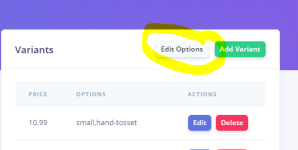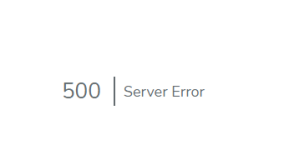-
You MUST read the Babiato Rules before making your first post otherwise you may get permanent warning points or a permanent Ban.
Our resources on Babiato Forum are CLEAN and SAFE. So you can use them for development and testing purposes. If your are on Windows and have an antivirus that alerts you about a possible infection: Know it's a false positive because all scripts are double checked by our experts. We advise you to add Babiato to trusted sites/sources or disable your antivirus momentarily while downloading a resource. "Enjoy your presence on Babiato"
QR Menu Maker - SaaS - Contactless Restaurant Menus 3.5.0
No permission to download
- Thread starter alexsander19
- Start date
You are using an out of date browser. It may not display this or other websites correctly.
You should upgrade or use an alternative browser.
You should upgrade or use an alternative browser.
New version 1.9.8
I will try to upload later
Will be a great contribution to the community
2.0.0 - 2021-01-14
This is a major update and is not available via 1 Click update. You will need to follow the guide for updating. Note that now, you need to change php version to 7.4 or 8.0.
New
This is a major update and is not available via 1 Click update. You will need to follow the guide for updating. Note that now, you need to change php version to 7.4 or 8.0.
New
- Update to latest Laravel 8
- Redefined Ordering process
- Multilingual menus
- Option restaurants to change currency
- New install and 1 click update process
- Bug Fixes
- Easy way to add new payment methods
2.0.0 - 2021-01-14
This is a major update and is not available via 1 Click update. You will need to follow the guide for updating. Note that now, you need to change php version to 7.4 or 8.0.
New
- Update to latest Laravel 8
- Redefined Ordering process
- Multilingual menus
- Option restaurants to change currency
- New install and 1 click update process
- Bug Fixes
- Easy way to add new payment methods
Someone, please provide the files of this update. Thanks in advance
I've done a clean install again since 1.5.5. And the option to add options from 1.7.0 and later stops working.
+1, appreciate help in advanceSomeone, please provide the files of this update. Thanks in advance
try to avoid special character in variants .. and if you want to remove varaints.. its better to remove whole item and add it againI've done a clean install again since 1.5.5. And the option to add options from 1.7.0 and later stops working.
try to avoid special character in variants .. and if you want to remove varaints.. its better to remove whole item and add it again
Thank you for the answer,
I have used the same ones that it brings by default, which are in English, without changing any of them, it does not allow me to edit them, it always returns error 500. It's like something is missing.
Variants if I can add, what I cannot is edit the options, to add new ones: (large, medium, small)
Last edited:
I'm facing the same problem .. i think it's solved on v 2.0.0Thank you for the answer,
I have used the same ones that it brings by default, which are in English, without changing any of them, it does not allow me to edit them, it always returns error 500. It's like something is missing.
Variants if I can add, what I cannot is edit the options, to add new ones: (large, medium, small)
White Devil updated QR Menu Maker - SaaS - Contactless Restaurant Menus with a new update entry:
QR Menu Maker - SaaS - Contactless qr restaurant menus
Read the rest of this update entry...
QR Menu Maker - SaaS - Contactless qr restaurant menus
1.9.7 - 2020-12-17
Fixes
Variant selection bug fix
Call waiter pop-up select not showing fixed
Plus button in the cart was not showing on mobile
Updated menus privileges on the front end
Delete user when an admin deletes restaurant
Duplicate email send
Admin order accepting
Checkbox when placing an order to accept T&S
Sound on pusher notification
Category delete when there are no items
Thank you page after successful payment
Fixes for Paystack
Read the rest of this update entry...
White Devil updated QR Menu Maker - SaaS - Contactless Restaurant Menus with a new update entry:
QR Menu Maker - SaaS - Contactless qr restaurant menus
Read the rest of this update entry...
Dear @White Devil thanks for your wonderful share and helping the community.
i just downloaded your updated File and when i am going to extract your zip fil (.7z) and while extracting i am getting these error can you please check why its giving these type of errors or warnings almost 1500+ (The system cannot find the path specified.)
! C:\Users\HP\Downloads\codecanyon-28304908-qr-menu-maker-saas-contactless-restaurant-menus.7z: Cannot open C:\Users\HP\Downloads\codecanyon-28304908-qr-menu-maker-saas-contactless-restaurant-menus\codecanyon-28304908-qr-menu-maker-saas-contactless-restaurant-menus\public\impactfront\vendor\prismjs\plugins\remove-initial-line-feed\prism-remove-initial-line-feed.min.js
The system cannot find the path specified.
! C:\Users\HP\Downloads\codecanyon-28304908-qr-menu-maker-saas-contactless-restaurant-menus.7z: Cannot open C:\Users\HP\Downloads\codecanyon-28304908-qr-menu-maker-saas-contactless-restaurant-menus\codecanyon-28304908-qr-menu-maker-saas-contactless-restaurant-menus\vendor\barryvdh\laravel-debugbar\src\migrations\2014_12_01_120000_create_phpdebugbar_storage_table.php
The system cannot find the path specified.
! C:\Users\HP\Downloads\codecanyon-28304908-qr-menu-maker-saas-contactless-restaurant-menus.7z: Cannot open C:\Users\HP\Downloads\codecanyon-28304908-qr-menu-maker-saas-contactless-restaurant-menus\codecanyon-28304908-qr-menu-maker-saas-contactless-restaurant-menus\vendor\joedixon\laravel-translation\database\migrations\2018_08_29_205156_create_translations_table.php
The system cannot find the path specified.
! C:\Users\HP\Downloads\codecanyon-28304908-qr-menu-maker-saas-contactless-restaurant-menus.7z: Cannot open C:\Users\HP\Downloads\codecanyon-28304908-qr-menu-maker-saas-contactless-restaurant-menus\codecanyon-28304908-qr-menu-maker-saas-contactless-restaurant-menus\vendor\laravel-frontend-presets\argon\src\argon-stubs\resources\assets\fonts\nucleo\nucleo-icons.woff2
The system cannot find the path specified.
! C:\Users\HP\Downloads\codecanyon-28304908-qr-menu-maker-saas-contactless-restaurant-menus.7z: Cannot open C:\Users\HP\Downloads\codecanyon-28304908-qr-menu-maker-saas-contactless-restaurant-menus\codecanyon-28304908-qr-menu-maker-saas-contactless-restaurant-menus\vendor\laravel-frontend-presets\argon\src\argon-stubs\resources\assets\vendor\@fortawesome\fontawesome-free\css\all.min.css
The system cannot find the path specified.
! C:\Users\HP\Downloads\codecanyon-28304908-qr-menu-maker-saas-contactless-restaurant-menus.7z: Cannot open C:\Users\HP\Downloads\codecanyon-28304908-qr-menu-maker-saas-contactless-restaurant-menus\codecanyon-28304908-qr-menu-maker-saas-contactless-restaurant-menus\vendor\laravel-frontend-presets\argon\src\argon-stubs\resources\assets\vendor\@fortawesome\fontawesome-free\css\brands.min.css
The system cannot find the path specified.
Dear @White Devil thanks for your wonderful share and helping the community.
i just downloaded your updated File and when i am going to extract your zip fil (.7z) and while extracting i am getting these error can you please check why its giving these type of errors or warnings almost 1500+ (The system cannot find the path specified.)
! C:\Users\HP\Downloads\codecanyon-28304908-qr-menu-maker-saas-contactless-restaurant-menus.7z: Cannot open C:\Users\HP\Downloads\codecanyon-28304908-qr-menu-maker-saas-contactless-restaurant-menus\codecanyon-28304908-qr-menu-maker-saas-contactless-restaurant-menus\public\impactfront\vendor\prismjs\plugins\remove-initial-line-feed\prism-remove-initial-line-feed.min.js
The system cannot find the path specified.
! C:\Users\HP\Downloads\codecanyon-28304908-qr-menu-maker-saas-contactless-restaurant-menus.7z: Cannot open C:\Users\HP\Downloads\codecanyon-28304908-qr-menu-maker-saas-contactless-restaurant-menus\codecanyon-28304908-qr-menu-maker-saas-contactless-restaurant-menus\vendor\barryvdh\laravel-debugbar\src\migrations\2014_12_01_120000_create_phpdebugbar_storage_table.php
The system cannot find the path specified.
! C:\Users\HP\Downloads\codecanyon-28304908-qr-menu-maker-saas-contactless-restaurant-menus.7z: Cannot open C:\Users\HP\Downloads\codecanyon-28304908-qr-menu-maker-saas-contactless-restaurant-menus\codecanyon-28304908-qr-menu-maker-saas-contactless-restaurant-menus\vendor\joedixon\laravel-translation\database\migrations\2018_08_29_205156_create_translations_table.php
The system cannot find the path specified.
! C:\Users\HP\Downloads\codecanyon-28304908-qr-menu-maker-saas-contactless-restaurant-menus.7z: Cannot open C:\Users\HP\Downloads\codecanyon-28304908-qr-menu-maker-saas-contactless-restaurant-menus\codecanyon-28304908-qr-menu-maker-saas-contactless-restaurant-menus\vendor\laravel-frontend-presets\argon\src\argon-stubs\resources\assets\fonts\nucleo\nucleo-icons.woff2
The system cannot find the path specified.
! C:\Users\HP\Downloads\codecanyon-28304908-qr-menu-maker-saas-contactless-restaurant-menus.7z: Cannot open C:\Users\HP\Downloads\codecanyon-28304908-qr-menu-maker-saas-contactless-restaurant-menus\codecanyon-28304908-qr-menu-maker-saas-contactless-restaurant-menus\vendor\laravel-frontend-presets\argon\src\argon-stubs\resources\assets\vendor\@fortawesome\fontawesome-free\css\all.min.css
The system cannot find the path specified.
! C:\Users\HP\Downloads\codecanyon-28304908-qr-menu-maker-saas-contactless-restaurant-menus.7z: Cannot open C:\Users\HP\Downloads\codecanyon-28304908-qr-menu-maker-saas-contactless-restaurant-menus\codecanyon-28304908-qr-menu-maker-saas-contactless-restaurant-menus\vendor\laravel-frontend-presets\argon\src\argon-stubs\resources\assets\vendor\@fortawesome\fontawesome-free\css\brands.min.css
The system cannot find the path specified.
try 7zip software install it then extract no error
Similar threads
- Replies
- 6
- Views
- 1K
- Replies
- 15
- Views
- 2K
- Replies
- 104
- Views
- 9K
- Replies
- 21
- Views
- 1K