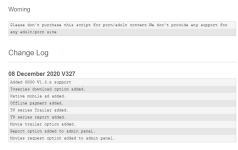-
You MUST read the Babiato Rules before making your first post otherwise you may get permanent warning points or a permanent Ban.
Our resources on Babiato Forum are CLEAN and SAFE. So you can use them for development and testing purposes. If your are on Windows and have an antivirus that alerts you about a possible infection: Know it's a false positive because all scripts are double checked by our experts. We advise you to add Babiato to trusted sites/sources or disable your antivirus momentarily while downloading a resource. "Enjoy your presence on Babiato"
OVOO - Live TV & Movie Portal CMS with Membership System V3.4.0 - NOT NULLED
No permission to download
- Thread starter Proxybunker
- Start date
You are using an out of date browser. It may not display this or other websites correctly.
You should upgrade or use an alternative browser.
You should upgrade or use an alternative browser.
Go toMy import are work fine movies and series import with picuters but facing only one issue that actor import all data but picuters not importing
Settings -> Cron Settings
And copy the whole red line from "Image import cron"
Open a new tab, paste it there, wait few seconds and "voilá" there you have it
Go to
Settings -> Cron Settings
And copy the whole red line from "Image import cron"
Open a new tab, paste it there, wait few seconds and "voilá" there you have it
Thanks for the reply dear, please confirm where i have to paste that inage cron line..??
If i have to paste it on cpanel then on admin pannel there is not mention which settings i have to choose for imgae cron like daily weekly etc,, please help me to resolve this thanks
Thanks for the reply dear, please confirm where i have to paste that inage cron line..??
If i have to paste it on cpanel then on admin pannel there is not mention which settings i have to choose for imgae cron like daily weekly etc,, please help me to resolve this thanks
Simply paste it on your browser searcher and press Enter, it should work
Example:
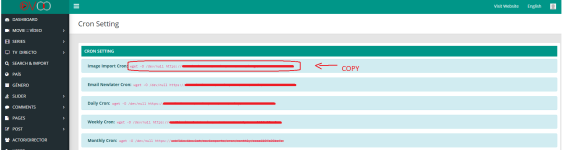

Hope it helps, please note that in TMDB there are not all the pictures from Actors and Directos, you may have to add some yourself if you want to have all of them
Install the nulled ver, after that install my update via admin panel. Unzip then select ver to update
This vẻr 327
This vẻr 327
Attachments
Last edited:
Install the nulled ver, after that install my update via admin panel. Unzip then select ver to update
This vẻr 327
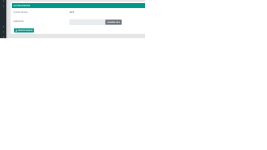

hi bro its showing that updated successfully done to 3.2.7 but only here just changed the number from 3.2.6 nothing else. there is no any extra features added as like offline payment and trailer option nd other features shows on change log please respond on it did you check the resource nd why its not make any upgrades excep ver name only thanks
Last edited:
check your database, Does this have colum episode-download?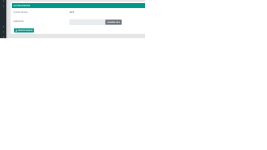

hi bro its showing that updated successfully done to 3.2.7 but only here just changed the number from 3.2.6 nothing else. there is no any extra features added as like offline payment and trailer option nd other features shows on change log please respond on it did you check the resource nd why its not make any upgrades excep ver name only thanks
If you dont have any change, upload and replace this folder in home cpanel.
DONT FORGET BACKUP BEFORE REPLACE!
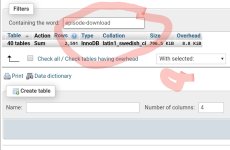

Thanks fo reply bro i follow the same and upgarde that folders into my root after that offline payment now showing on setting
I also check the database but i dint find episode-download please check screen shots for refrences thanks
Send all to you, my friend! This ver 327(not nulled, slo:install older nulled, then update via admin panel)
 drive.google.com
drive.google.com
vote Love if you like this share!
ovoo v327.zip
 drive.google.com
drive.google.com
vote Love if you like this share!
colum exact name
If you have that you are fully update!
i found it so it means its updated successfully thanks alot for sharing
@shabxxs dear did use any ads network there is any copyright issue with admob or facebook audience can we use these two or if you have any suggestions please share with me which one is the better option thanks
So at the end for a movies website you won't be able to use adSense, but I found propellerads.com that will work
So at the end for a movies website you won't be able to use adSense, but I found propellerads.com that will work
Thx bro sharing...
Similar threads
- Replies
- 3
- Views
- 1K
- Replies
- 2
- Views
- 2K
- Replies
- 0
- Views
- 2K