It works for sure, But I did't have the time to test Studio yet. :-(Sorry, my fault. the Goole Drive one here is O.K. It was an older one I had that was the issue. Cnn you confirm if Odoo 14 is working with your Patch
-
You MUST read the Babiato Rules before making your first post otherwise you may get permanent warning points or a permanent Ban.
Our resources on Babiato Forum are CLEAN and SAFE. So you can use them for development and testing purposes. If your are on Windows and have an antivirus that alerts you about a possible infection: Know it's a false positive because all scripts are double checked by our experts. We advise you to add Babiato to trusted sites/sources or disable your antivirus momentarily while downloading a resource. "Enjoy your presence on Babiato"
Odoo Enterprise?
- Thread starter nicktarc
- Start date
You are using an out of date browser. It may not display this or other websites correctly.
You should upgrade or use an alternative browser.
You should upgrade or use an alternative browser.
Yeah, I have it working but can't get Studio to work.It works for sure, But I did't have the time to test Studio yet. :-(
@bourou01 Looks like it works fine for a while using your patch then the database expiration date resets. I have followed the instructions to replace update.py , I have a feeling there is some sort of reset going from odoo side. I have used an existing free odoo14 version then upgraded using the google drive enterprise version. All seems to be fine until the database expiration date is reset. I can manually update it either via db or technical system parameters, then it works fine for a while, eventually resets again. What am I doing wrong?
Hi @ckeeper,@bourou01 Looks like it works fine for a while using your patch then the database expiration date resets. I have followed the instructions to replace update.py , I have a feeling there is some sort of reset going from odoo side. I have used an existing free odoo14 version then upgraded using the google drive enterprise version. All seems to be fine until the database expiration date is reset. I can manually update it either via db or technical system parameters, then it works fine for a while, eventually resets again. What am I doing wrong?
How do you install Odoo, are you sure you update the right update.py file?
Because I have many instances with Odoo13 and 14 working since mounths.
I need more details on how you installed it.
I have basically used an aws image in amazon marketplace with free edition already setup, on top I have installed the web enterprise after adding enterprise file under /opt/odoo/enterprise, and edited the update.py file as well as modified the db expiration date under system parameters. I have followed online manuals installing the enterprise edition, also edited the odoo.conf file by adding enterprise version addons path. Basically followed the top portion of this installation instructions.
Last edited:
I found the answer.someone knows how to set up facebook integration for social marketing app.
I should set the correct redirect URI to facebook app whitelist but can't find that URI
Add https://yourdoain.com/social_facebook/callback to valid OAuth redirect URIs. Enable the following permissions in your facebook app: manage_pages, publish_pages, read_insights
The problem later was that in the file
odoo/odoo/addons/social_facebook/models/social_media.py
set the permissions requested from facebook such as manage_pages and publish_pages but those permissions do not correspond to those provided by facebook, maybe the correct ones according to facebook are pages_manage_posts and pages_read_engagement. I don't know much about python so I edited the file directly and it worked for me, if anyone knows another way to edit this is welcome
Hi, I've red the installation instructions. This seems to be Windows.I have basically used an aws image in amazon marketplace with free edition already setup, on top I have installed the web enterprise after adding enterprise file under /opt/odoo/enterprise, and edited the update.py file as well as modified the db expiration date under system parameters. I have followed online manuals installing the enterprise edition, also edited the odoo.conf file by adding enterprise version addons path. Basically followed the top portion of this installation instructions.
How do you manage to update the file 'update.py' : I'am quite sure that you don't update the right 'update.py' file.
When I deploy Odoo, I get the latest Odoo OCA src file from github, and then I just include the enterprise addons path.
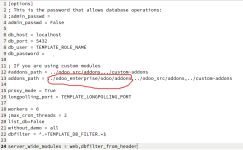

Thus I update the 'update.py' file included in the Odoo OCA repository and not the enterprise repo.
To be sure just update the two files:
odoo_src/addons/mail/models/update.py
odoo_enterprise/odoo/addons/mail/models/update.py
Best regards,
Last edited:
But the expiration date is written in database.expiration field present in technical > system settings.If it is properly nulled expiration date will be always today`s date. Which means it will never expire.
Could you please explain clearly?
I have not checked my expiration date under technical/system settings, but after using this script under settings it is always todays date as expiration date but never expires.But the expiration date is written in database.expiration field present in technical > system settings.
Could you please explain clearly?
Please share the upcoming (october 6th) odoo 15 EnterpriseVersion 14 is added to the shared folder.
Can share guide on how to extend the trial and where to tweak the settings?
Thank you very much indeed
Similar threads
- Replies
- 13
- Views
- 602
- Replies
- 6
- Views
- 1K
- Replies
- 1
- Views
- 985
- Replies
- 5
- Views
- 1K


