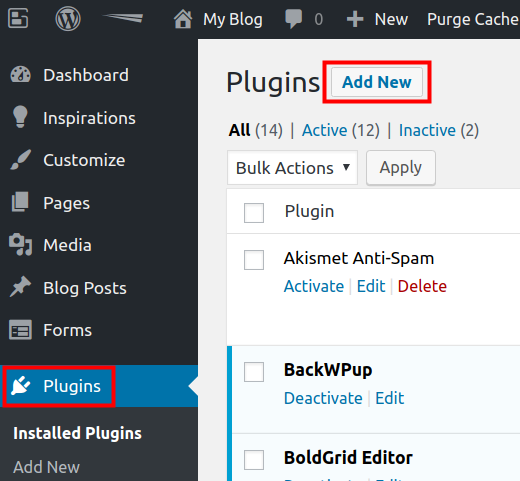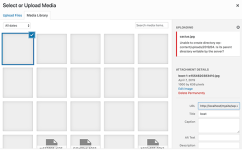After I moved my website from the old domain to the new domain with the Duplicator Pro plugin. There is an error: many images in the library are not showing, and it looks like they cannot be loaded, so the thumbnails are not showing up on every post of mine.
I searched and replaced the URL, but the image is still not showing.
I use the export and import functions of WordPress from the old domain to the new domain, the image is displayed but the thumbnails of each post are not displayed.
Who had the same problem as me and has the solution to my problem ?. Best regards
I searched and replaced the URL, but the image is still not showing.
I use the export and import functions of WordPress from the old domain to the new domain, the image is displayed but the thumbnails of each post are not displayed.
Who had the same problem as me and has the solution to my problem ?. Best regards