Nulled Core Plugins:

Phlox Pro v5.1.8

You MUST read the Babiato Rules before making your first post otherwise you may get permanent warning points or a permanent Ban.
Our resources on Babiato Forum are CLEAN and SAFE. So you can use them for development and testing purposes. If your are on Windows and have an antivirus that alerts you about a possible infection: Know it's a false positive because all scripts are double checked by our experts. We advise you to add Babiato to trusted sites/sources or disable your antivirus momentarily while downloading a resource. "Enjoy your presence on Babiato"


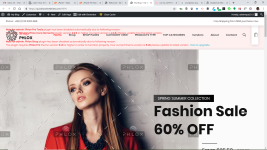
yes new release available + new core version i will checkissue
When i change the New core out for OLD core elements, I get this warning and it forces a new core update.
im not working on localhost, im on live hosting which is possibly the issue.
if i can figure a way to stop that automatic requirement update then all should work no problem.
Used this plugin to stop the auto updayte item for core etc. works fine, i think.
https://wordpress.org/plugins/disable-wordpress-updates/
loading demo now~
demo loaded, with some issues that will be cleared up soon as latest versions are loaded i think.
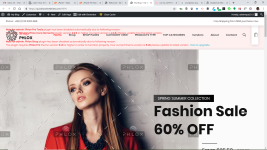
awwright!
once demo loaded, then latest core and latest theme replaced, all is swimmingly good.
https://quicklocalwebsites.com/NPA/
takes a bit to get it onboard live server but works fine.
Thanks @Babak solid, worthwhile stuff as always.
hopefully that anti update plugin will help with other folks loading to live sites too,
Guau¡¡¡¡¡
Nulled Core Plugins:
Phlox Pro Latest Version:
Phlox Pro v5.1.8
Enjoy
okay i will checkHi
Sorry but today this trick is not working anymore.
Tried in different ways, fresh WP install, disabling also theme updates, but there is no way to import demos!
Ps. I have noticed that "Demo import" request connection to these domains:
api.phlox.pro
demo.phlox.pro
Maybe already patched?
Work GoodHi
Sorry but today this trick is not working anymore.
Tried in different ways, fresh WP install, disabling also theme updates, but there is no way to import demos!
Ps. I have noticed that "Demo import" request connection to these domains:
api.phlox.pro
demo.phlox.pro
Maybe already patched?

The funny thing is that "Template Kits" import is working but "Demo Importer" not.
on localhostHi
You did it on Local or Live host?
...because I'm getting really mad trying to import Demos on a Live environment.
Nulled Core Plugins:
Phlox Pro Latest Version:
Phlox Pro v5.1.8
Enjoy
Links broken
Nulled Core Plugins:
Phlox Pro Latest Version:
Phlox Pro v5.1.8
Enjoy
We get it, advertisements are annoying!
However in order to keep our huge array of resources free of charge we need to generate income from ads so to use the site you will need to turn off your adblocker.
If you'd like to have an ad free experience you can become a Babiato Lover by donating as little as $5 per month. Click on the Donate menu tab for more info.

