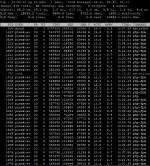Hi,
i had serval Days Problems with my VPS. I checked all config Files with plesk and cant find any issue.
But my Wordpress Pages are very slow.
I deactivated all Plugins, and more, but no luck. VPS is slow.
Can anyone help me to troubleshoot?
Here for example a fresh installed Wordpress with pingdom Test Result:
New Test Site:
I placed htaccess and gzip in php Section but iw was not helping, too. Installed WP Rocket and more.





My VPS: VPS M SSD from Contabo.com
6 vCPU Cores
16 GB RAM
400 GB SSD
400 Mbit/s Port
i had serval Days Problems with my VPS. I checked all config Files with plesk and cant find any issue.
But my Wordpress Pages are very slow.
I deactivated all Plugins, and more, but no luck. VPS is slow.
Can anyone help me to troubleshoot?
Here for example a fresh installed Wordpress with pingdom Test Result:
New Test Site:
I placed htaccess and gzip in php Section but iw was not helping, too. Installed WP Rocket and more.





My VPS: VPS M SSD from Contabo.com
6 vCPU Cores
16 GB RAM
400 GB SSD
400 Mbit/s Port