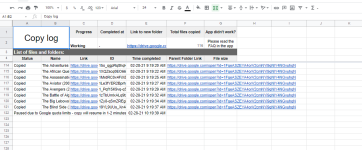Hey guys!
Just got a hold of an unlimited Gdrive from my friend, so now I'm anxious. What to do with this huge unlimited drive!!
Btw, anyone know how to copy files directly from other people drive to mine? something like Mega.nz import?
e.g. this files: https://drive.google.com/drive/folders/0B5X6bA-uj-PBTGlsaHg5bGJzSjA
I tried to "import" files shared by @aly154447 but it only create a shortcut to his files, not copying to my drive. I'm new to this so please pardon me If I'm asking a noob question.
Just got a hold of an unlimited Gdrive from my friend, so now I'm anxious. What to do with this huge unlimited drive!!
Btw, anyone know how to copy files directly from other people drive to mine? something like Mega.nz import?
e.g. this files: https://drive.google.com/drive/folders/0B5X6bA-uj-PBTGlsaHg5bGJzSjA
I tried to "import" files shared by @aly154447 but it only create a shortcut to his files, not copying to my drive. I'm new to this so please pardon me If I'm asking a noob question.