Hii Devs,
Am having trouble to remove a piece of text "CART" from header.
Original Site: Manymore.me
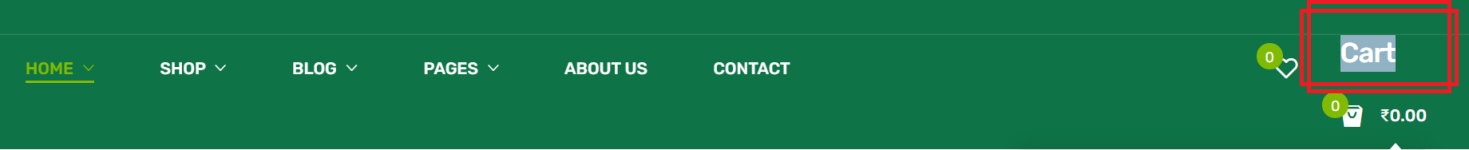
While i use inspect element, I need to remove these line and it works. I find that code was written in widgets.php file and when i remove those lines am header gets broken

Am attaching widget.php file for your reference, Please help me to remove this line
This bug was inserted by developer itself to restrict his theme not to share with anyone. He requests to send email to remove the code with proofs (If we downloaded from Envato). I have emailed and not got reply from two days.
Here is line of code in widget.php
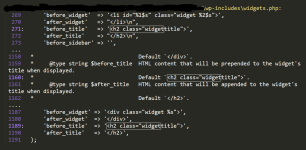
Any help will be appreciated, Thanks in Advance
Am having trouble to remove a piece of text "CART" from header.
Original Site: Manymore.me
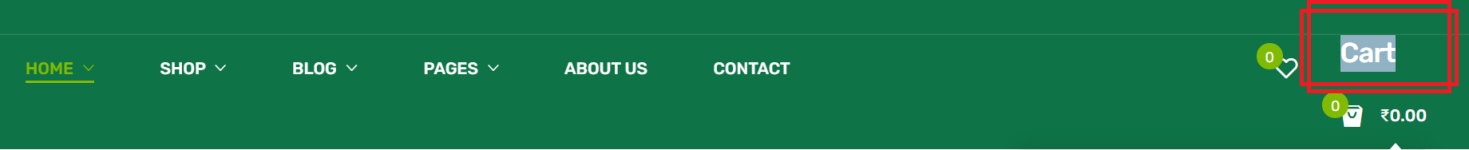
While i use inspect element, I need to remove these line and it works. I find that code was written in widgets.php file and when i remove those lines am header gets broken

Am attaching widget.php file for your reference, Please help me to remove this line
This bug was inserted by developer itself to restrict his theme not to share with anyone. He requests to send email to remove the code with proofs (If we downloaded from Envato). I have emailed and not got reply from two days.
Here is line of code in widget.php
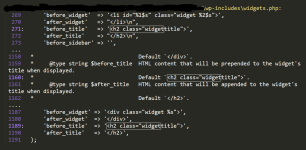
Any help will be appreciated, Thanks in Advance


