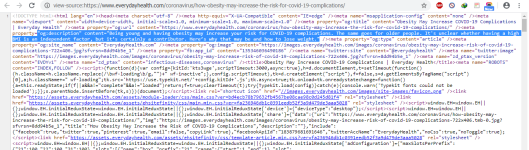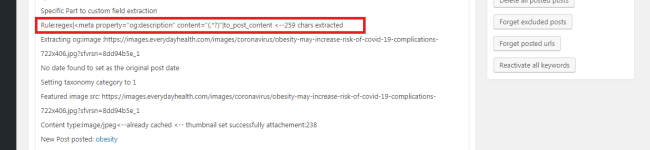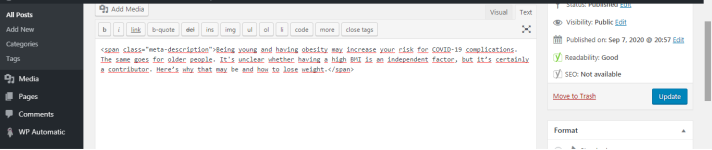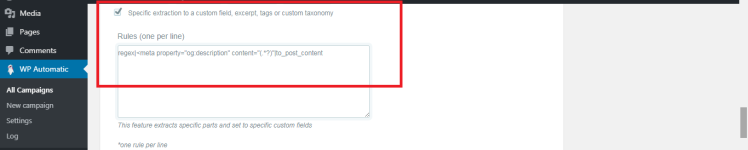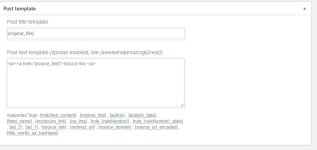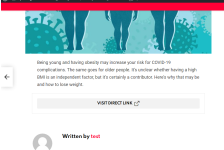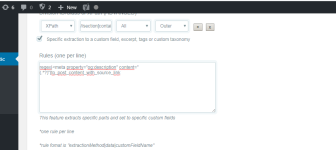Anyone using wp automatic plugin, I need your help. Also anyone with some wordpress coding knowledge can help me here.
While scrapping a post from another website, I want to fetch meta description of that post and add them in my post content. In the plugin setting I can't find any option.
There is an option to fetch meta description and add them in Yoast meta box. This is the author's documentation link: http://valvepress.com/how-to-automa...on-like-the-source-using-wordpress-automatic/
This is working fine. When I add this code " regex|<meta name="description" content="(.*?)"|_yoast_wpseo_metadesc " under the setting "Specific extraction to a custom field, excerpt, tags or custom taxonomy ", meta descriptions are automatically saved inside yoast meta box.
In plugin's setting it says, to use this feature, follow this rule: "extractionMethod|data|customFieldName" . So I tried this hoping it will work: regex|<meta name="description" content="(.*?)"|post_content , bu this did not worked.
Also there is an option "Add custom fields/Taxonomies to the posts". But here too I am unable to do anything.
SO anyone using wp automatic or have some code knowledge, plz help me. Thanks in advance.
While scrapping a post from another website, I want to fetch meta description of that post and add them in my post content. In the plugin setting I can't find any option.
There is an option to fetch meta description and add them in Yoast meta box. This is the author's documentation link: http://valvepress.com/how-to-automa...on-like-the-source-using-wordpress-automatic/
This is working fine. When I add this code " regex|<meta name="description" content="(.*?)"|_yoast_wpseo_metadesc " under the setting "Specific extraction to a custom field, excerpt, tags or custom taxonomy ", meta descriptions are automatically saved inside yoast meta box.
In plugin's setting it says, to use this feature, follow this rule: "extractionMethod|data|customFieldName" . So I tried this hoping it will work: regex|<meta name="description" content="(.*?)"|post_content , bu this did not worked.
Also there is an option "Add custom fields/Taxonomies to the posts". But here too I am unable to do anything.
SO anyone using wp automatic or have some code knowledge, plz help me. Thanks in advance.