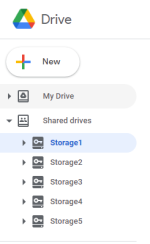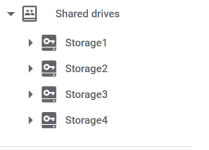I will add multiple Shared Gdrive in your account (multiple because if one of it failed you can use another)
This giveaway is not for New Members so please don't DM me.
All other eligible users can DM me their Gmail id and More than one Shares drive link.
Admins won't take down your team drive if you keep the drive private(i.e.: If you don't share your illegal contents in your team drives publicly, you team drive will be fine. Even if you host illegal contents that will be fine.) Also, the team drive in edu domains should last very very long, unless the school decides to cancel its Gsuit Educations subscription, which is almost impossible to happen since Gsuit Education is totally free.
Also there are scripts that can backup your team drive to another team drive. Those scripts do server to server copying, which copy your drive content from 1 team drive to another. That's why I recommend you to use one of these tools and make 1-2 copy of your team drive. (Remember to host them in team drives that are in different domains.)
The three tools are Folderclone, Autorclone and Gclone, here are the usage guides of them:
https://telegra.ph/Tools-that-makes...ying-Bypass-Googles-750GB-copying-limit-04-24
Read rest on google
Do's :
This is for Educational Purpose only
Always create a backup of your data elsewhere (Mandatory)
You can share your google drive using Login to see the link
Comment/Post in this thread if you have any questions / errors
Don'ts:
Do not abuse the system
Do not store private data
Do not cry if your data/team-drive gets deleted
Disclaimer: I am not responsible for data loss due to shared drive removed by server or your illegal activities or by violation of google' s policy.
and I am also not responsible for your personal data leaked due to any circumstances.
I am a working man so I won't be able to fulfill every request on time but I will do as much as I can in my free time.
Thank You,
This giveaway is not for New Members so please don't DM me.
All other eligible users can DM me their Gmail id and More than one Shares drive link.
Admins won't take down your team drive if you keep the drive private(i.e.: If you don't share your illegal contents in your team drives publicly, you team drive will be fine. Even if you host illegal contents that will be fine.) Also, the team drive in edu domains should last very very long, unless the school decides to cancel its Gsuit Educations subscription, which is almost impossible to happen since Gsuit Education is totally free.
Also there are scripts that can backup your team drive to another team drive. Those scripts do server to server copying, which copy your drive content from 1 team drive to another. That's why I recommend you to use one of these tools and make 1-2 copy of your team drive. (Remember to host them in team drives that are in different domains.)
The three tools are Folderclone, Autorclone and Gclone, here are the usage guides of them:
https://telegra.ph/Tools-that-makes...ying-Bypass-Googles-750GB-copying-limit-04-24
TeamDrive Specifications :
- Storage space
– You can upload 750 GB of data per day.
– You can upload files up to 5 TB in size.
– If a single file exceeds the 750 GB daily limit, that file will upload. Subsequent files will not upload until the daily upload limit resets the next day.
Read rest on google
Do's :
This is for Educational Purpose only
Always create a backup of your data elsewhere (Mandatory)
You can share your google drive using Login to see the link
Comment/Post in this thread if you have any questions / errors
Don'ts:
Do not abuse the system
Do not store private data
Do not cry if your data/team-drive gets deleted
Disclaimer: I am not responsible for data loss due to shared drive removed by server or your illegal activities or by violation of google' s policy.
and I am also not responsible for your personal data leaked due to any circumstances.
I am a working man so I won't be able to fulfill every request on time but I will do as much as I can in my free time.
Thank You,
Last edited: