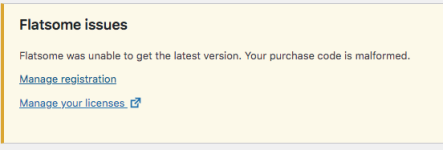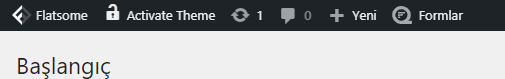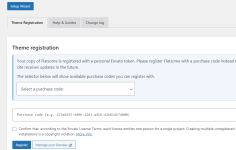-
You MUST read the Babiato Rules before making your first post otherwise you may get permanent warning points or a permanent Ban.
Our resources on Babiato Forum are CLEAN and SAFE. So you can use them for development and testing purposes. If your are on Windows and have an antivirus that alerts you about a possible infection: Know it's a false positive because all scripts are double checked by our experts. We advise you to add Babiato to trusted sites/sources or disable your antivirus momentarily while downloading a resource. "Enjoy your presence on Babiato"
Flatsome | Multi-Purpose Responsive WooCommerce Theme v3.18.7 - Untouched
No permission to download
- Thread starter UCEF
- Start date
You are using an out of date browser. It may not display this or other websites correctly.
You should upgrade or use an alternative browser.
You should upgrade or use an alternative browser.
Babak updated Flatsome | MultiPurpose Responsive WooCommerce Theme with a new update entry:
Flatsome Theme v3.14.2
Read the rest of this update entry...
Flatsome Theme v3.14.2
Download Flatsome v3.14.2 Multi-Purpose Responsive WooCommerce Theme Nulled Free
--- v3.14.2 --- (22.07.21)
FIXED: Product categories element displayed sub categories.
FIXED: PHP notice product categories variable may not support offset operations.
FIXED: PHP error on a new product previewed in draft mode.
FIXED: Swatches admin image preview sizing.
FIXED: Various CSS improvements.
Read the rest of this update entry...
Babak updated Flatsome | MultiPurpose Responsive WooCommerce Theme with a new update entry:
Flatsome Theme v3.14.2
Read the rest of this update entry...
Thanks @Babak for the update
Flatsome | MultiPurpose Responsive WooCommerce Theme v3.14.2
Note: Some function may not work
Hi @ctgvn which function is not working? is better to wait new update? again thanks for your help
Last edited:
apart of this message, does the theme work? what version do you have installed?
I have v3.13.3 ATM, all functions are OK.
For now, I'm testing v3.14.2 from @NullMaster on a secondary site, everything seems to be OK. No admin messages for now
For now, I'm testing v3.14.2 from @NullMaster on a secondary site, everything seems to be OK. No admin messages for now
working great thank you ♥
Thanks @NullMaster for your response. Can you please share the code?
I updated from 3.13.4 to 3.14 directy from Envato on statging, but now its asking for Purchase code on the main server
Last edited:
I'm having the same problem with people who are reporting this error right here
@NullMaster
Can you fix them?
I'm having the same problem with people who are reporting this error right here
@NullMaster
Can you fix them?
See post #305
Babak updated Flatsome | MultiPurpose Responsive WooCommerce Theme with a new update entry:
Flatsome Theme v3.14.2 Fully Nulled
Read the rest of this update entry...
Flatsome Theme v3.14.2 Fully Nulled
Download Flatsome v3.14.2 Multi-Purpose Responsive WooCommerce Theme Nulled Free
Thanks To @NullMaster
Read the rest of this update entry...
Babak updated Flatsome | MultiPurpose Responsive WooCommerce Theme with a new update entry:
Flatsome Theme v3.14.2 Fully Nulled
Read the rest of this update entry...
Thanks @Babak for the update
Similar threads
- Replies
- 5
- Views
- 3K
- Replies
- 2
- Views
- 176
- Replies
- 35
- Views
- 2K
- Replies
- 1
- Views
- 331